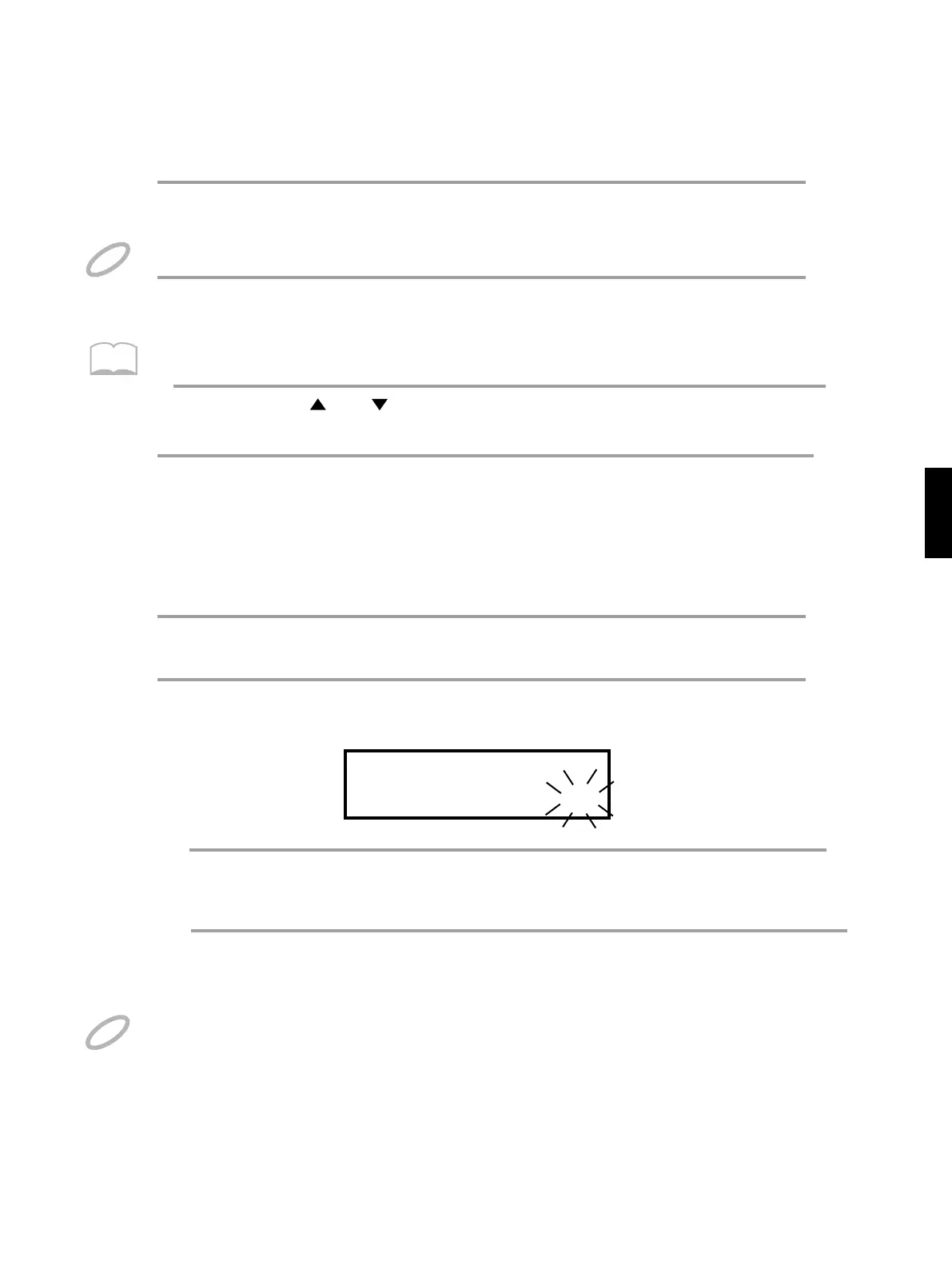2
39
Using a Patch Chain to Select Patches
1
In the Play mode, press [CHAIN] to select a Chain (A, B, C, D, E, F, G, H).
2
Each time you press PATCH/VALUE [-] or [+] the next Patch in the Chain
will be selected.
3
Use [ ] or [ ] to switch between different Chains.
A Patch Chain which does not contain any data will not be displayed in the Play mode.
After the last Patch in the Chain, you will return to the rst Patch.
A footswitch connected to the FOOT SW jack can also be used to select Patches.
NOTE
Erasing a Patch Chain
1
In the Edit mode, press [CHAIN].
2
Without any operation, press [ALL/ENTER] directly. The following
display will appear.
3
Use PATCH/VALUE [-] or [+] to select ‘Yes’.
If you don’t want to clear chains, select No and then press [All/ENTER]
After all chains are cleared, the Patch Chain cannot be used, even if you press [PATCH CHAIN] in the
Play mode.
MEMO
Here’s how to step through the Patches in a Patch Chain.
Here’s how to erase the current Patch Chain settings
Clear Chain Set
Sure? No
4
Press [ALL/ENTER] to confirm. All the Chains will be cleared.
NOTE
4
Press [PATCH CHAIN] again to return to the Play mode.
