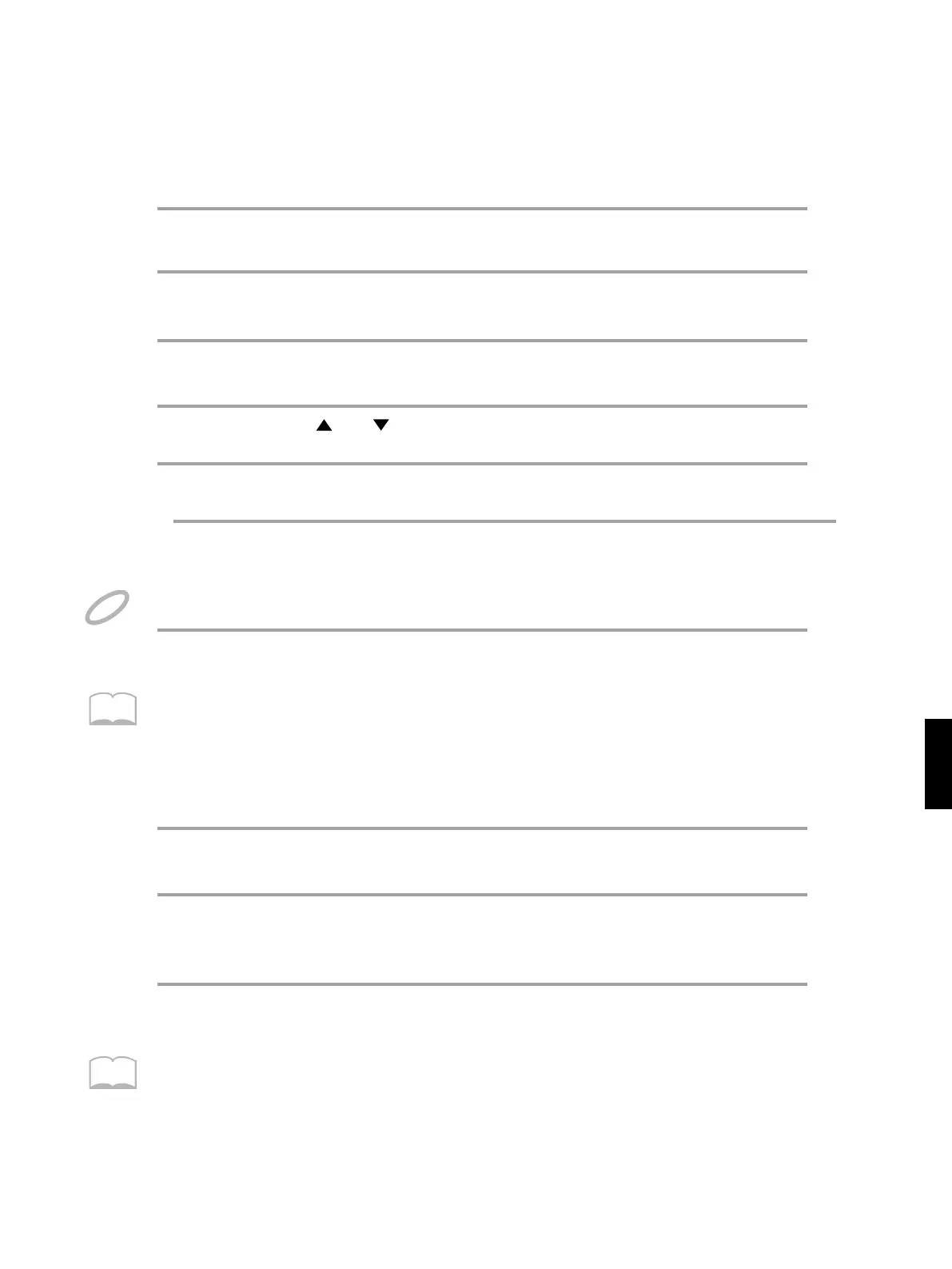4
59
Setting MIDI Parameters
Since MIDI parameters can be set independently for each pad bank (A and B), each pad can control
two external sound modules.
1
In the Play mode, use PATCH/VALUE [-] or [+] to select the Patch (1–99) for
which you wish to make settings.
2
Press [EDIT] to enter the Edit mode.
3
Use [SELECT] or [MIDI/PEDAL] to select the MIDI parameter group.
4
Use [ ] or [ ] to select the parameter you wish to set.
5
Press [BANK A/B] to select the pad bank you wish to set.
6
Strike the pad you wish to set.
7
Use PATCH/VALUE [-] or [+] to set the parameter value.
The value will change more rapidly if you press [+] while holding [-].
If you have a PD-8, CY-5 or CY-9 connected, you can make independent settings to the pad and rim.
When making MIDI parameter settings to the rim, play a rim shot to call up the trigger settings.
NOTE
MEMO
You can strike the pad to hear the edited sound. If you have layered two sounds, it is
probably a good idea to press [LAYER] to turn Layer o.
8
To set parameters for the other pad bank, repeat steps 5–7.
9
If you wish to set the same parameters for other pads, repeat steps 6–7.
If you wish to set different parameters for the other pads, repeat steps
4–8.
10
Press [EDIT] once again to return to the Play mode.
When there are two or more sounds corresponding to the same Note Number that are received, all
those sound will be played.
MEMO
