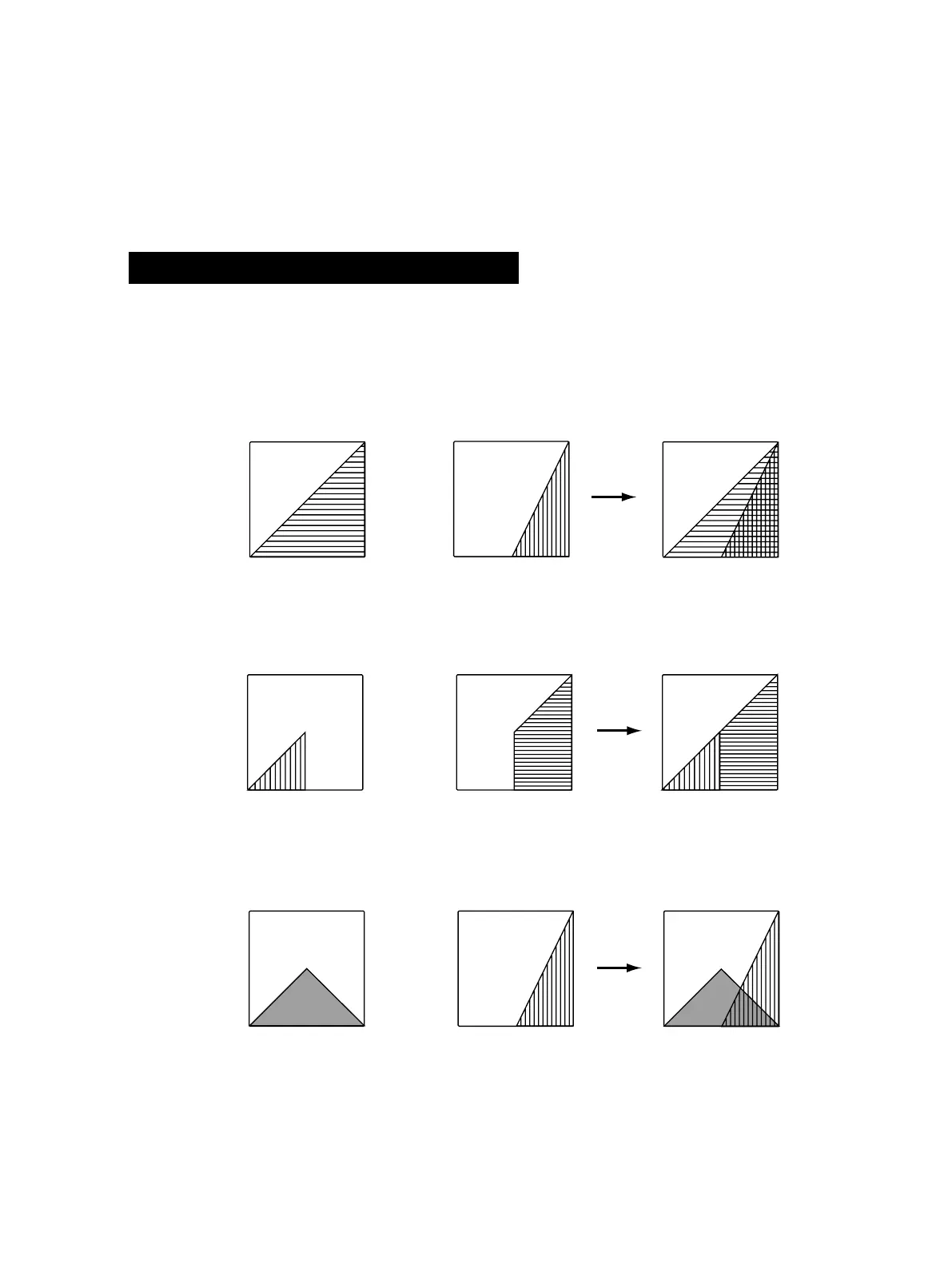18
What is the Layer Function?
Layer means that two sounds are played simultaneously. The Layer setting is stored as part of each
Patch. A Patch for which Layer is enabled will simultaneously play the sounds of both pad banks (A and B).
Layering sounds can open the door to creative expression.
By assigning dierent Instruments to pad banks A and B, and setting pad banks A and B to dierent
Velocity Curves, your playing dynamics can be used to cross-fade or switch between the two sounds.
Ways to use the Layer function
Velocity Mix: Playing dynamics will determine the mix of the two sounds.
Velocity Switch: Playing dynamics cause a switch between the two sounds.
Velocity Crossfade: Playing dynamics produce cross-fades between the two sounds.
+
Velocity
Volume
Pad Bank A
Pad Bank B
+
Velocity
Volume
Pad Bank A
Pad Bank B
+
Velocity
Volume
Pad Bank A
Pad Bank B
