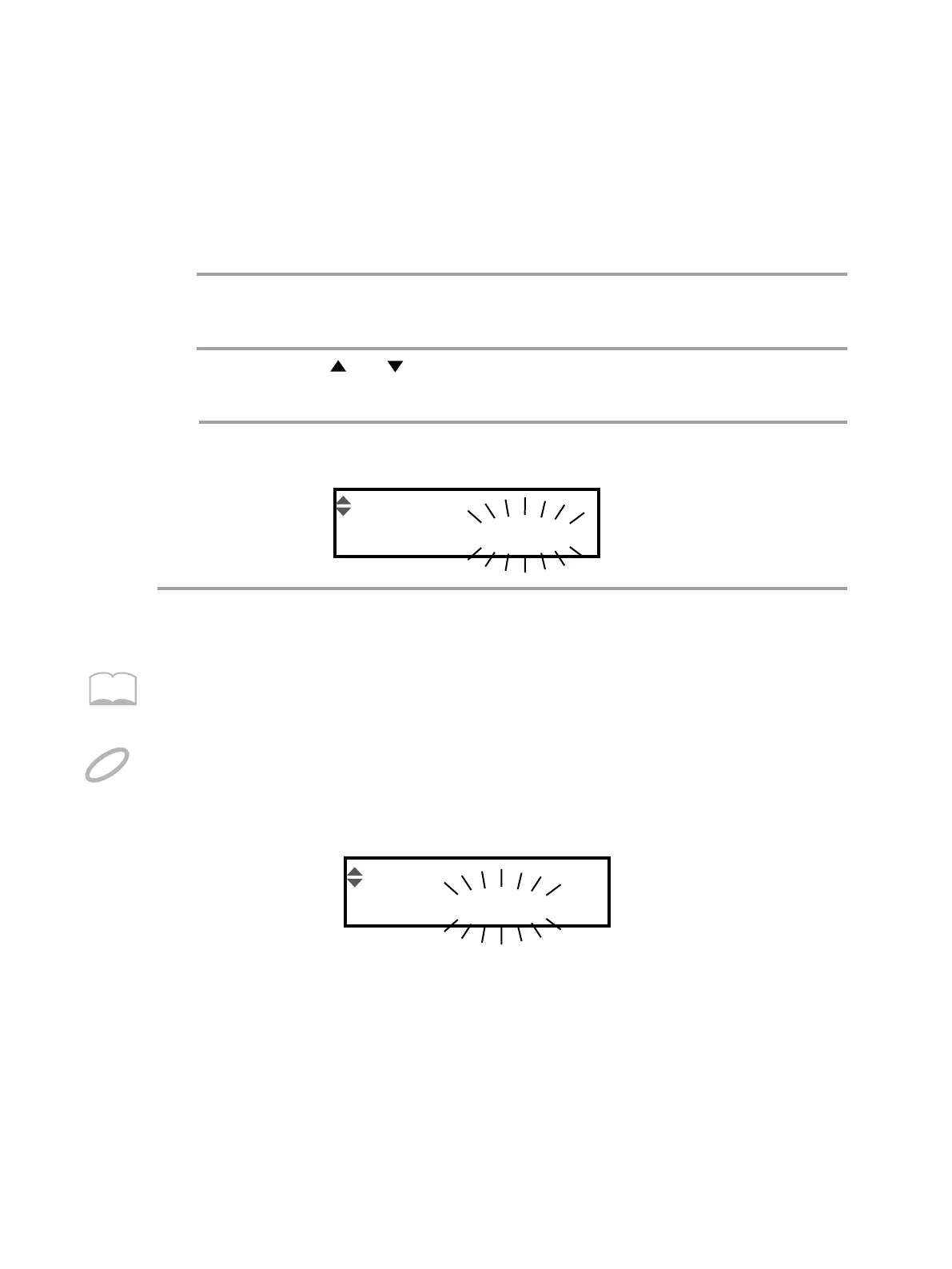46
A footswitch (FS-5U; sold separately) connected to the FOOT SW jack can be used as a sustain (hold)
pedal to control specied Instruments (See the Instrument List on page 76 – 83 with Hold mark) and
external MIDI sound modules. When you depress the pedal, a Control Change message (Sustain) will
be transmitted, instructing the MIDI sound modules to continue sounding the notes that are currently
being played.
Using a Footswitch as a Sustain Pedal or a Patch Shift Pedal
1
In the Edit mode, press [MIDI/PEDAL] to select this column.
2
Press [ ] or [ ] to locate FOOT SW.
3
The following display will appear. Press PATCH/VALUE [-] or [+] to select
SUSTAIN
4
Press [EDIT] to finish editing.
When using the footswitch as a Patch Shift Pedal, repeat step 1 – 3, but in step 3 select PATCH SHITFT,
and then press [edit] to nish editing.
MEMO
This may not work properly for some MIDI sound modules or some sounds.
Sustain messages will be transmitted on channel 10.. There are specic Instruments in the internal
sound generator that can also be held with a footswitch.
NOTE
The footswitch can function as a “Patch Shift Pedal” or a “Sustain Pedal.”
FOOT SW
PATCH SHIFT
FOOT SW
SUSTAIN
