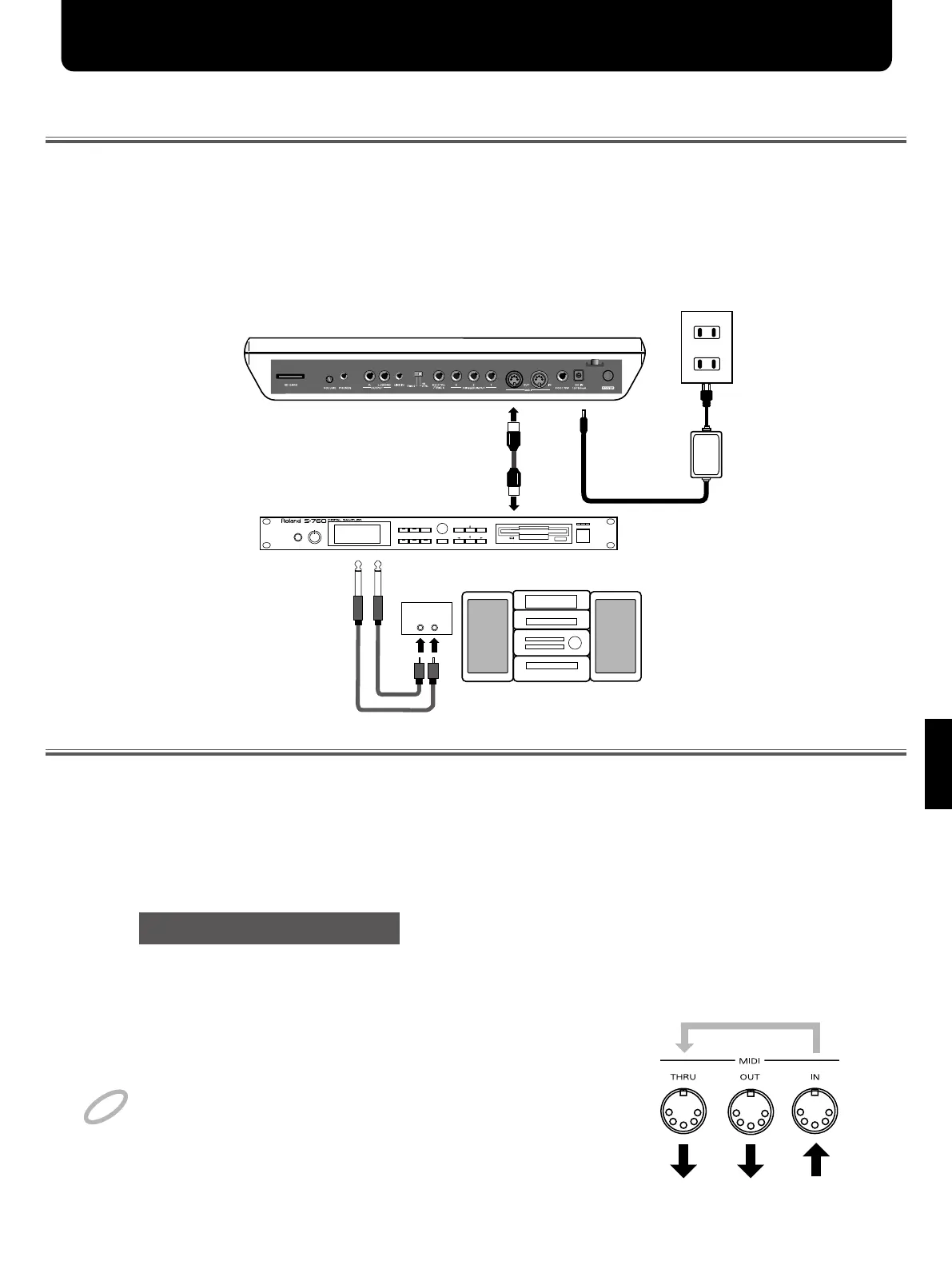4
53
CHAPTER 4 Connecting MIDI Devices
MIDI Connections
When connected to other MIDI devices, the SPD-20X can be used in a wide variety of musically creative
ways. For example, it can be connected to a sequencer as a pad controller for real time input, and its
onboard sound generator can be layered with external sound modules. Other applications such as using
a sequencer to automatically select SPD-20X Patches is also possible.
Example of one way to connect when using the SPD-20 to control an external sound
module.
About MIDI
MIDI is an acronym for “Musical Instrument Digital Interface,” and is a standard by which electronic
musical Instruments and computers can exchange musical data. The SPD-20X conforms to the MIDI
specication and can be connected to other devices to either control, or be controlled.
First, we will briey explain how MIDI data is sent and received.
MIDI data is sent and received through the following connectors. Use a MIDI cable to connectors these
connectors to other devices.
MIDI IN: receives data from other MIDI devices
MIDI OUT: transmits data to other MIDI devices
MIDI THRU: re-transmits the data received via MIDI IN
It is possible to connect (“daisy chain”) several MIDI devices using
the MIDI THRU connectors, but you should keep the total length
of MIDI cables within 10 meters, to prevent possible reception
errors.
The SPD-20X does not have a MIDI THRU connector.
NOTE
MIDI connectors
AC adaptor
L I NE I N
L
R
Audio Equipment
Sampler
SPD-20X
MIDI IN
MIDI OUT
How MIDI Data is Sent and Received
