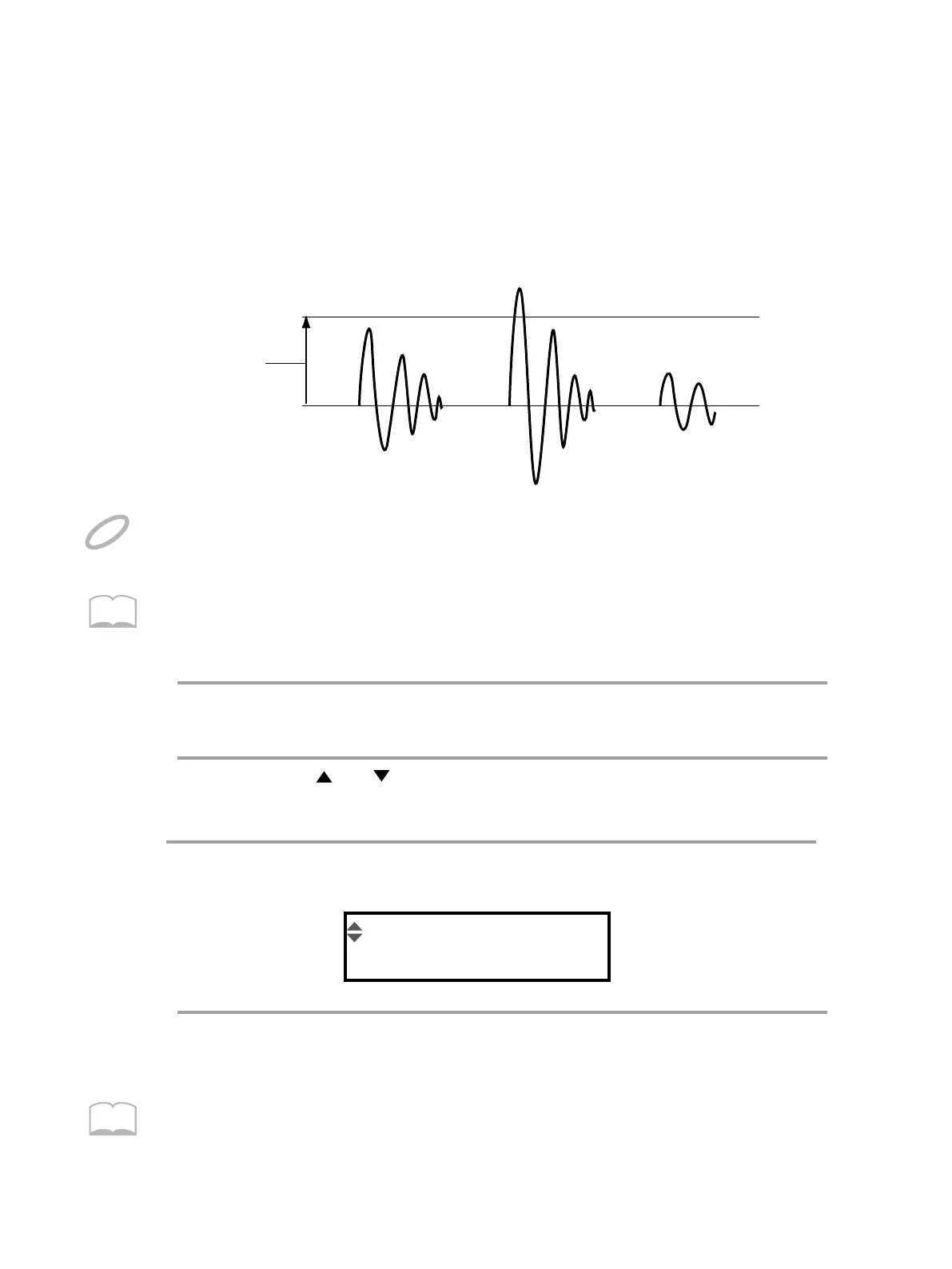36
1
3
2
In the Edit mode, select the SYSTEM parameter group.
Use [ ] or [ ] to select TRIG SENS.
Use PATCH/VALUE [-] or [+] to set the value.
For information on editing external Pad Trigger Parameters, please refer to p. 42.
MEMO
By adjusting the TRIG THRESHOLD in the SYSTEM parameter group you can have a pad produce
a trigger signal only when struck with more than a certain level of force (a “threshold”). This can
be used to prevent a pad from sounding in response to extraneous vibrations from another pad.
However, if you strike the pad with a force less than the Trigger Threshold, it will not sound. In the
diagram below, the pad will sound for 2, but not for 1 or 3. This parameter can be set over a range
of 0 –15.
This parameter is set for all 8 pads, i.e., the same value applies to all pads. However, this parameter can
be set independently for each connected external pad.
Trigger Threshold (TRIG THRESHOLD) settings are common to all patches.
Factory Trigger Threshold (TRIG THRESHOLD) settings for the internal pad reflect the average user´s
preferences. If these settings produce good results for you, then there is no need to change the Trigger
Threshold values.
MEMO
TRIG-THRE
3
Setting the Pad’s Minimum Level (TRIG THRESHOLD)
0
NOTE
4
Strike one of the 8 pads to check the result.
1 32
