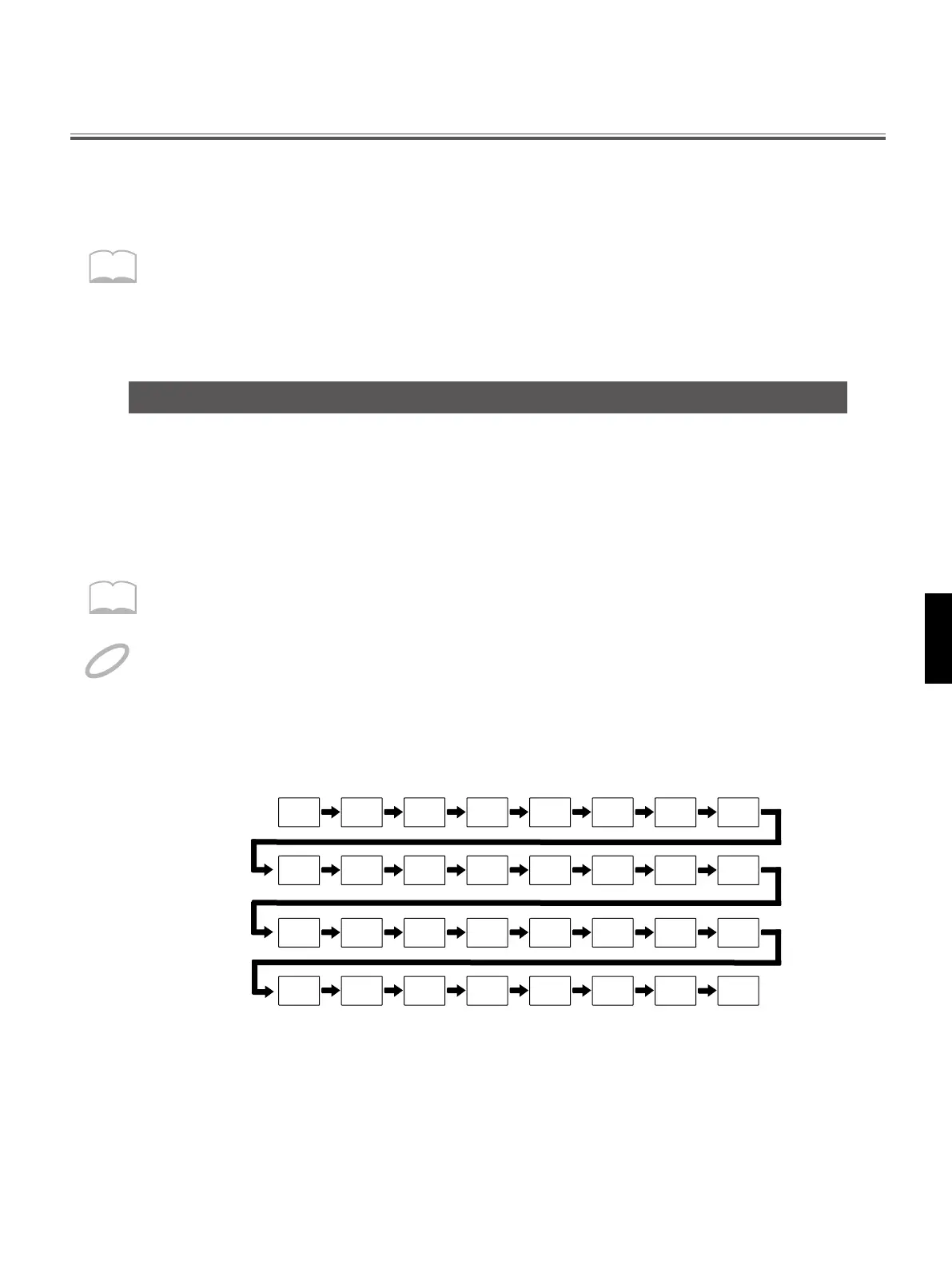3
51
Settings for an External Hi-Hat Control Pedal
MEMO
For more on how to connect the pedal, refer to “Precautions When Connecting a Hi-Hat Control Pedal”.
You can use the hi-hat control pedal (FD-8; sold separately) to open and close the hi-hat, Hi-Hat
Control pedal settings are made with FX/PEDAL Parameter PDL LEVEL.
To see how to make such setting, refer to item shown on the following page.
Hi-Hat control pedal settings are global setting, it will not be saved to each Patch.
The pedal works as a hi-hat control pedal controlling sounds (PEDAL_HH 1 – PEDAL_HH 17)
assigned to a pad. Stepping on the pedal while striking the pad produces a closed hi-hat sound,
and by letting up on the pedal a little at a time, you continuously change the tone and length of
the sound from closed, to half-opened, to opened. Additionally, you can get a“foot close” sound
by stepping on the pedal more forcefully. You can also get a great “foot open (splash Hi-Hat)”
sound, similar to the sound you get as you lift your foot o the hi-hat.
MEMO
Set the volume of the pedal hi-hat sound produced with the pedal in PDL LEVEL. For more on how to
make these settings, refer to “Adjustivg the Volume of the Pedal Hi-Hat Sound”. (p52)
If a hi-hat sound (PEDAL_HH 1 – PEDAL_HH 17) is assigned to two or more pads, the pedal hi-hat will
sound for the highest-priority pad as shown in next page. Only the hi-hat with the highest priority can
be fully controlled by hi-hat pedal. For other trigger assigned with PEDAL_HH instrument, you can only
control open hi-hat decay with the pedal.
NOTE
Controlling the Opening and Closing of the Hi-Hat (HH)
Pad Bank A
Pad Bank B
high priority
low priority
INT 1: Internal pad 1
TRIG 1: Trigger input 1
(Head) (Rim)(Head)(Rim)(Head)(Rim)(Head)(Rim)
INT1 INT8INT7INT6INT5INT4INT3INT2
INT1 INT8INT7INT6INT5INT4INT3INT2
TRIG1 TRIG4TRIG4TRIG3TRIG3TRIG2TRIG2TRIG1
TRIG1 TRIG4TRIG4TRIG3TRIG3TRIG2TRIG2TRIG1
(Head) (Rim)(Head)(Rim)(Head)(Rim)(Head)(Rim)
