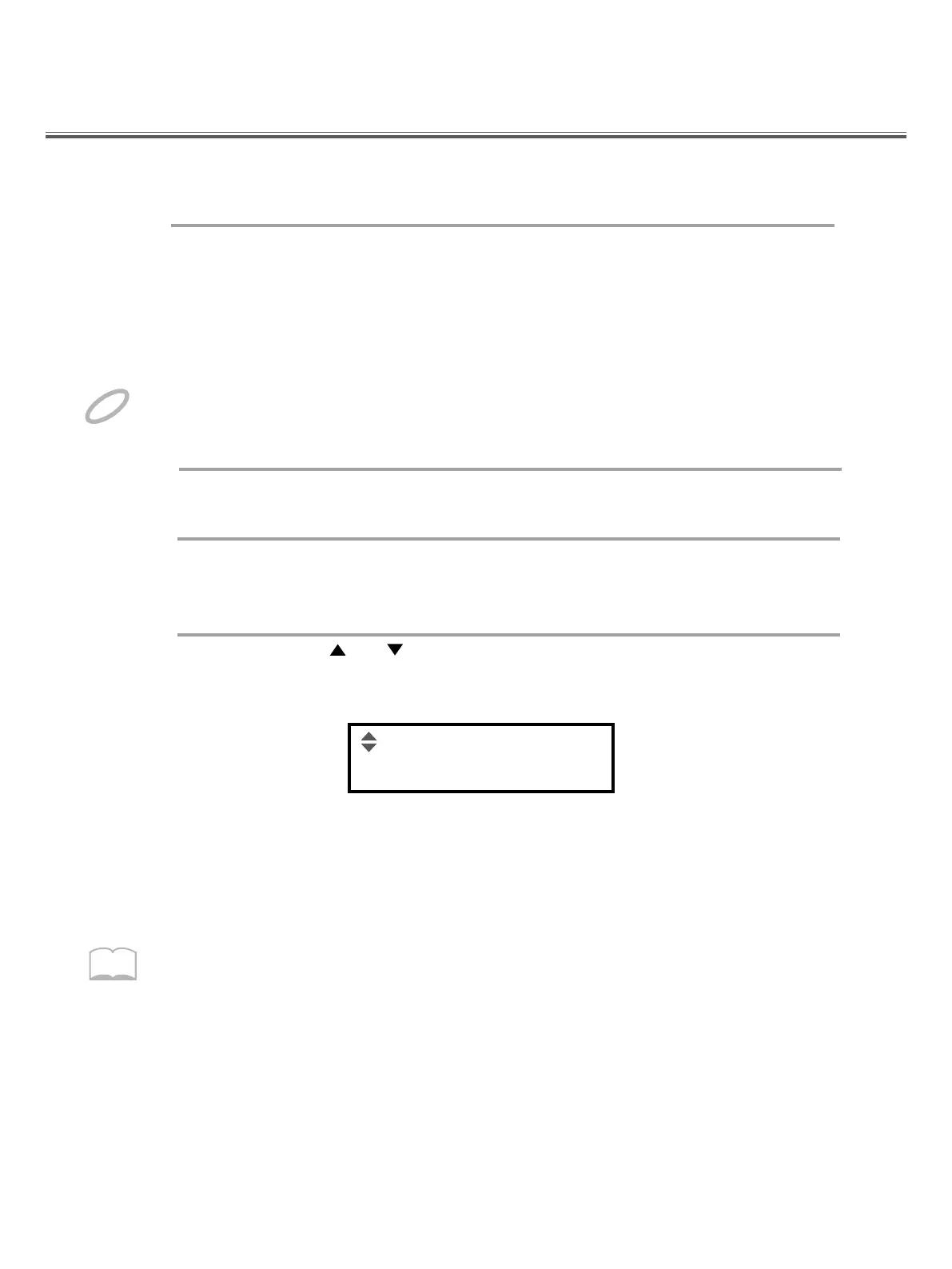12
How to Restore the Factory Settings (System Initialize)
When the SPD-20X is shipped, it contains 99 Patches in memory. You can freely overwrite this data.
However, the same data is also preserved in ROM, and can be restored at any time. This procedure
is called System Initialize.
1
Turn the power on, press [EDIT] button.
The explanations in this manual assume that the SPD-20X is still in its factory initialized state. We
recommend that before you begin using the unit, you perform this System Initialize operation.
When you execute the System Initialize operation, all your edited data will be lost. If your SPD-20X
contains important edited data, you should make a note of the settings or store the data in SD Card.
NOTE
2
Press [SELECT] or [SYSTEM] button to locate system column.
3
Press [ ] or [ ] button to locate FACT. RESET.
The following display will appear.
4
Press [ALL/ENTER] and the data will be initialized.
ROM
This is an abbreviation for Read Only Memory, which is a type of memory that can only be read;
modication or deletion is not possible.
MEMO
It is possible to restore the factory settings of a single patch with Patch Copy.
FACTORY RESET
PRESS[ENTER]
If you wish to quit without initializing, press [EDIT] to quit, or
[
▲
],[
▼
]
,
[SELECT] buttons to go to another option.].
