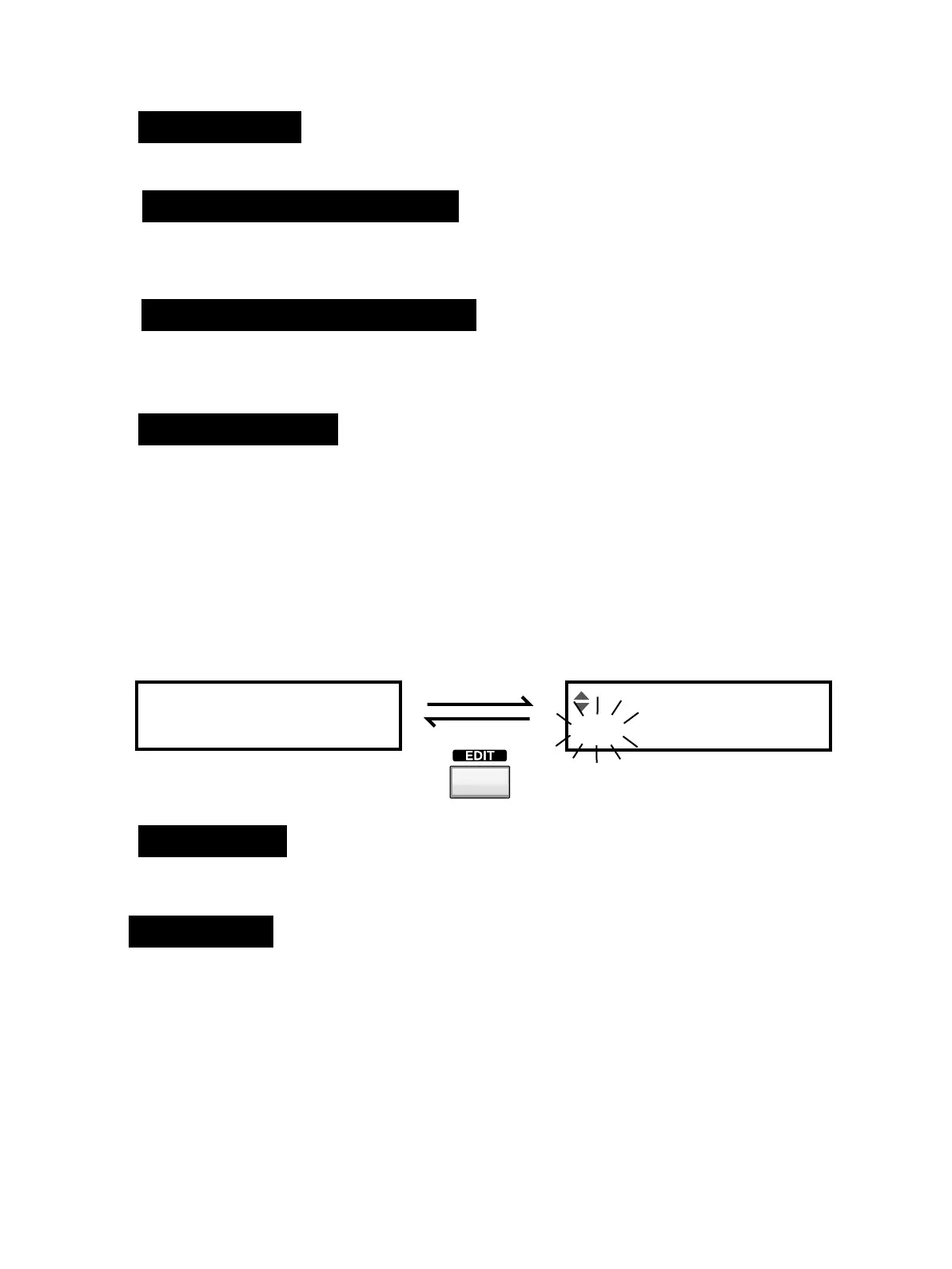20
Play Mode and Edit Mode
Pad section
Trigger Interface section
Sound Generating section
Effects section
Play Mode
Edit Mode
This section has 8 velocity sensitive pads that respond to changes in your playing dynamics.
This section sends the trigger signals (electric signals produced when you strike a pad) to the
Sound Generating section.
This section receives signals from the trigger interface or MIDI IN, and produces sound in response.
The SPD-20X contains 745 sounds and up to 64 can be played simultaneously.
This section adds eects (Flanger, Chorus, Reverb, Delay) to the sound from the sound generator. You
can select from 23 eects combinations.
The SPD-20X has two modes; the Play mode and the Edit mode. Press [EDIT] to switch between them.
In this mode you can strike the pads and select Patches. In the Play mode, the display will show the
Patch number and name.
In this mode you can make settings for the various parameters. In the Edit mode, the display will
show the parameter value (which will be ashing) and name.
Edit ModePlay Mode
(the display is ashing)
(the display is lit)
PATCH
01 Drums&Shaker
INST PAD1
C01 Crash C1
