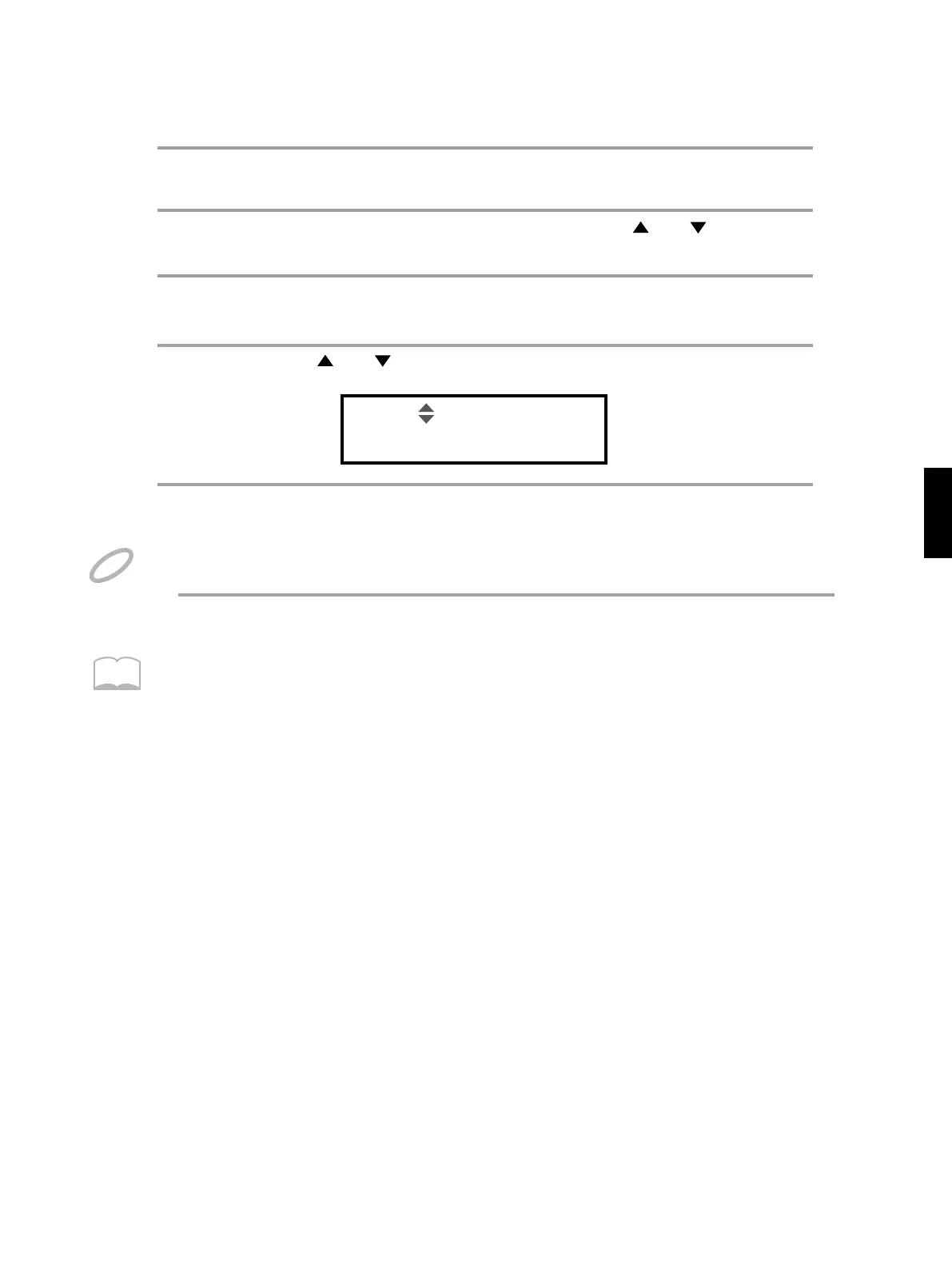2
33
How to Use Compressor (COMP)
1
2
3
Press [EDIT] to enter the Edit mode.
Use PATCH/VALUE [-] or [+] to select ON, then press [ALL/ENTER].
Press [SELECT] or [FX/UTILITY] and then use [ ] or [ ] to select COMP.
4
Use [ ] or [ ] to choose the parameter you wish to adjust.
5
Use PATCH/VALUE [-] or [+] to change its value.
6
Press [ALL/ENTER] to finish editing.
COMP: Threshold
-10dB
If you wish to adjust other parameters, repeat procedure 4 and 5.
NOTE
Dierent COMP settings can be set to each patch. And they can be saved and copied.
MEMO
