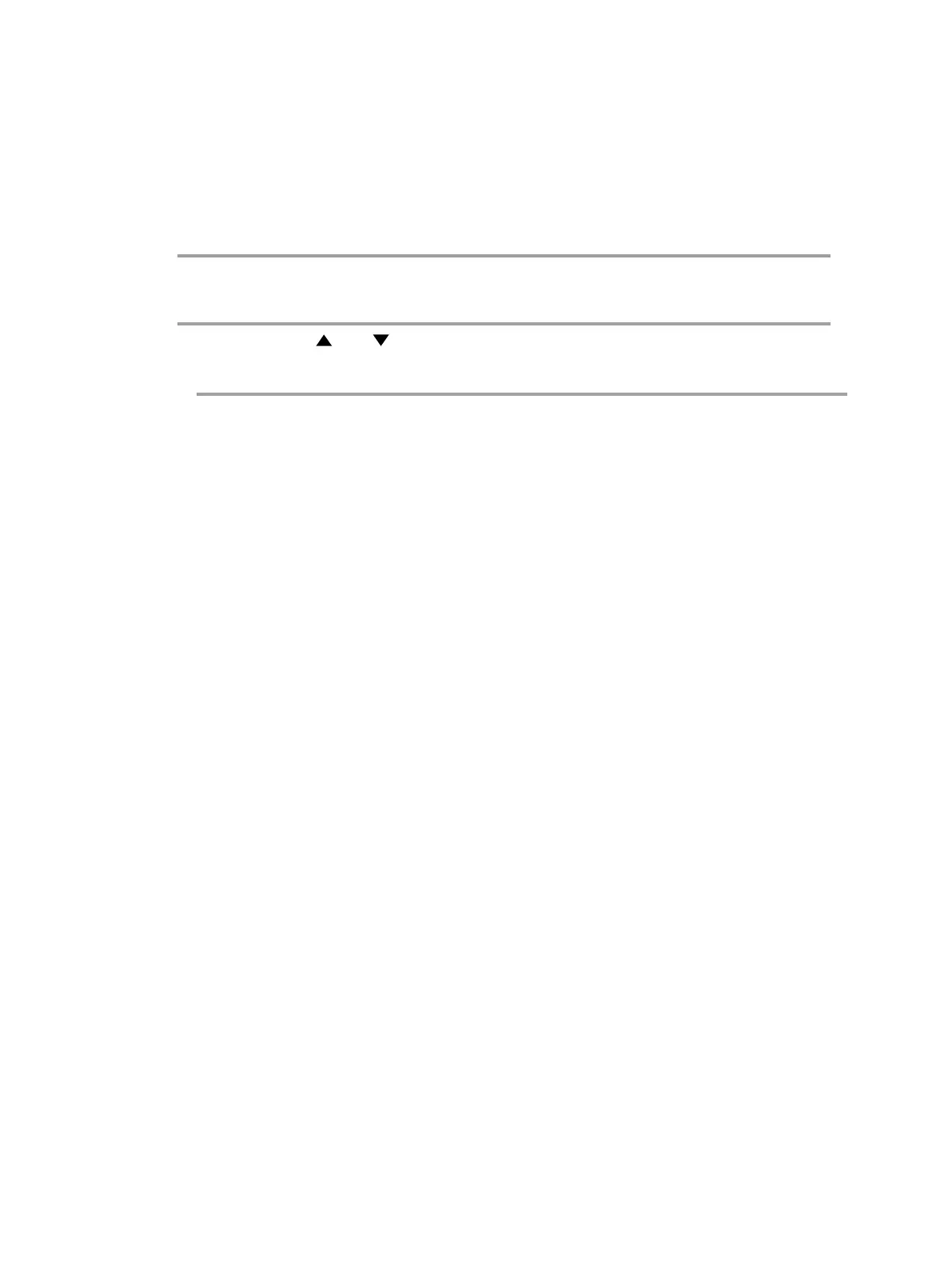52
Adjusting the Volume of the Pedal Hi-Hat Sound (PDL LEVEL)
When one of the Hi-Hat Cymbals for pedal control (H01–H17) sounds is assigned to the pad, you
can control the pedal hi-hat volume when the hi-hat control pedal is pressed. Higher values will
result in a louder sound. At a setting of 0, there will be no sound.
1
2
Use [ ] or [ ] to select PDL LEVEL
3
Use PATCH/VALUE [-] or [+] to set the volume (0–15).
In the Edit mode, select the MIDI/PEDAL parameter group.
