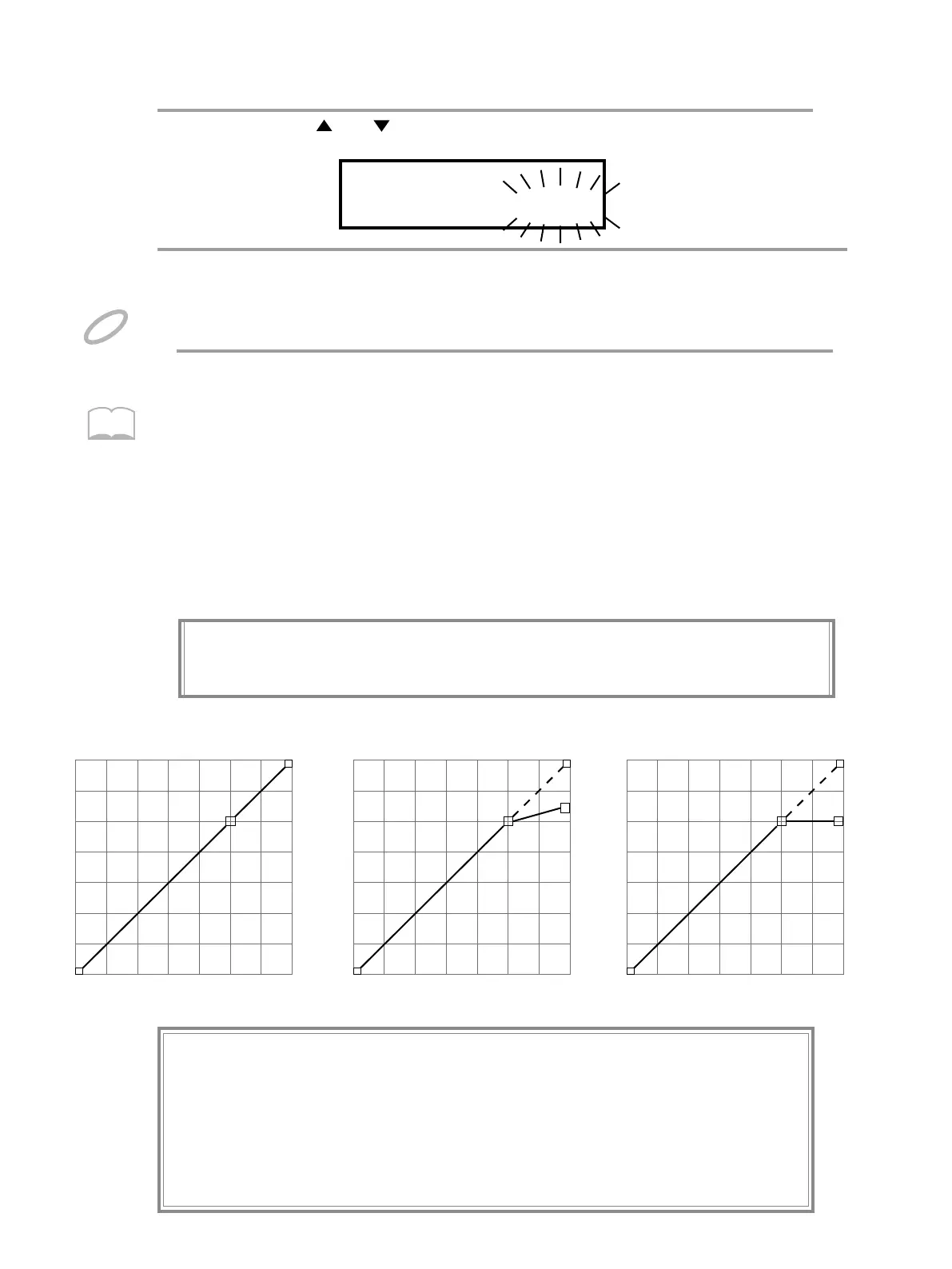32
4
Use [ ] or [ ] to choose the parameter you wish to adjust.
5
Use PATCH/VALUE [-] or [+] to change its value.
6
Press [ALL/ENTER] to finish editing.
EQ: Low Freq
125Hz
If you wish to adjust other parameters, repeat procedure 4 and 5.
NOTE
Dierent EQ settings can be set to each patch. And they can be saved and copied.
MEMO
Compressor (COMP)
The Compressor reduces the dynamic range of audio. The main purpose of reducing dynamic
range is to allow the audio to be amplied without clipping. Thus, a louder sound output can be
made if compressor is applied.
The compressor in SPD-20X consists of 5 parameters: Threshold, OutputGain, Ratio, Attack and
Release.
Threshold: The level above which compression is applied to the audio.
Ratio: The amount of compression applied to the audio once it passes the threshold
level. The higher the Ratio the more the loud parts of the audio will be compressed.
This example shows how dierent ratio works when Threshold is at -24dB:
Attack Time: How soon the compressor starts to compress the dynamics after the threshold
is reached. Short attack times will result in a fast response to sudden, loud sounds, but will make
the changes in volume much more obvious to listeners.
Release Time: How soon the compressor starts to release the volume level back to normal
after the level drops below the threshold. A long time value will tend to lose quiet sounds that
come after loud ones, but will avoid the volume being raised too much in quiet circumstances.
OutputGain: Amplies the audio after compression to a peak level of 0 dB. This might help
making the sound louder after compression.
0-24-36-48-60-72-Inf. -12
0
-24
-36
-48
-60
-72
-12
dB
dB
0-24-36-48-60-72-Inf. -12
0
-24
-36
-48
-60
-72
-12
dB
dB
0-24-36-48-60-72-Inf. -12
0
-24
-36
-48
-60
-72
-12
dB
dB
OUT
IN
OUT
IN
OUT
IN
Ratio: 1:1 8:1 100:1
