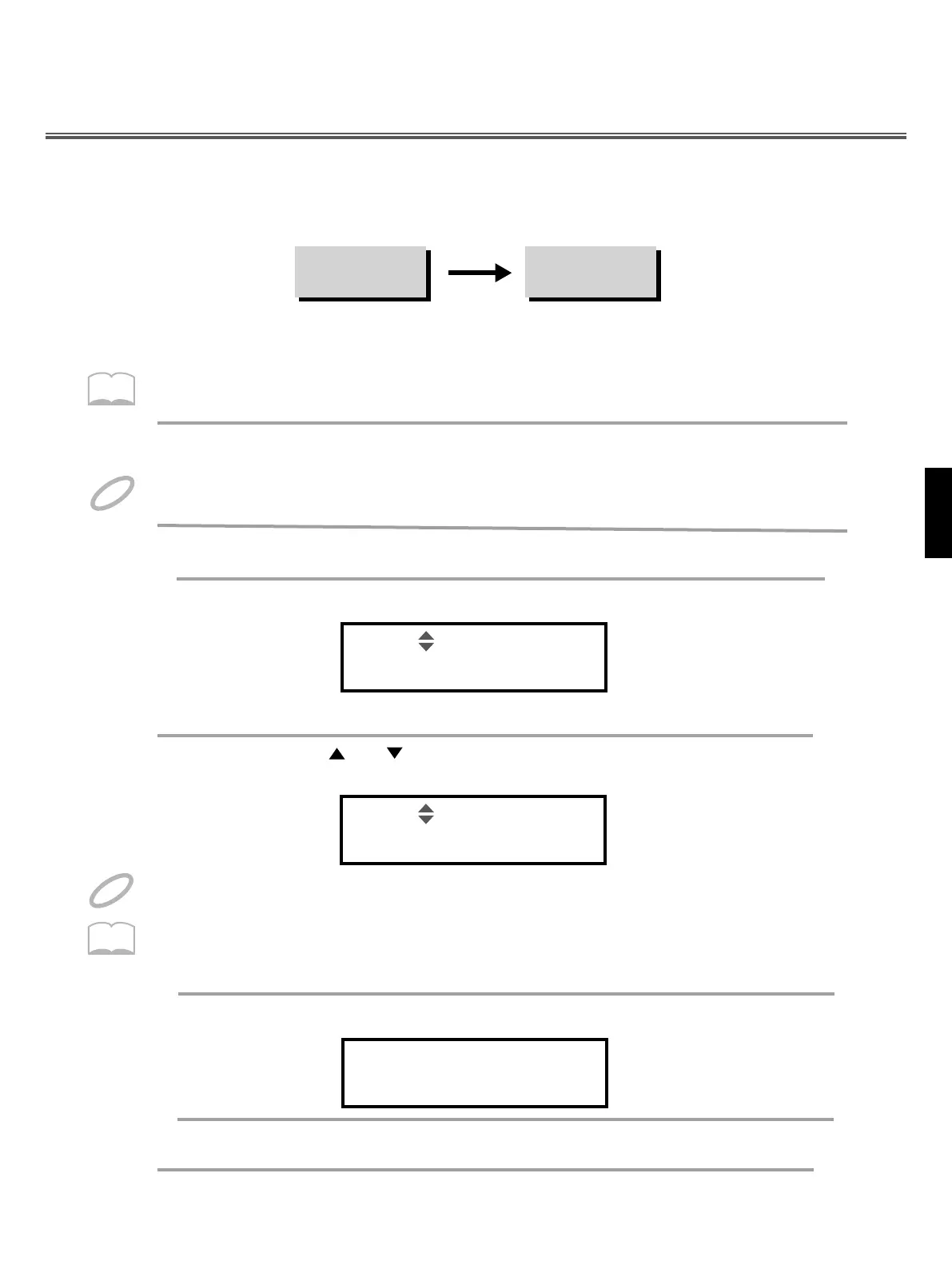2
37
Copying a Patch(COPY)
This operation copies Patch settings to another Patch. If you need another Patch that is only slightly
dierent from an existing one, copy that Patch and then make the changes that you need.
User Patch U1– U99 User Patch U1– U99
Preset Patch P1– P99
Copy source Copy destination
When you execute COPY, the contents of the copy destination patch are rewritten.
1
Press [EDIT] to enter the Edit mode.
Press [COPY].
MEMO
If you want to copy the patch currently editing to another patch. Press [EDIT] to save your current patch
rst and then press [EDIT] again to enter Edit mode and start copying.
NOTE
2
3
Use PATCH/VALUE [-] or [+] to select the copy source Patch.
4
Press [ ] or [ ] to go to destination selection. Use PATCH/VALUE [-] or
[+] to select the copy destination Patch.
COPY
COPY OK? YES
5
Press [ALL/ENTER]. The following confirmation screen will be shown:
T
he copy source Patch can be selected from user Patches (U01–U99) or factory preset Patches (P01–P99).
COPY: SOURCE
01:Drums&shaker
COPY: Dest
02:Latin Set
When you execute COPY, the destination patch data will be overwritten.
NOTE
You may strike the pad to listen to the instruments when selecting.
Play the pads to check the selected Patch.
To quit without copying, press [COPY] or [EDIT].
MEMO
6
Use PATCH/VALUE [-] or [+] to toggle between ‘Yes’ and ‘No’, then press
[ALL/ENTER] to confirm
7
Press [EDIT] once again to return to the Play mode.
Patch Patch
