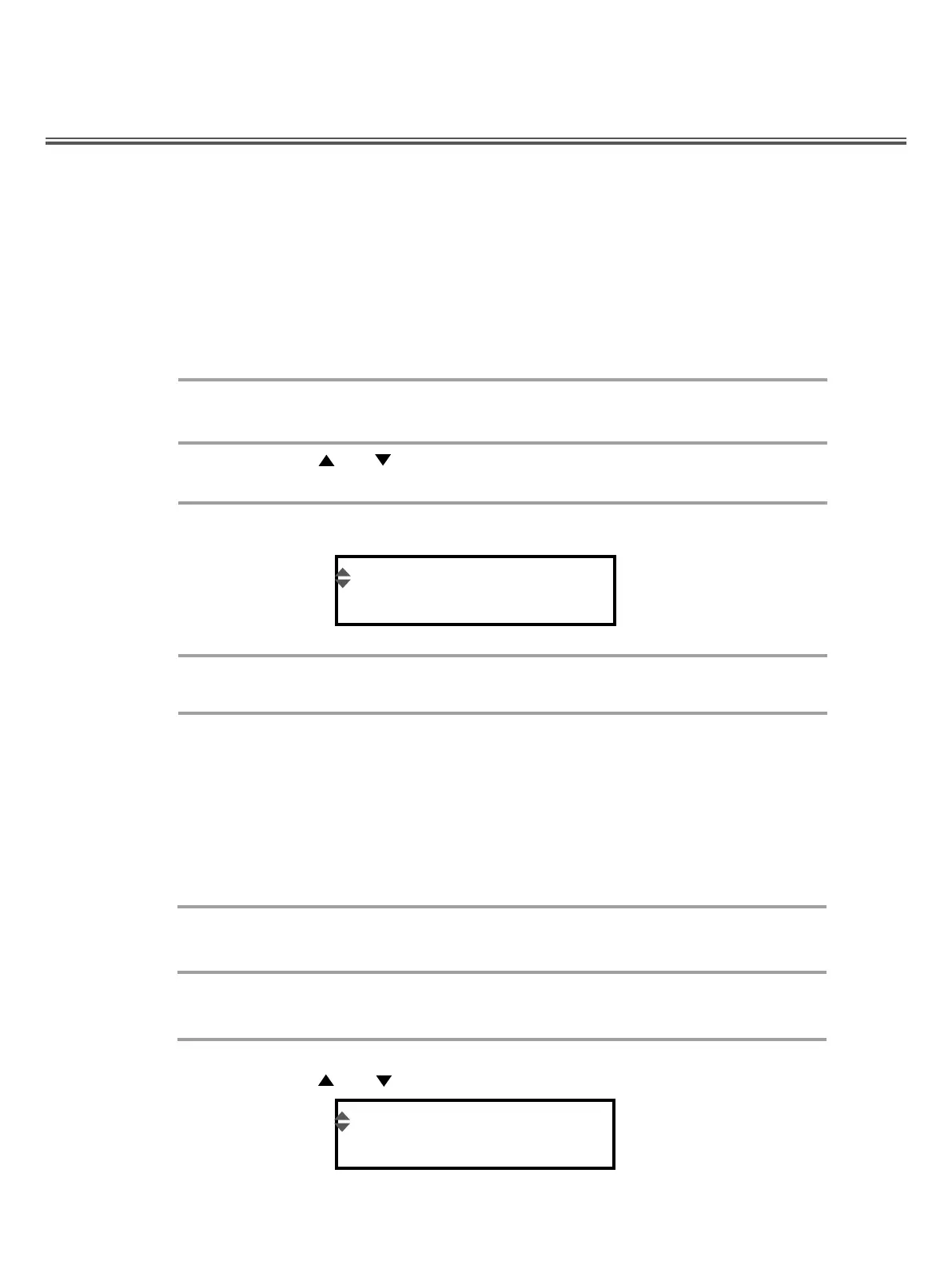60
Press [SELECT] or [MIDI/PEDAL] to select the MIDI parameter group.
Use [ ] or [ ] to select NOTE #.
Using the SPD-20X as a MIDI Sound Module
Incoming MIDI messages from an external device can also trigger the SPD-20’s sounds. The
Instruments specified by the sound parameters for each pad will be played by incoming note
messages of the Note Number specied for each pad.
Setting the MIDI Channel (MIDI CH) for Each Pad
The SPD-20X receives MIDI note messages corresponding to its MIDI CH setting. Program Change
messages and Control Change messages are received on Channel 10. When using an external
MIDI device to play the SPD-20X’s sound generator, set the MIDI Channel of the external MIDI
device accordingly.
1
In Edit mode, press [SELECT] or [MIDI/PEDAL] to select the MIDI
parameter group.
2
Use [ ] or [ ] to select MIDI CH.
3
Strike the pad you wish to set.
4
Use PATCH/VALUE [-] or [+] to specify the channel number (1–16).
5
Press [EDIT] to return to the Play mode.
MIDI-CH PAD1
10
Settings for MIDI Note (NOTE #) for Each Pad
Here’s how to specify the Instrument’s Note Number for MIDI output and the Instrument to be
played by incoming MIDI messages.
1
In the Play mode, use PATCH/VALUE [-] or [+] to select the Patch (1–99)
for which you wish to make settings.
2
Press [EDIT] to enter the Edit mode.
3
NOTE# PAD1
36
