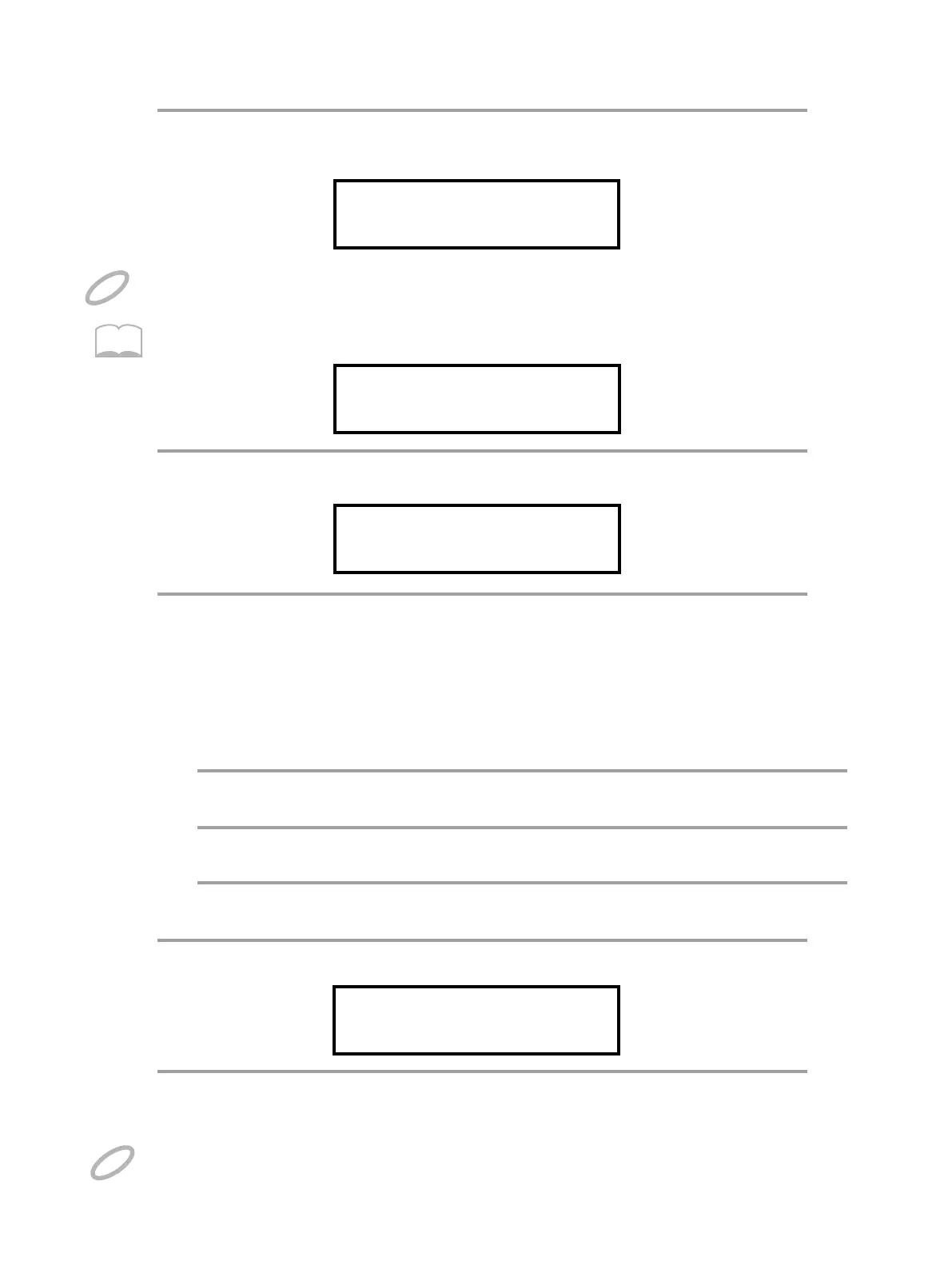66
Load
01:BACKUP
4
Use PATCH/VALUE [-] or [+] to choose the patch you wish to load. And press
[ALL/ENTER] to confirm.
This operation will overwrite the data in the current patch. Please make sure you have backup or the
current patch is no longer needed.
NOTE
Load Backup
Sure? Yes
5
The following confirmation screen will be shown.
6
Use PATCH/VALUE [-] or [+] to toggle between ‘Yes’ and ‘No’, press [ALL/
ENTER] to confirm
If the target slot is empty, the display will be:
MEMO
How to Load All Patches
If you wish to load all the patches from SD card, see the following procedures. This operation will
load all 99 saved patches on SD card to SPD-20X, and it can't be discarded after conrmation.
1
Press [EDIT] to enter the Edit mode.
2
Press [SELECT] or [SYETEM] to select SD CARD.
3
Use PATCH/VALUE [-] or [+] to select LOAD ALL. Then press [ALL/ENTER]
Load all Patch
Sure? Yes
4
The following confirmation screen will be shown.
5
Use PATCH/VALUE [-] or [+] to toggle between ‘Yes’ and ‘No’, press [ALL/
ENTER] to confirm
All the patches on SPD-20X will be overwritten if such operation is made. Please be aware.
NOTE
Load
01:============
