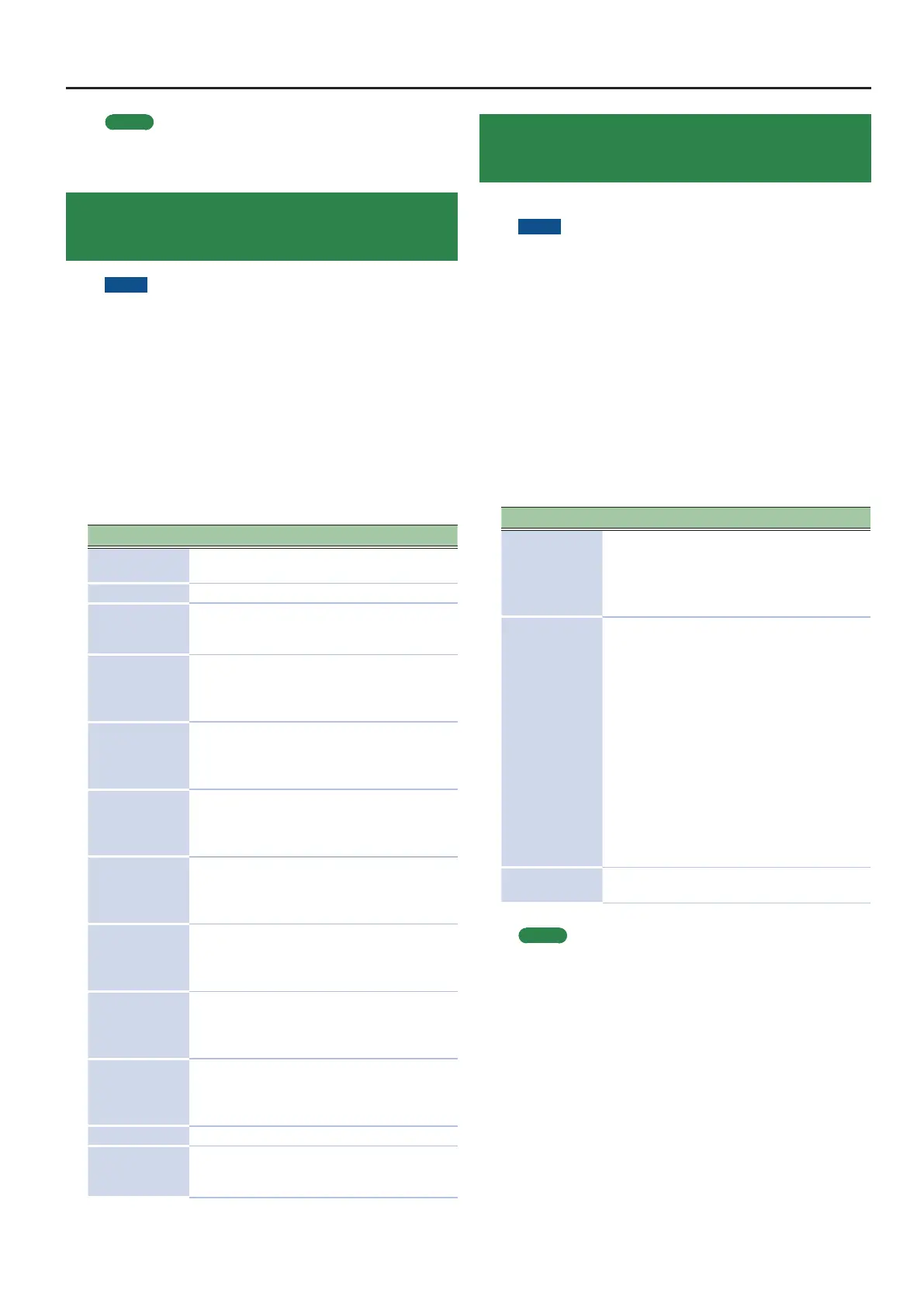Detailed Tone Settings (TONE DESIGNER)
MEMO
If you change the value of a key from “OFF” or “PRST,” the Type
will automatically change to “USER.”
Adjusting Resonance When the Damper
Pedal Is Depressed (Sym. Resonance)
NOTE
These parameters cannot be specied for some tones
(V-Piano Technology tones: tone numbers S01–S10) or for
zones 5–8.
For details on the tones to which this applies, refer to “Tone
List” (p. 70).
You can adjust this resonance when the damper pedal is depressed
(Sympathetic Resonance).
On an acoustic piano, holding down the damper pedal will allow
the remaining strings to resonate in sympathy with the sounds
that you played from the keyboard, adding a rich resonance. This
feature reproduces that resonance sound.
Parameter Value Explanation
Switch OFF, ON
When set to ON, the eect is
applied.
Depth 0–127 Depth of the eect
Damper 0–127
Depth to which the damper
pedal is pressed (controls the
resonant sound)
Pre LPF
16–15000 Hz,
BYPASS
Frequency of the lter that
cuts the high-frequency
content of the input sound
(BYPASS: no cut)
Pre HPF
BYPASS,
16–15000 Hz
Frequency of the lter that
cuts the low-frequency
content of the input sound
(BYPASS: no cut)
Peaking Freq 16–15000 Hz
Frequency of the lter
that boosts/cuts a specic
frequency region of the input
sound
Peaking Gain -15–+15 dB
Amount of boost/cut produced
by the lter at the specied
frequency region of the input
sound
Peaking Q
0.5, 1.0, 2.0,
4.0, 8.0
Width of the frequency region
boosted/cut by the Peaking
Gain parameter (larger values
make the region narrower)
HF Damp Freq
16–15000 Hz,
BYPASS
Frequency at which the
high-frequency content of the
resonant sound will be cut
(BYPASS: no cut)
LF Damp Freq
BYPASS,
16–15000 Hz
Frequency at which the
low-frequency content of the
resonant sound will be cut
(BYPASS: no cut)
Level 0–127 Output Level
Damper Oset 0–127
Volume of additional slight
resonance when the damper
pedal is not pressed
Editing the Modulation FX
(Modulation FX)
Here you can edit the modulation FX parameters.
NOTE
These parameters cannot be specied for some tones
(V-Piano Technology tones: tone numbers S01–S10) or for
zones 5–8.
For details on the tones to which this applies, refer to “Tone
List” (p. 70).
1. Make the [ZONE EFFECTS] button light.
2. While holding down the [SHIFT] button, operate the
MODULATION FX [DEPTH] (or [RATE]) knob.
The MODULATION FX screen appears.
3. Select the parameter that you want to edit, and use
the [DEC] [INC] buttons or the value dial to edit the
value.
Parameter Value Explanation
Type
Refer to the
eect list
(p. 34).
Species the type of
Modulation FX.
The editable parameters will
depend on the eect type
that’s selected.
Routing
MOD FX
(Modulation
FX)
0
TR/AMP
(Tremolo/
Amp
Simulator)
TR/AMP
(Tremolo/
Amp
Simulator)
0
MOD FX
(Modulation
FX)
Lets you select the routing of
the Modulation FX and the
Tremolo/Amp Simulator.
By switching the Routing type,
you can change the eect
that’s applied to the sound.
For example, suppose that
you chose Chorus as the MOD
FX and chose E.PIANO for TR/
AMP; with the MOD FX
0
TR/
AMP setting, the chorus sound
will be output in monaural,
but with the TR/AMP
0
MOD
FX setting it will be output in
stereo.
Switch OFF, ON
Turns the Modulation FX on/
o.
MEMO
For details, refer to “Modulation FX Parameters” (p. 34).
15
