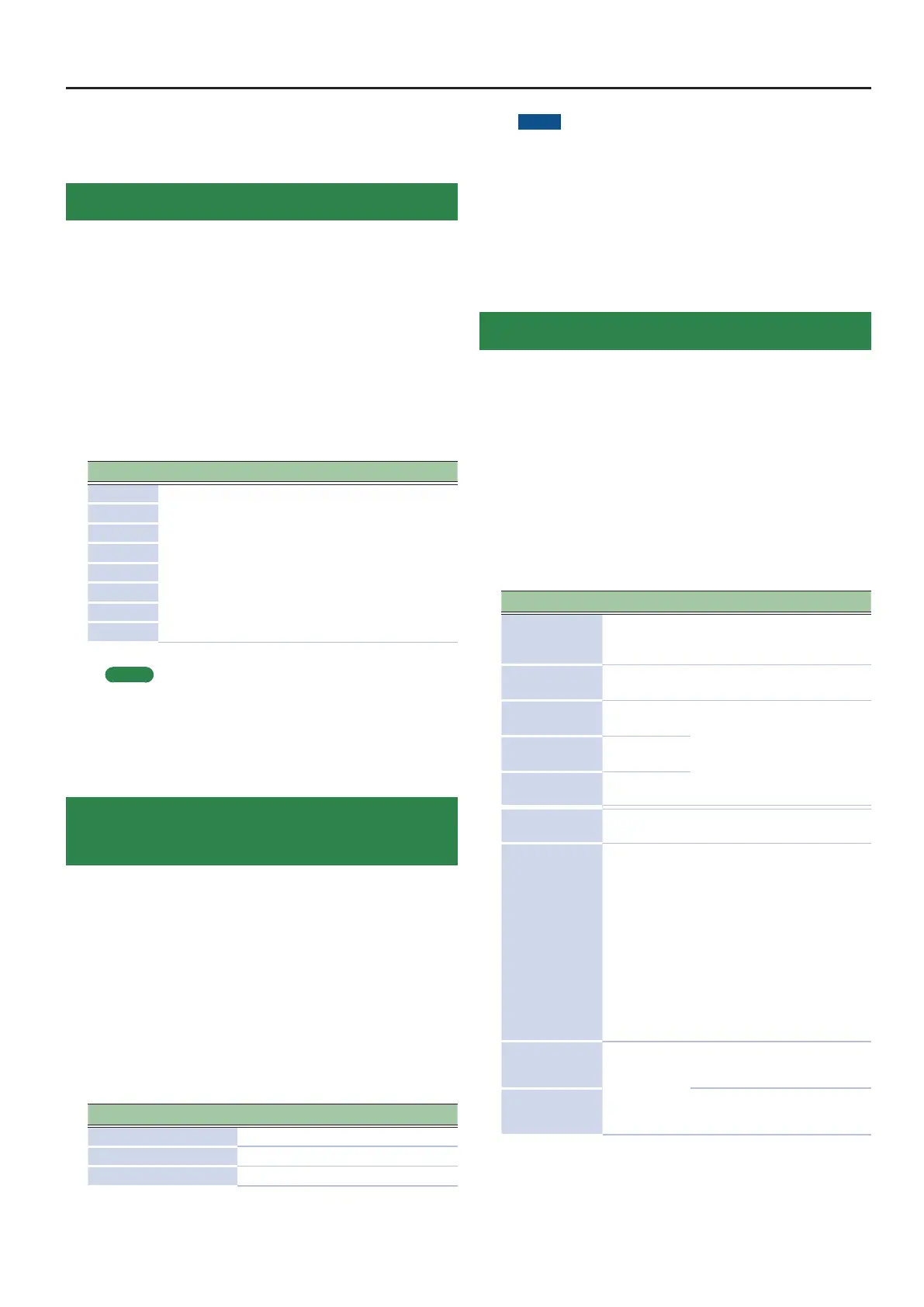Using the RD-2000 as a Master Keyboard
be transmitted from the MIDI OUT 2 connector; instead, the
performance data received at the MIDI IN connector will be
retransmitted without change (MIDI THRU).
Setting the MIDI Transmit Channel
When you have nished connecting the external MIDI device,
match the keyboard’s Transmit channel and the Receive channel
for each of the external MIDI sound generator’s Parts. Sound
is produced when the MIDI channels for the sending device
(the RD-2000) and the receiving device (the external MIDI sound
generator) are set to the same MIDI channel.
1. In the ZONE EDIT screen’s upper line, select the
“EXTERNAL” tab.
[MENU] button
0
“Program Edit”
0
“Zone Edit”
2. In the lower line, use the “OUT/PC” tab to specify the
Tx Ch of each zone.
Zone Parameter Value Explanation
1
Tx Ch
(MIDI Tx Channel)
1–16
RD-2000 performance
data is sent over a
selected channel.
2
3
4
5
6
7
8
MEMO
5 For details on how to set the receive channel for each part of
your external MIDI device, refer to its owner’s manual.
5 Zones whose INT/EXT select button (p. 18) is o are shown in
gray. Also, MIDI messages are not transmitted when you play
the keyboard.
Selecting Sounds on an External MIDI
Device
To switch the tones of an external MIDI device, the program
number and the MSB/LSB of the Bank Select message are entered
as numerical values on the RD-2000.
1. In the ZONE EDIT screen’s upper line, select the
“EXTERNAL” tab.
[MENU] button
0
“Program Edit”
0
“Zone Edit”
2. In the lower line, use the “OUT/PC” tab to specify the
MSB, LSB, and PC for each zone.
When this setting is “- - -,” bank select and program change
messages will not be transmitted.
Parameter Value
MSB
(Bank Select MSB: CC0) - - -, 0–127
LSB
(Bank Select LSB: CC32) - - -, 0–127
PC
(Program Change) - - -, 1–128
NOTE
5 If the external MIDI sound generator receives a Program
number or a Bank number for which no Tone has been
assigned, an alternate Tone may be selected, or in some cases,
there may be no sound played.
5 If you do not want to transmit the Program number or Bank
Select, use the procedure described above to set the PC/MSB/
LSB to “- - -.”
5 If this is set to “- - -,” the sound selection data will not be
transmitted when you switch Programs.
Detailed Settings for Transmitted Parts
1. In the ZONE EDIT screen’s upper line, select the
“EXTERNAL” tab.
[MENU] button
0
“Program Edit”
0
“Zone Edit”
2. Press the Cursor buttons to move the cursor to the
parameter to be set.
3. Use the [DEC] [INC] buttons or value dial to set the
value.
If you press the [DEC] button and [INC] button simultaneously, the
value will be reset to “- - -” or to the default setting. The value for the
setting won’t be transmitted when set to “- - -.”
Parameter Value Explanation
OUT
MIDI OUT Port
ALL, OUT1,
OUT2, USB
The RD-2000’s performance
data is transmitted from the
selected connector.
Tx Ch
MIDI Tx Channel
1–16
RD-2000 performance data is
sent over a selected channel.
MSB
Bank Select MSB (CC0)
---,
0–127
Here you can specify the sound
that you want to select on
your external MIDI device by
entering its program number
and bank select MSB/LSB
values.
LSB
Bank Select LSB (CC32)
---,
0–127
PC
Program Change
---,
1–128
VOL
Volume (CC7)
---,
0–127
Adjusts the volume balance
between zones.
PAN
Pan (CC10)
---,
L64–0–R63
The Pan setting positions the
sound image of each zone
when the output is in stereo.
With an increase in the value
for L, more of the sound will
be heard as coming from the
left side.
Similarly, more of the sound
will originate at the right if the
value of R is increased. When
set to 0, the sound is heard as
coming from the center.
REV
Reverb Send Level
(CC91)
---,
0–127
Sets the depth of the reverb
eects.
CHO
Chorus Send Level
(CC93)
Sets the depth of the chorus
eects.
19
