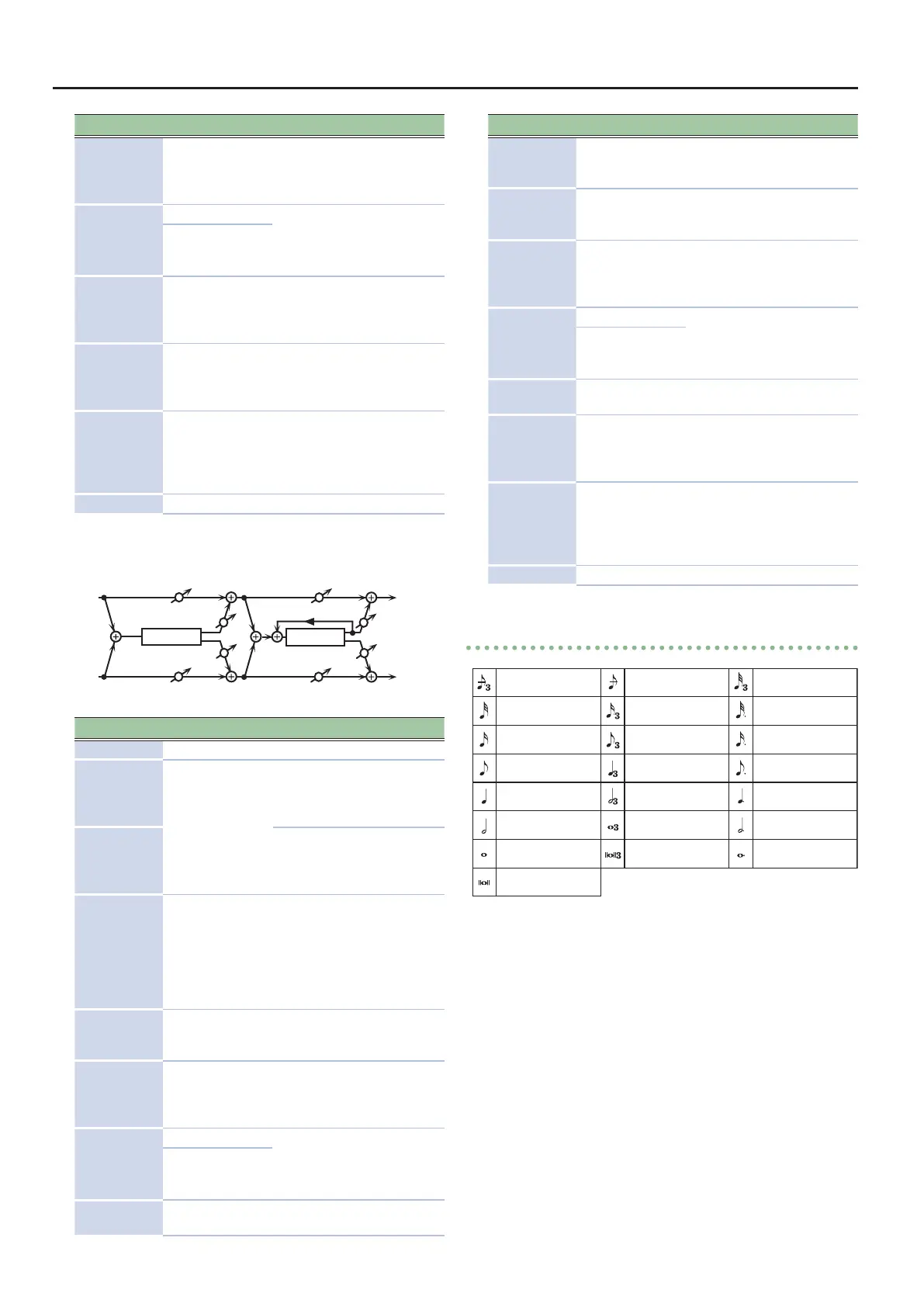60
Modulation FX Parameters –
Parameter Value Explanation
Delay Time
(sync sw)
OFF, ON
If this is ON, the modulation
is synchronized to the tempo
of the rhythm (owner’s
manual: p. 24).
Delay Time
(msec)/
Delay Time
(note)
1–2600 [msec]
Adjusts the delay time from
the direct sound until the
delay sound is heard.
note (p. 60)
Delay
Feedback #
-98–+98 [%]
Adjusts the proportion of the
delay sound that is fed back
into the eect. Negative “-”
settings will invert the phase.
Delay HF
Damp
200–8000 [Hz],
BYPASS
Adjusts the frequency
above which sound fed
back to the eect will be cut
(BYPASS: no cut).
Delay
Balance #
D100:0W–
D0:100W
Adjusts the volume balance
between the sound that is
sent through the delay (W)
and the sound that is not
sent through the delay (D).
Level 0–127 Output Level
62: CHORUS
0
FLANGER
Feedback
Flanger
Balance W
Balance W
Chorus
Balance W
Balance W
Balance D
a
Parameter Value Explanation
Switch OFF, ON Turns the eect on/o.
Depth Knob
CHORUS RATE,
CHORUS
BALANCE,
FLN RATE,
FLN FEEDBACK,
FLN BALANCE
Species the parameter
that is controlled by the
MODULATION FX [DEPTH]
knob.
Rate Knob
Species the parameter
that is controlled by the
MODULATION FX [RATE]
knob.
Feedback
Knob
OFF,
CHORUS RATE,
CHORUS
BALANCE,
FLN RATE,
FLN FEEDBACK,
FLN BALANCE
Species the parameter
that is controlled by the
MODULATION FX [FEEDBACK]
knob.
Chorus Pre
Delay
0.0–100 [msec]
Adjusts the delay time from
the direct sound until the
chorus sound is heard.
Chorus Rate
(sync sw)
OFF, ON
If this is ON, the modulation
is synchronized to the tempo
of the rhythm (owner’s
manual: p. 24).
Chorus Rate
(Hz) #/
Chorus Rate
(note) #
0.05–10.00 [Hz]
Modulation frequency of the
chorus eect
note (p. 60)
Chorus Depth 0–127
Modulation depth of the
chorus eect
Parameter Value Explanation
Chorus
Balance #
D100:0W–
D0:100W
Volume balance between
the direct sound (D) and the
chorus sound (W)
Flanger Pre
Delay
0.0–100 [msec]
Adjusts the delay time from
the direct sound until the
anger sound is heard.
Flanger Rate
(sync sw)
OFF, ON
If this is ON, the modulation
is synchronized to the tempo
of the rhythm (owner’s
manual: p. 24).
Flanger Rate
(Hz) #/
Flanger Rate
(note) #
0.05–10.00 [Hz]
Modulation frequency of the
anger eect
note (p. 60)
Flanger
Depth
0–127
Modulation depth of the
anger eect
Flanger
Feedback #
-98–+98 [%]
Adjusts the proportion of the
anger sound that is fed back
into the eect. Negative “-”
settings will invert the phase.
Flanger
Balance #
D100:0W–
D0:100W
Adjusts the volume balance
between the sound that is
sent through the anger (W)
and the sound that is not
sent through the anger (D).
Level 0–127 Output Level
Note
Double note
Dotted whole note
Dotted half note
Dotted thirty-second note
Whole note
Double-note triplet
Sixteenth-note triplet
Thirty-second note
Sixty-fourth-note triplet Sixty-fourth note
Thirty-second-note triplet
Dotted eighth noteQuarter-note tripletEighth note
Half-note tripletQuarter note
Dotted quarter note
Whole-note triplet
Half note
Sixteenth note
Eighth-note triplet
Dotted sixteenth note
