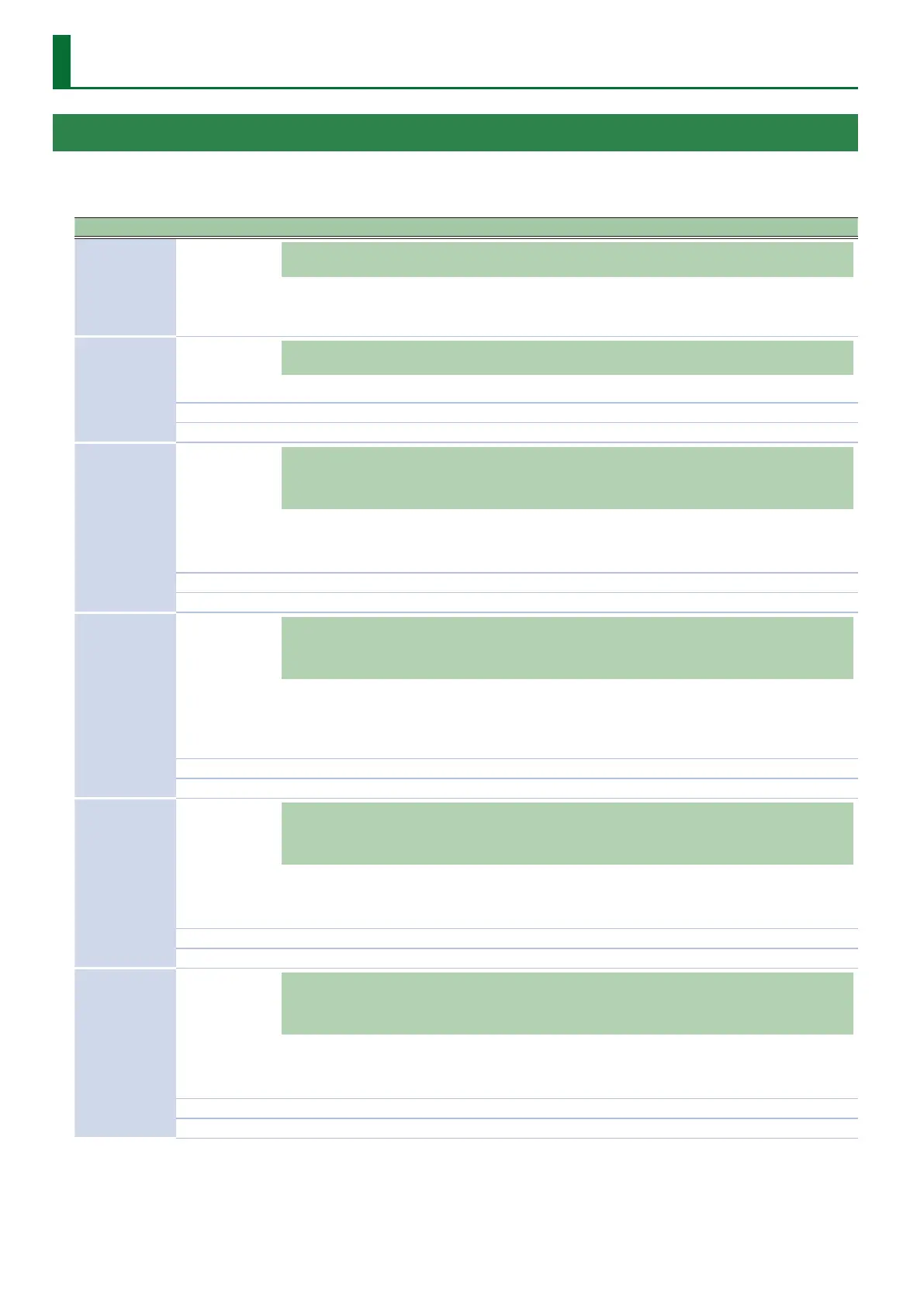Setting Parameters (System)
Functions that aect the overall operating environment of the RD-2000 are called “system functions.”
[MENU] button
0
Select “System”
0
[ENTER] button
0
“SYSTEM” tab
Parameter Value Explanation
Master Tune
415.3–440.0–
466.2 [Hz]
Tuning to Other Instruments’ Pitches (Master Tune)
For a cleaner ensemble sound while performing with one or more other instruments, ensure that
each instrument’s basic pitch is in tune with that of the other instruments. In general, the tuning of an
instrument is indicated by the pitch in Hertz (Hz) of the middle “A” note.
Control
Destination
Selecting the Target Controlled by a Knob (Control Destination)
You can select the target that is controlled by the knobs via ZONE EFFECT, CTRL, and ASSIGN.
SELECT The knobs aect the zones that are selected by the [SELECT] buttons.
PROGRAM The knobs aect the settings specied by ASSIGN SW and FX DEST in ZONE EDIT.
EQ Mode
Retaining the Equalizer Settings Even When the Program Is Switched
(EQ Mode)
You can store dierent equalizer settings (p. 9) for each individual Program (owner’s manual: p. 13).
This setting determines whether or not the Program equalizer settings values are to be changed when
Programs are switched.
PROGRAM When you switch Programs, the equalizer settings will also switch.
REMAIN When you switch Programs, the equalizer settings will not change.
Select Button
Mode
Retaining the SELECT Button Settings Even When the Program Is
Switched (Select Button Mode)
SELECT button settings (owner’s manual: p. 8) can be stored individually for each Program (owner’s
manual: p. 13).
You can specify whether the SELECT button settings will or will not change to the functions stored in
each Program when you switch a Program.
PROGRAM When you switch Programs, the SELECT button settings will also change.
REMAIN When you switch Programs, the SELECT button settings will not change.
Pedal Mode
Retaining the Pedal Settings Even When the Program Is Switched
(Pedal Mode)
Pedal settings (p. 6) can be stored for each Program (owner’s manual: p. 13).
This setting determines whether or not the pedal settings are switched to the values stored in the
Program you are switching to.
PROGRAM When you switch Programs, the pedal settings will also change.
REMAIN When you switch Programs, the pedal settings will not change.
Wheel Mode
Retaining the MOD WHEEL 1/2 Settings Even When the Program Is
Switched (Wheel Mode)
The settings of the MOD WHEEL 1/2 (p. 7) can be stored for each Program (owner’s manual: p. 13).
This setting determines whether or not the settings of the MOD WHEEL 1/2 are switched to the values
stored in the Program you are switching to.
PROGRAM When you switch Programs, the settings of the MOD WHEEL 1/2 will also change.
REMAIN When you switch Programs, the settings of the MOD WHEEL 1/2 will not change.
Detailed Settings for Each Function
22
