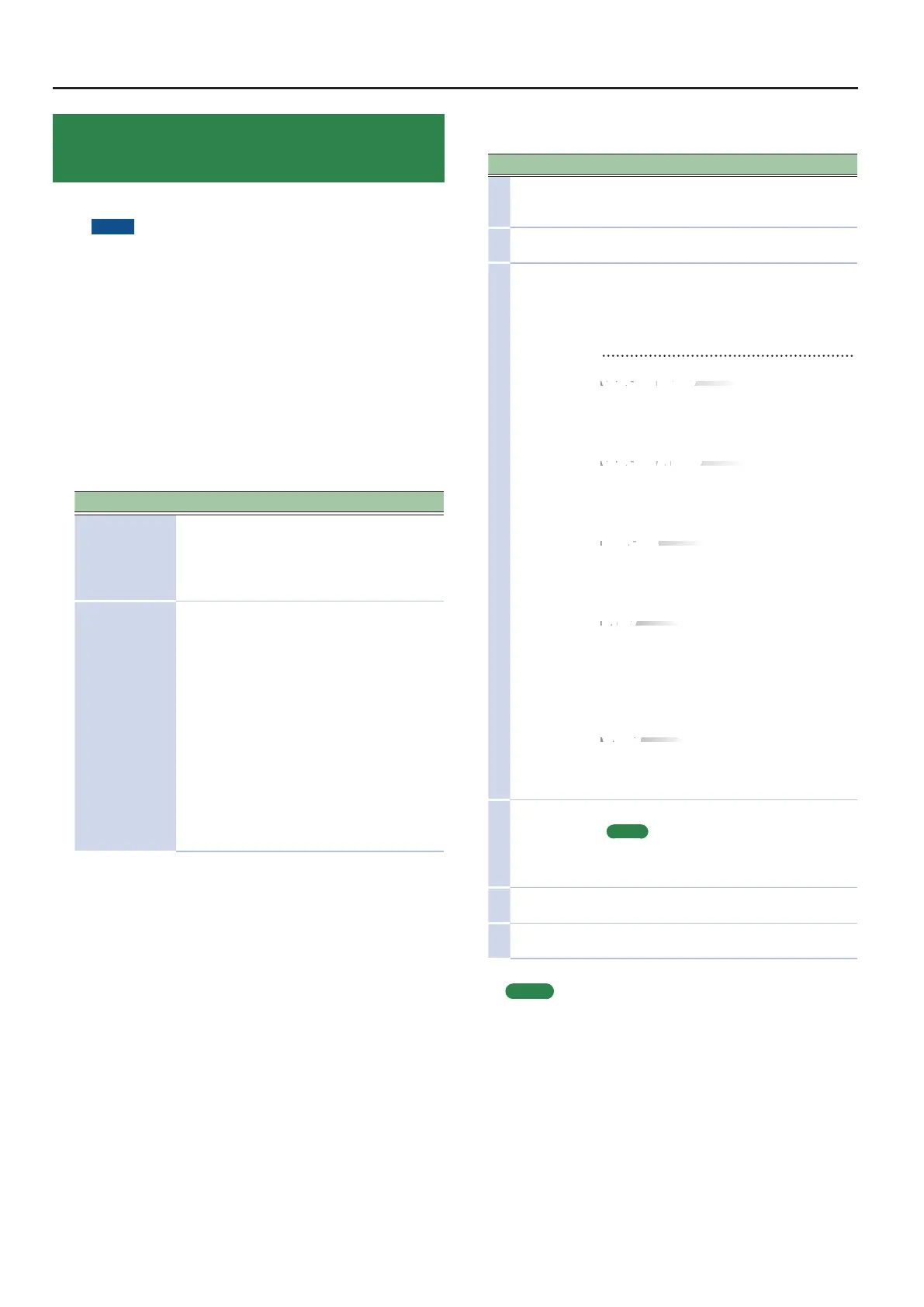Detailed Tone Settings (TONE DESIGNER)
Editing Tremolo/Amp Simulator (Tremolo/
Amp Simulator)
Here’s how to edit the Tremolo/Amp Simulator parameters.
NOTE
These parameters cannot be specied for some tones
(S tones) or for zones 5–8.
For details on the tones to which this applies, refer to “Tone
List” (p. 70).
1. Make the [ZONE EFFECTS] button light.
2. While holding down the [SHIFT] button, operate the
TREMOLO/AMP SIM [DEPTH] (or [RATE]) knob.
The Tremolo/Amp Simulator screen appears.
3. Select the parameter that you want to edit, and use
the [DEC] [INC] buttons or the value dial to edit the
value.
Parameter Value Explanation
Type
Refer to
“Tremolo/
Amp
simulator
types” (p. 16)
Selects the type of Tremolo/
Amp Simulator.
The editable parameters will
depend on the eect type
that’s selected.
Routing
MOD FX
(Modulation
FX)
0
TR/AMP
(Tremolo/
Amp
Simulator)
TR/AMP
(Tremolo/
Amp
Simulator)
0
MOD FX
(Modulation
FX)
Lets you select the routing of
the Modulation FX and the
Tremolo/Amp Simulator.
By switching the Routing type,
you can change the eect
that’s applied to the sound.
For example, suppose that
you chose Chorus as the MOD
FX and chose E.PIANO for TR/
AMP; with the MOD FX
0
TR/
AMP setting the chorus sound
will be output in monaural,
but with the TR/AMP
0
MOD
FX setting it will be output in
stereo.
Tremolo/Amp simulator types
Type Explanation
1 NORMAL
This is an amp with a at frequency response.
It allows you to add a tremolo eect and
distortion.
2 A.PIANO
In addition to NORMAL, this reproduces the
open/closed state of a grand piano’s lid.
3 E.PIANO
Tremolo types of diering character are
available, allowing you to reproduce the
character of classic electric pianos when
combined with an electric piano sound.
Characteristics of the tremolo types
OLDCASE MONO
Used in conjunction with TINE EP, this
simulates an early model of a classic electric
piano of the 60s.
OLDCASE STEREO
Used in conjunction with TINE EP, this
simulates a classic electric piano sound of the
early 70s.
NEWCASE
Used in conjunction with TINE EP, this
simulates a classic electric piano sound of the
late 70s and early 80s.
DYNO
This model allows you to vary the shape of
the tremolo waveform.
Used in conjunction with TINE EP, this
simulates an electric piano sound used in
many recordings of the early 80s.
WURLY
Used in conjunction with REED E.PIANO, this
simulates a classic electric piano sound of
the 60s.
4 GUITAR AMP
Simulates playing through a guitar amp.
MEMO
Since the [DRIVE] knob faithfully simulates the
volume knob of a guitar amp, turning the knob
toward the left will also decrease the volume.
5 ROTARY
This simulates a rotary eect suitable for
organ sounds.
6
MKS-20
Tremolo
This simulates the tremolo eect that was
built into the MKS-20.
MEMO
For details, refer to “Tremolo/Amp Simulator Parameters”
(p. 61).
16
