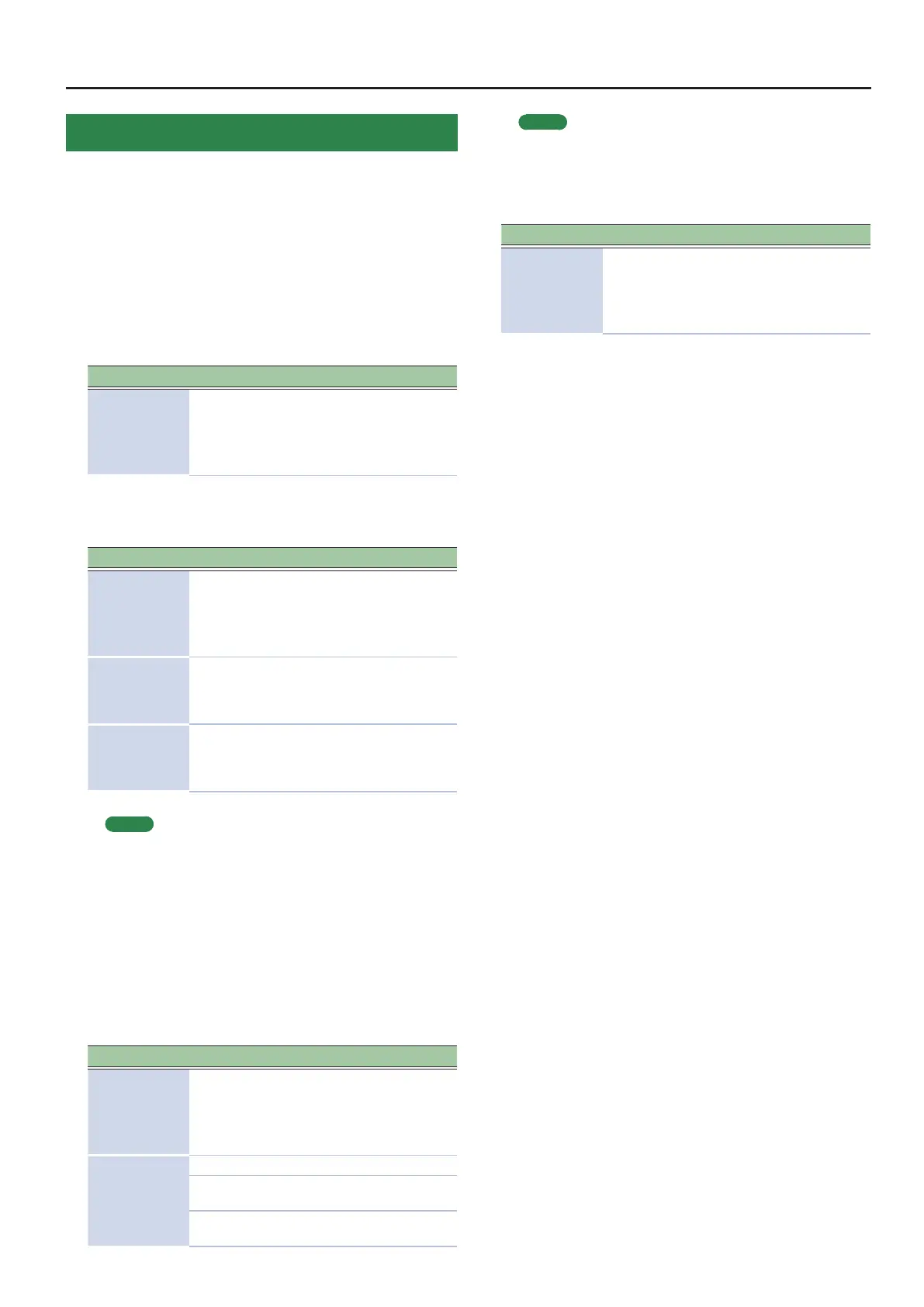Detailed Settings for a Program (Program Edit)
Assigning Functions to Controllers (Assign)
Here’s how to assign functions to the MOD WHEEL 1/2, the ASSIGN
[1]–[8] knobs and the ASSIGN [9] button.
1. In the PROGRAM EDIT MENU screen, select “Assign”
and press the [ENTER] button (p. 4).
2. Select the parameter that you want to edit, and use
the [DEC] [INC] buttons or the value dial to edit the
value.
MOD WHEEL 1/2
Parameter Value Explanation
Func
(Function)
Selects the functions that are assigned to the
MOD WHEEL 1/2.
* For details on the values, refer to “List of
Functions Assignable to Pedals, Knobs, and
Buttons” (p. 8).
ASSIGN [1]–[8] knobs
Parameter Value Explanation
Func
(Function)
Selects the functions that are assigned to the
ASSIGN [1]–[8] knobs.
* For details on the values, refer to “List of
Functions Assignable to Pedals, Knobs, and
Buttons” (p. 8).
Range Min 0–127
Species the value when
the ASSIGN [1]–[8] knob is
turned all the way to the left
(minimum value) (*1).
Range Max 0–127
Species the value when
the ASSIGN [1]–[8] knob is
turned all the way to the right
(maximum value) (*1).
MEMO
By specifying the Range Min/Max settings, you’ll be able to
control the function in the desired range; this will help you
obtain the performance result that you want.
*1 Depending on the function that you assign, the value might
not have the range of 0–127. In this case, the setting of 0–127
is converted appropriately for the function that’s assigned.
If you assign a function that is switched on/o, it turns o at
Min and turns on at Max.
ASSIGN [9] button
Parameter Value Explanation
Func
(Function)
Selects the function that’s assigned to the
ASSIGN [9] button.
* For details on the values, refer to “List of
Functions Assignable to Pedals, Knobs, and
Buttons” (p. 8).
Switch Type
Species the operation of the button.
LATCH
The function turns on/o each
time you press the button.
MOMENTARY
The function is on only while
you hold down the button.
MEMO
Whether the Switch Type setting does anything or not
depends on the function that’s assigned.
SLIDER
Parameter Value Explanation
Slider Func
Selects the functions that are assigned to the
slider.
* For details on the values, refer to “List of
Functions Assignable to Pedals, Knobs, and
Buttons” (p. 8).
7
