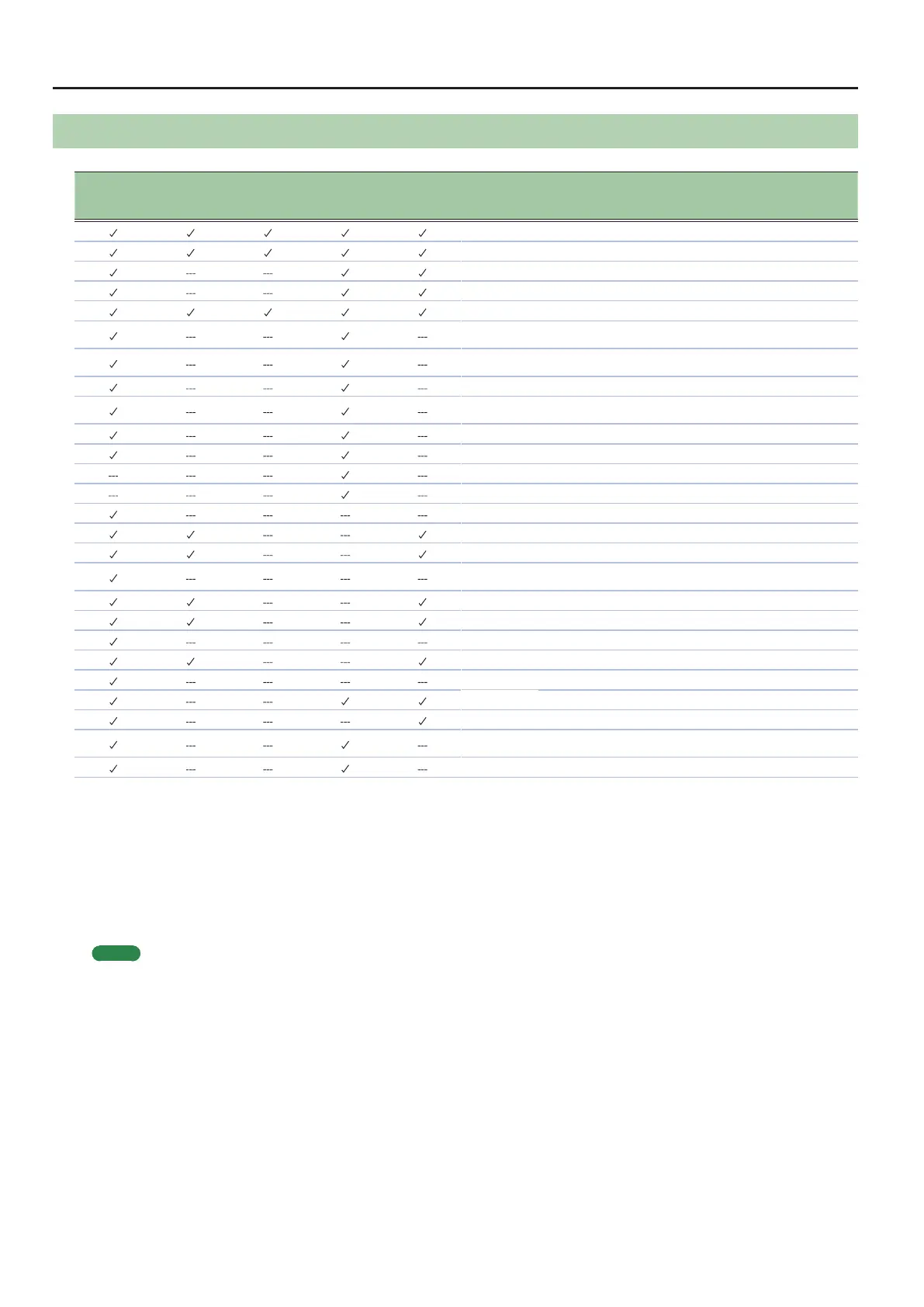Detailed Settings for a Program (Program Edit)
List of Functions Assignable to Pedals, Knobs, and Buttons
Controllers to which a function can be assigned
Functions that
can be assigned
Explanation
FC1 / FC2 / EXT
pedal
ASSIGN [1]–[8]
knob
ASSIGN [1]–[8]
slider
ASSIGN [9]
button
Mod Wheel 1 / 2
OFF Nothing is controlled.
CC0–CC127 Controller number 0–127 (*1)
BEND DOWN Lowers the pitch just as when the pitch bend lever is moved to the left. (*1)
BEND UP Raises the pitch just as when the pitch bend lever is moved to the right. (*1)
AFTERTOUCH Controls aftertouch. (*1)
OCTAVE DOWN
Lowers the key range in octave steps each time you press the button (maximum
four octaves).
OCTAVE UP
Raises the key range in octave steps each time you press the button (maximum
four octaves).
EXT START/STOP Starts/stops an external sequencer.
TAP TEMPO
Sets the tempo to match the timing you use when pressing the pedal or the
button.
PLAY/STOP The same function as the [PLAY/STOP] button.
SONG RESET Returns to the beginning of the song.
SONG BWD Rewinds the song.
SONG FWD Fast-forwards the song.
MOD FX SWITCH The same function as the MODULATION FX [ON/OFF] button. (*2)
MOD FX DEPTH The same function as the MODULATION FX [DEPTH] knob. (* 2)
MOD FX RATE The same function as the MODULATION FX [RATE] knob. (* 2)
TREMOLO
SWITCH
The same function as the TREMOLO [ON/OFF] button. (* 3)
TREMOLO DEPTH The same function as the TREMOLO [DEPTH] knob. (* 3)
TREMOLO RATE The same function as the TREMOLO [RATE] knob. (* 3)
AMP SIM SWITCH The same function as the AMP SIM [ON/OFF] button. (* 3)
AMP SIM DRIVE The same function as the AMP SIM [DRIVE] knob. (* 3)
DELAY SWITCH Turns Delay (p. 9) on/o.
ROTARY SPEED When using the rotary eect, switches the rotary eect between fast and slow.
TONE COLOR The same function as the [TONE COLOR] knob. (* 4)
PROGRAM
DOWN
Switches Programs in descending order.
PROGRAM UP Selects Programs in ascending order.
* 1 You can specify the zone (or external zone) to which the assigned function will apply. “Detailed Settings for Each Zone (Zone Edit)”
(p. 4), “Detailed Settings for Transmitted Parts” (p. 19).
* 2 If the SYSTEM setting “Control Destination” is PROGRAM, the assigned function applies to the zone that’s selected by “MOD FX
(Modulation FX Control Destination)” (p. 5).
* 3 If the SYSTEM setting “Control Destination” is PROGRAM, the assigned function applies to the zone that’s selected by “TR/AMP
(Tremolo/Amp Control Destination)” (p. 5).
* 4 If the SYSTEM setting “Control Destination” is PROGRAM, the assigned function applies to the zone that’s selected by “TON CLR (Tone
Color Control Destination)” (p. 5).
MEMO
Depending on the state of the selected Program or tone, the assigned function might not be supported, meaning that you might not
obtain the result you expect.
8