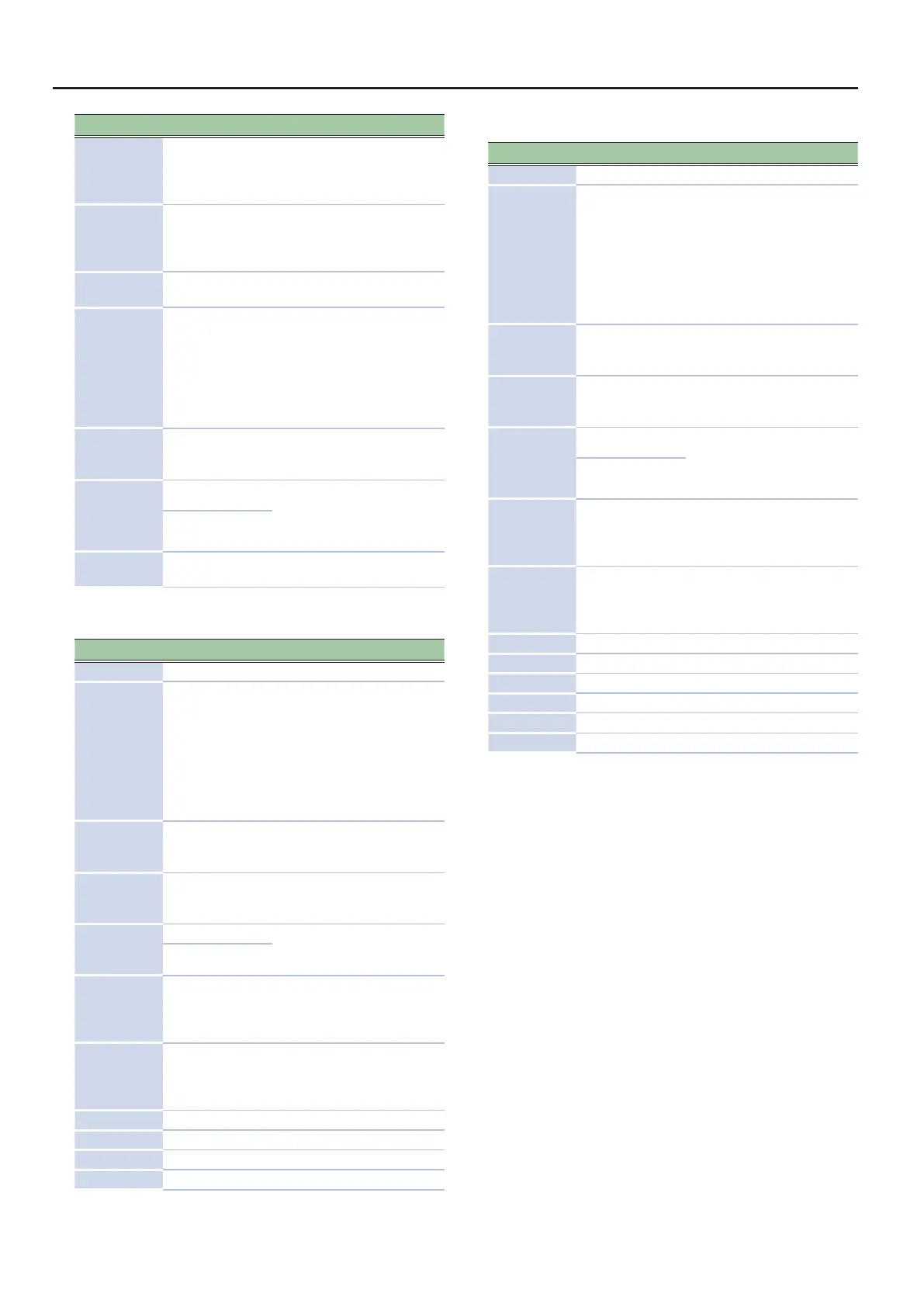66
Delay Parameters
Parameter Value Explanation
Feedback -98–+98 [%]
Adjusts the amount of the
delay sound that’s fed back
into the eect. Negative “-”
settings invert the phase.
HF Damp
200–8000 [Hz],
BYPASS
Adjusts the frequency above
which sound fed back to
the eect is ltered out
(BYPASS: no cut).
Tremolo
Switch
OFF, ON Tremolo on/o
Tremolo Mod
Wave
TRI,
SQR,
SIN,
SAW1,
SAW2,
TRP
Modulation Wave
TRI: triangle wave
SQR: square wave
SIN: sine wave
SAW1/2: sawtooth wave
TRP: Trapezoidal wave
Tremolo Rate
(sync sw)
OFF, ON
If this is on, the tremolo
is synchronized with the
tempo.
Tremolo Rate
(Hz)/
Tremolo Rate
(note)
0.05–10.00 [Hz]
Rate of the tremolo eect
note (p. 60)
Tremolo
Depth
0–127
Modulation depth of the
anger eect
4: 2TAP DELAY
Parameter Value Explanation
Switch OFF, ON Delay on/o
O Mode
IMMEDIATE,
REMAIN
Species what happens
to the delay decays of the
previously-played phrase
when you turn delay o.
IMMEDIATE: The delay sound
disappears immediately.
REMAIN: The delay sound
decays naturally.
Output Select
MAIN,
REV,
MAIN+REV
Species the output
destination of the sound
from the delay.
Delay
(sync sw)
OFF, ON
If this is on, the delay is
synchronized with the
tempo.
Delay (msec)/
Delay (note)
1–1300 [msec] Adjusts the delay time from
the direct sound until the
delay sound is heard.
note (p. 60)
Feedback -98–+98 [%]
Adjusts the amount of the
delay sound that’s fed back
into the eect. Negative “-”
settings invert the phase.
HF Damp
200–8000 [Hz],
BYPASS
Adjusts the frequency above
which sound fed back to
the eect is ltered out
(BYPASS: no cut).
Delay 1 Pan L64–63R Pan position of delay 1
Delay 2 Pan L64–63R Pan position of delay 2
Delay 1 Level 0–127 Volume of delay 1
Delay 2 Level 0–127 Volume of delay 2
5: 3TAP TAP DELAY
Parameter Value Explanation
Switch OFF, ON Delay on/o
O Mode
IMMEDIATE,
REMAIN
Species what happens
to the delay decays of the
previously-played phrase
when you turn delay o.
IMMEDIATE: The delay sound
disappears immediately.
REMAIN: The delay sound
decays naturally.
Output Select
MAIN,
REV,
MAIN+REV
Species the output
destination of the sound
from the delay.
Delay Time
(sync sw)
OFF, ON
If this is on, the delay is
synchronized with the
tempo.
Delay Time
(msec)/
Delay Time
(note)
1–2600 [msec]
Adjusts the delay time from
the direct sound until the
delay sound is heard.
note (p. 60)
Delay 1
Feedback
-98–+98 [%]
Adjusts the amount of the
delay sound that’s fed back
into the eect. Negative “-”
settings invert the phase.
HF Damp
200–8000 [Hz],
BYPASS
Adjusts the frequency above
which sound fed back to
the eect is ltered out
(BYPASS: no cut).
Delay 1 Pan L64–63R Pan position of delay 1
Delay 2 Pan L64–63R Pan position of delay 2
Delay 3 Pan L64–63R Pan position of delay 3
Delay 1 Level 0–127 Volume of delay 1
Delay 2 Level 0–127 Volume of delay 2
Delay 3 Level 0–127 Volume of delay 3
