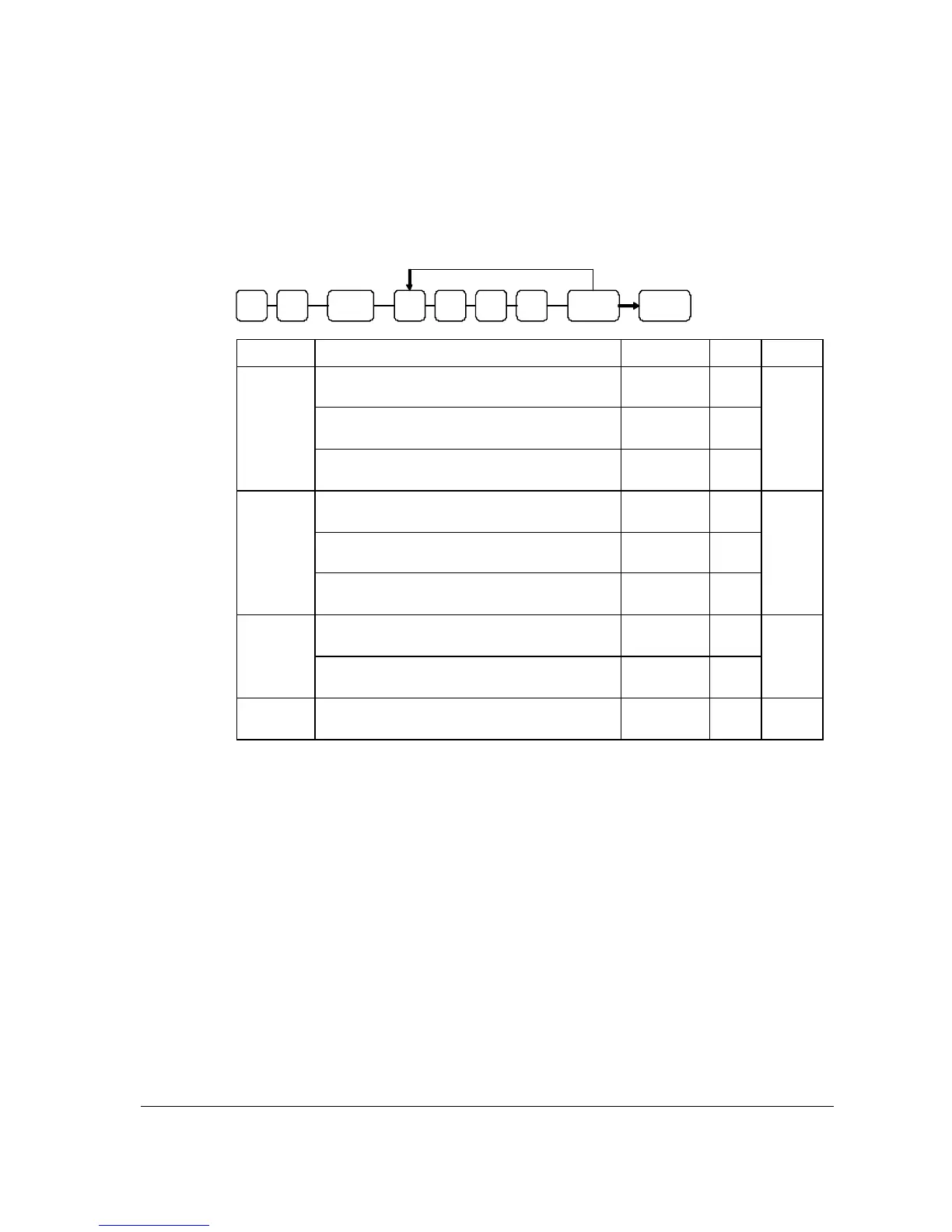Address OPTION VALUE = SUM
No Sale is inactive? Yes = 1
No = 0
No Sale active in X control lock position only? Yes = 2
No = 0
N1
No Sale inactive after non-add # entry? Yes = 4
No = 0
Enforce non-add # entry at start of sale? Yes = 1
No = 0
Print when a NO SALE is performed? Yes = 0
No = 2
N2
Non-add # entries are prohibited? Yes = 4
No = 0
Compulsory non-add entry must match number
of digits set in the MAX DIGIT flag below?
Yes = 1
No = 0
N3
Print non-add on guest check? Yes = 2
No = 0
N4
Enter maximum number of digits for non-add
number entry. Zero(0) means no limit.
0-8