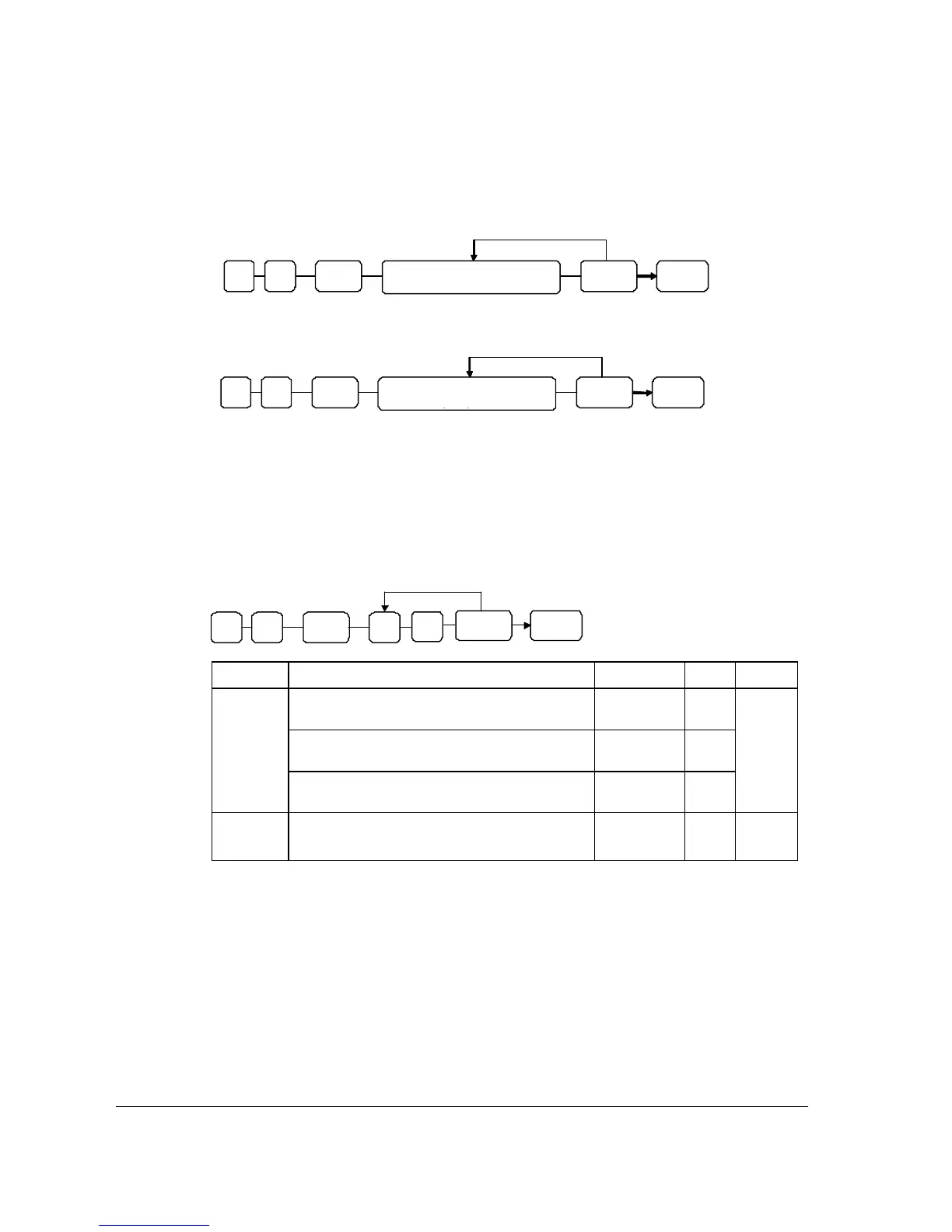134 • Program Mode Programming ER-5200/40/15
Descriptor - Programs 80 & 81
Since two distinct functions, # entry and no sale, reside on the same key, different programs are
used to program each descriptor. To program the no sale descriptor:
FUNCTION
0 8
Enter up to 18 descriptor codes,
or type 18 alpha overlay
To program the # descriptor:
FUNCTION
1 8
Enter up to 18 descriptor codes,
or type 18 alpha overlay
RETURN - Function Key Programs
Options - Program 70
RETURN
N2
Address OPTION VALUE = SUM
Key is inactive? Yes = 1
No = 0
Key in active in X control lock position only? Yes = 2
No = 0
N1
Validation is compulsory? Yes = 4
No = 0
N2
Add to Net Grand total on Financial/Clerk Report Yes = 1
No = 0
Descriptor
- Refer to “Program 80 – Function Key Descriptor”
HALO
- Refer to “Program 90 – Function Key HALO”
