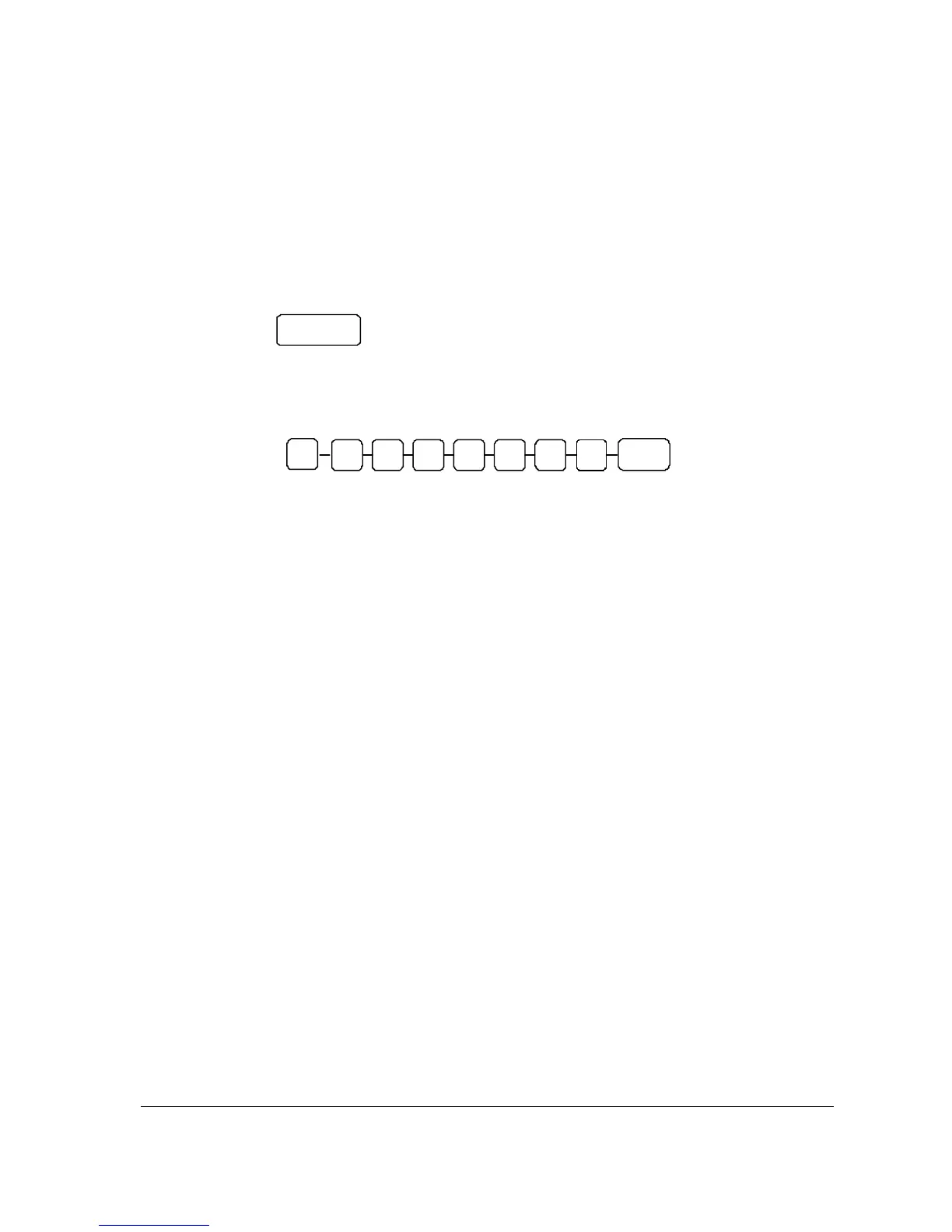ER-5200/40/15 Operating Instructions • 61
Not Found Key Operation
If a product is sold in register which does not exist, the not found message appears, allowing
the operator to create the basic product details, enabling future sales of the item
1. If there is a PLU error tone during the item registration, Press NOT FOUND key.
NOT FOUND
2. Enter a price of the PLU up to eight digits, (or "0" for no price)and press X/TIME key.
Then the PLU code and price of the PLU will be programmed and sold automatically.
X/TIME