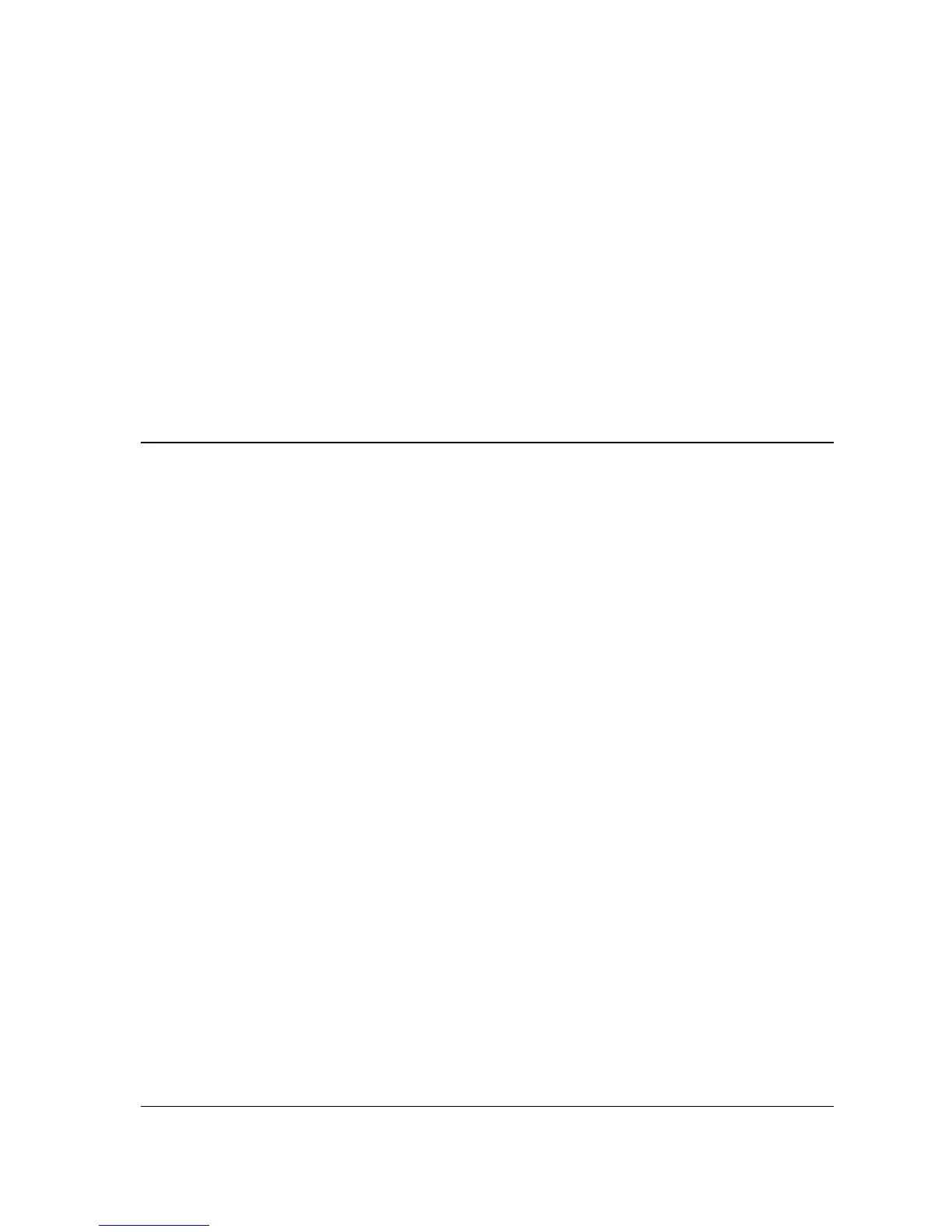ER-5200/40/15 Getting Started • 1
Getting Started
About the ER-5200 Series
The ER-5200 Series is offered in three different versions.
• The ER-5200 features a flat 160-position keyboard with 117 NLU keys.
Because it offers protection from spills, this keyboard works best in restaurants,
food service shops, or convenience stores where food is served.
• The ER-5240 features a 90-position keyboard with traditional raised keys. This
keyboard will accommodate up to 40 NLU keys and works best in retail stores, or
shops where it is not necessary to place a large number of preset item keys on the
keyboard.
• The ER-5215 features a 60-position keyboard with traditional raised keys. This
keyboard will accommodate up to 15 NLU keys and works best in retail stores, or
shops where it is not necessary to place a large number of preset item keys on the
keyboard.
This manual includes instructions for three models. The keyboard is the only significant
difference between the three models. All other features are the same, unless otherwise
noted.