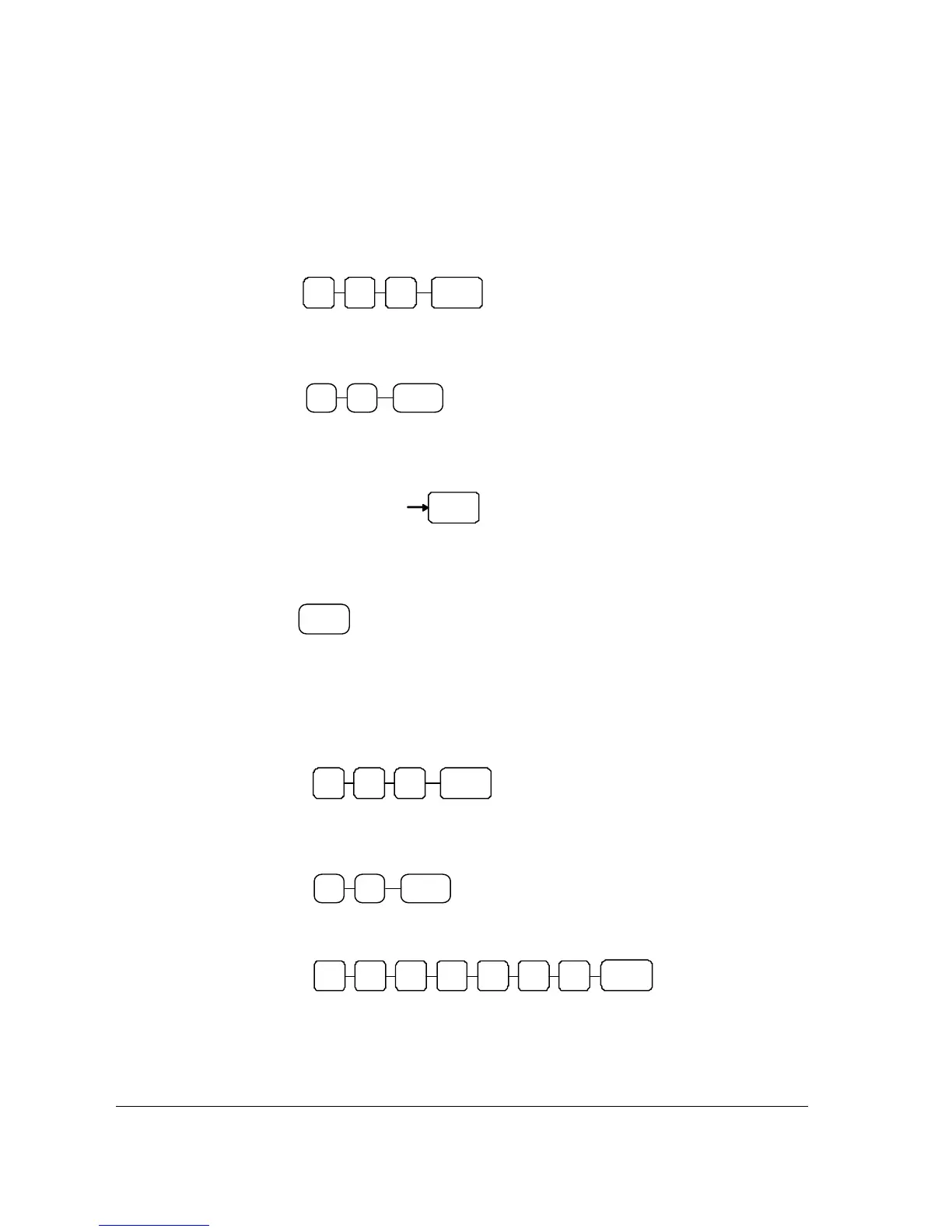158 • Program Mode Programming ER-5200/40/15
Program 600 - Trip Level Programming
1. Turn the control lock to the P position.
2. To begin the program, enter 6 0 0, press the SBTL key.
0 SBTL
0 6
3. Enter the number of the M&M table you wish to program; press the X/TIME
key.
X/TIME
4. Enter a level of up to 5 digits. (The Maximum Level you can enter is 50000) ;
press the SBTL key.
SBTL
Enter the level up
to 5 digits
5. Repeat from step 3 for each table you wish to program. Press the CASH key
to finalise the program.
CASH
Program 601 - Price Programming
1. Turn the control lock to the P position.
2. To begin the program, enter 6 0 1, press the SBTL key.
1 SBTL
0 6
3. Enter the number of the M&M table you wish to program; press the X/TIME
key.
X/TIME
4. Enter a price (up to 7 digits); press the SBTL key.
SBTL
5. Repeat from step 3 for each table you wish to program. Press the CASH key
to finalise the program.
