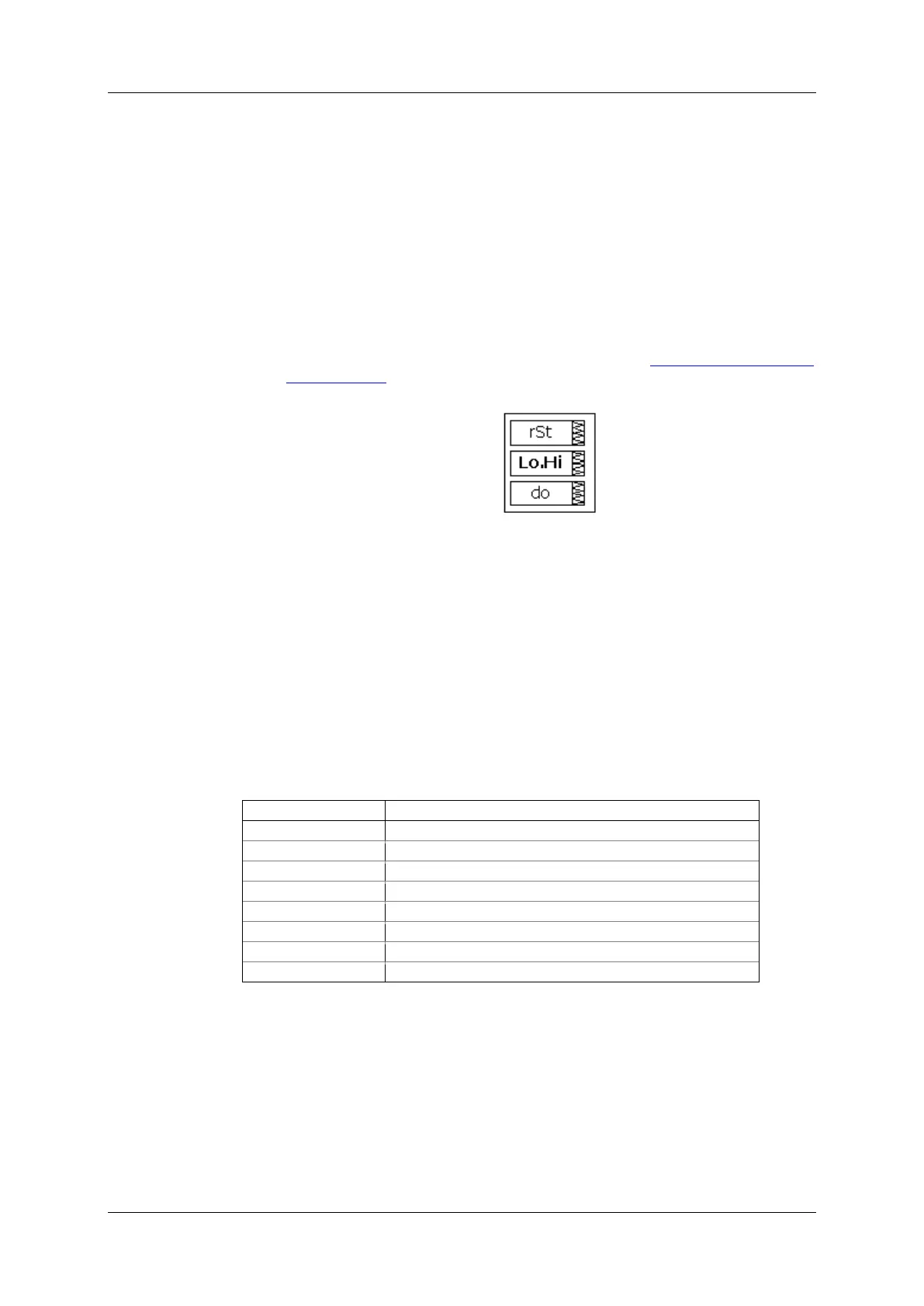Chapter 6 Device C O N T R O L A N D U P G R A D I N G
Resetting A C C U M U L A T O R S , M A X I M U M V A L U E S A N D F I L E S
PM130 PLUS Powermeter Series 109
Chapter 6 Device Control and
Upgrading
This section describes operations on the meter you can perform from the
front display or via PAS. To access device control options from PAS, you
should have your meter online.
6.1 Resetting Accumulators, Maximum Values and Files
Using the Front Display
Select the rst entry from the main menu. See Viewing and Changing
Setup Options in Chapter 3 for information on configuring parameters via
the front display.
To reset the desired values:
1. Highlight the middle window by pressing briefly the SELECT button.
2. Select a reset entry by scrolling through the list with the UP and
DOWN arrow buttons.
3. Press the SELECT button briefly to highlight the lower item.
4. Press and hold the ENTER button for 5 seconds.
5. Release the button.
6. The do entry is replaced with done showing the operation is
complete.
Table 31 shows the reset options available from the front display.
Table 31: Front Display Reset Options
Clears all total energies
Clears all maximum demands
Clears power maximum demands
Clears ampere and volt maximum demands
Clears device diagnostics
Using PAS
Ensure that the On-line button on the PAS toolbar is checked, and then
select Reset from the Monitor menu.