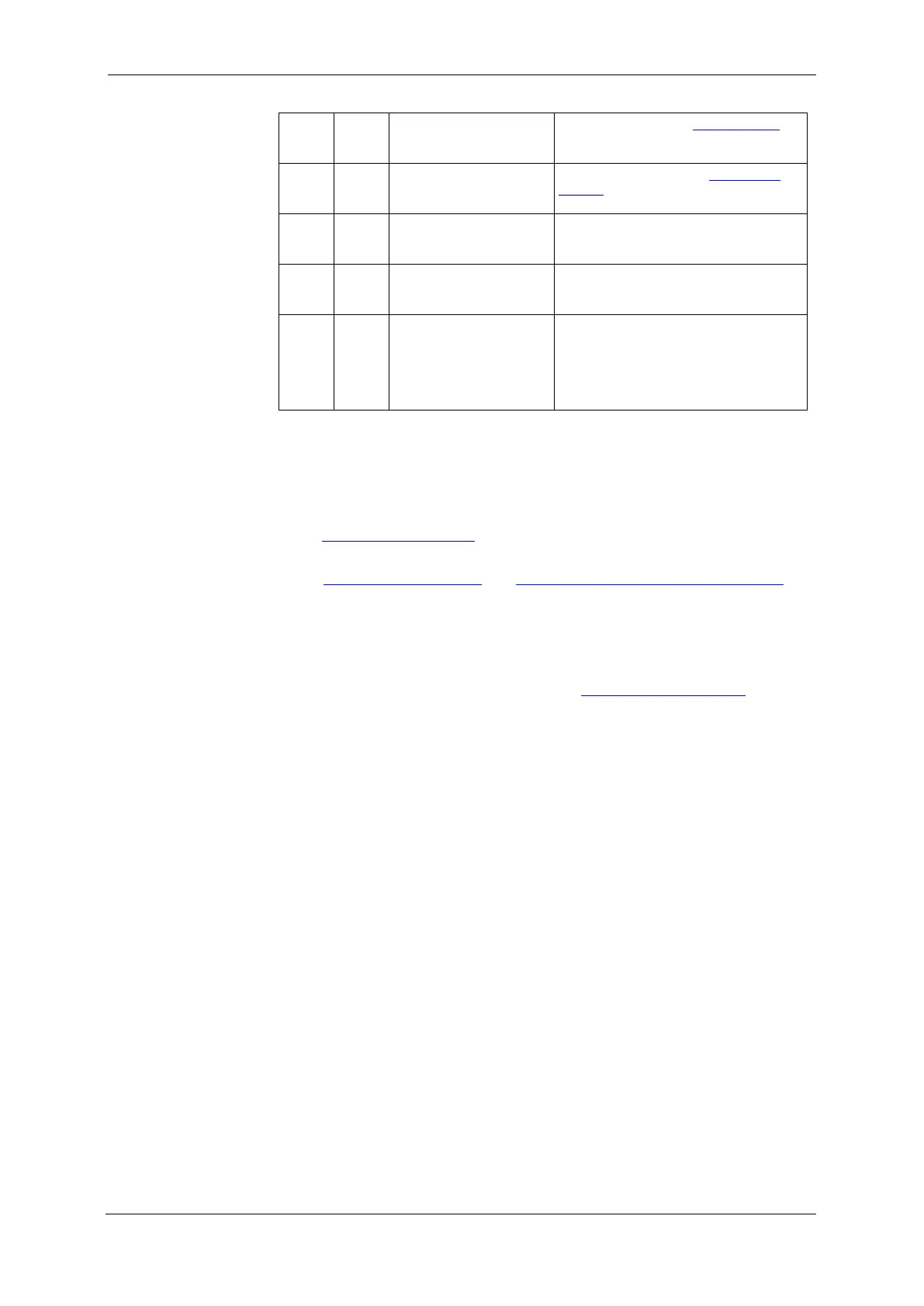Chapter 3 Using F R O N T D I S P L A Y Status D I S P L A Y
56 PM130 PLUS Powermeter Series
Alar
SP.<Setpoint Number>
<Alarm Trigger >
Setpoint alarms (see Alarm Display
below)
diAG
<Diagnostic Code>
<Diagnostic Message>
Device diagnostics (see Diagnostics
Display below)
rSSi
<RSSI>
<GPRS status>
GPRS communications status (with an
external GPRS modem):
RSSI = received signal strength, dBm
GPRS status: Uncon = not connected,
UnrEG = not registered, rEG =
registered
Pulse and Time Counters
You can use the 5-digit meter counters either as regular pulse/event
counters to count external pulses or setpoint events, or as time counters
to count setpoint operation time.
See Configuring Counters in Chapter 5 for information on configuring
pulse/event counters.
See Using Time Counters in Configuring Alarm/Control Setpoints for
information on configuring time counters. Time counters have the hour
label in the middle window and indicate the setpoint operation time in
0.1-hour units.
You can clear a counter using the simple “two-button” reset option if the
meter is not password protected, or if the meter security is overridden by
the “two-button” reset mode setting (see Configuring the Display).
To clear a counter:
1. Select a counter page.
2. While holding the SELECT button, press and hold the ENTER button
for about 5 seconds.
The displayed data is reset to zero.
Alarm Display
The alarm display shows a list of operated alarm setpoints along with the
alarm trigger labels if there are alarms recorded during meter operation.
Use the UP and DOWN arrow buttons to scroll through the alarm list.
The setpoint status is latched into a non-volatile register, which is not
affected by loss of power and may only be cleared via communications or
from the meter display.
To clear alarms:
1. Select an alarm page.
2. While holding the SELECT button, press and hold the ENTER button
for about 5 seconds until the alarm code is reset to none.
Diagnostics Display
The diagnostics display shows a list of the device diagnostic codes
recorded as a result of the meter self-test diagnostics during start-up and