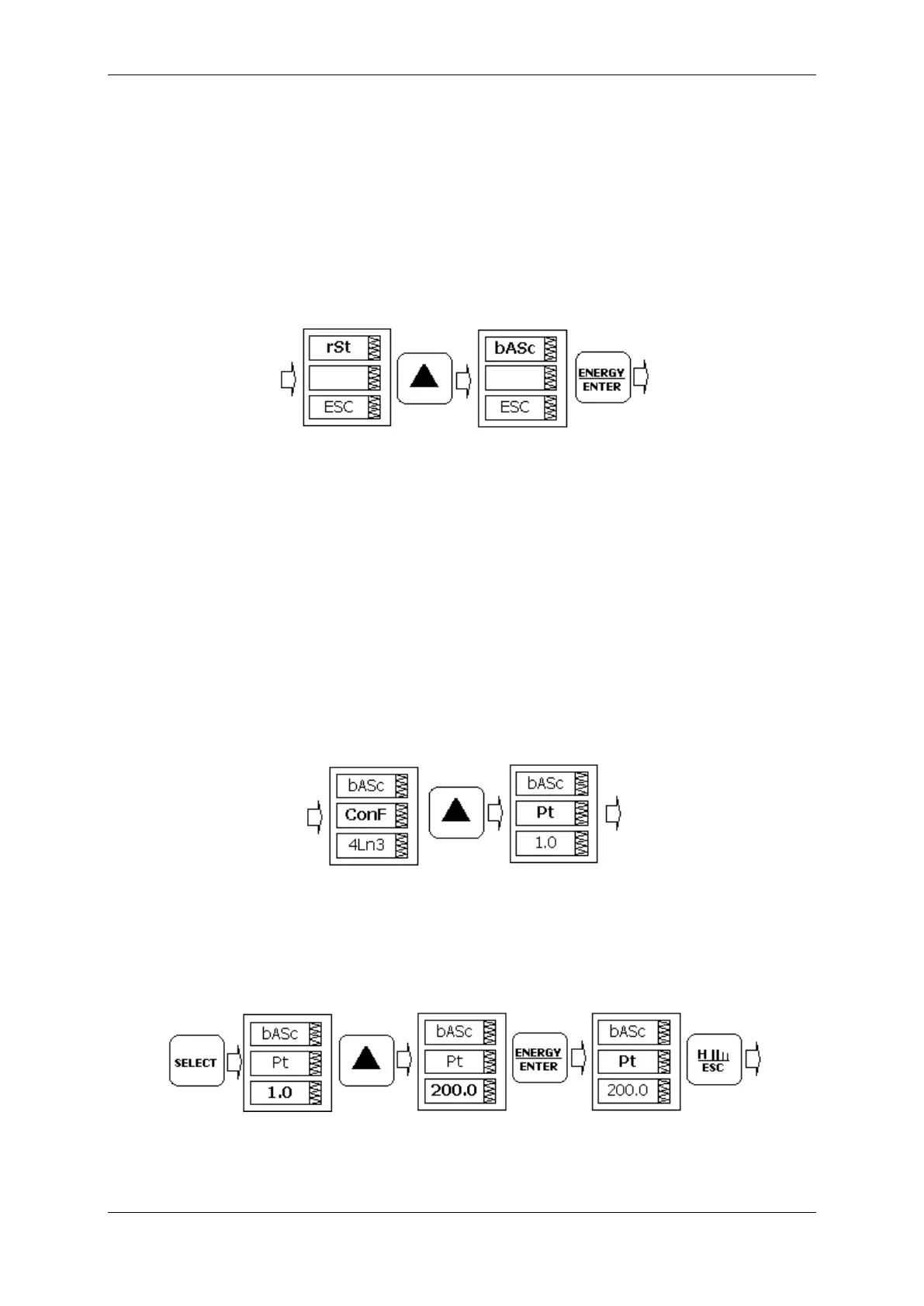Chapter 3 Using F R O N T D I S P L A Y Using T H E M E N U S
PM130 PLUS Powermeter Series 59
Selecting a Menu Entry
Selecting the OPS or CHG entry moves you to the Main menu that is
represented by two entries:
the upper window displays a list of menu entries
the bottom item acts as an assisting exit window.
To select a menu entry from the main menu:
1. If the upper item is not highlighted, use the SELECT button to
activate it.
Figure 3-4: Main Menu
2. Scroll through the menu list by pressing briefly the UP or DOWN
arrow buttons until the required menu entry appears.
3. Press the ENTER button.
Viewing and Changing Setup Options
A second level menu normally consists of three items:
the upper static window indicates the menu name
the middle window represents a list of setup parameters you can
scroll through
the lower window shows the parameter value.
To select a parameter you want to view or change:
1. Highlight the middle window by pressing the SELECT button.
Figure 3-5: Selecting a Parameter
2. Scroll through the parameter list with the UP or DOWN arrow
buttons until the required parameter name appears.
To change the selected parameter:
1. Press the SELECT button to highlight the lower item.
Figure 3-6: Changing a Parameter