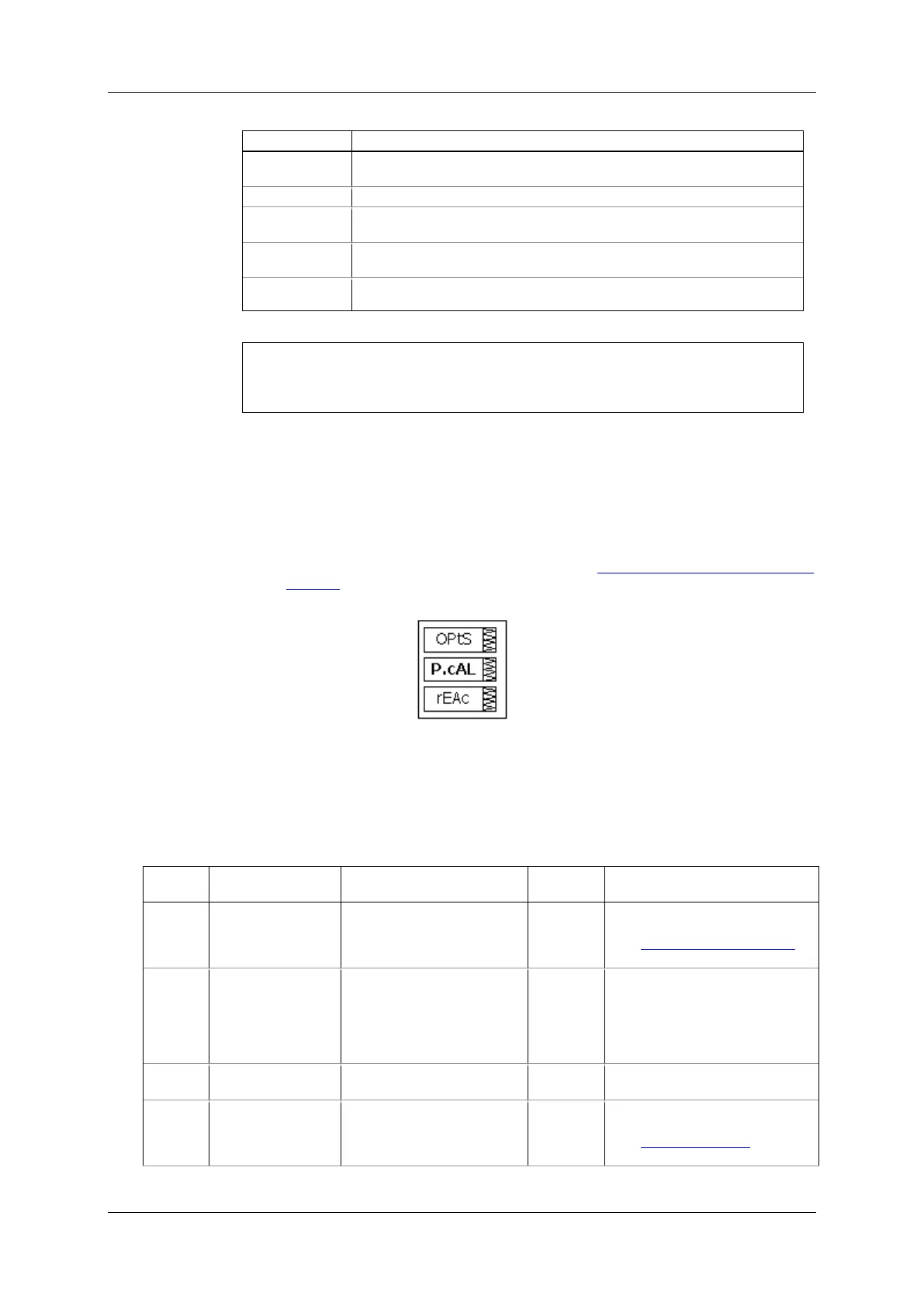Chapter 5 Configuring T H E P M 1 3 0 P L U S
General M E T E R S E T U P
PM130 PLUS Powermeter Series 77
4-wire Wye using 2 PTs (2½ element), line-to-neutral voltage
readings
4-wire Wye using 2 PTs (2½ element), line-to-line voltage readings
3-wire Broken Delta using 2 PTs, 3 CTs (2½ element), line-to-neutral
voltage readings
3-wire Broken Delta using 2 PTs, 3 CTs (2½ element), line-to-line
voltage readings
3-wire/4-wire connection using the current from one phase (1 CT) and the L-L
voltage from the other two phases
In 4LN3, 3LN3 and 3BLN3 wiring modes, Min/Max volts, volt
demands and voltage harmonics represent line-to-neutral
voltages; otherwise, they will be line-to-line voltages.
Device Options
The Device Options setup allows changing user-configurable device
options or putting the meter into energy test mode.
Using the Front Display
Select OPtS from the main menu. See Viewing and Changing Setup
Options in Chapter 3 for information on configuring parameters via the
front display.
Using PAS
Select General Setup from the Meter Setup menu, and then click on the
Device Options tab.
Table 21 lists available device options.
Table 21: User-configurable Device Options
rEAc = using reactive
power S=f(P, Q),
nAct = using non-active
power Q=f(S, P)
The method used for calculating
reactive and apparent powers
(see Power Calculation Modes
below)
10.E4 = 10000 kWh
10.E5 = 100000 kWh
10.E6 = 1000000 kWh
10.E7 = 10000000 kWh
10.E8 = 100000000 kWh
10.E9 = 1000000000 kWh
The value at which energy
counters roll over to zero
Phase Energy
Calculation
E, EH
diS = Disabled
En = Enabled
Enables phase energy
calculations
OFF = disabled
Ac.Ei = Wh pulses
rE.Ei = varh pulses
Setting this option puts the
meter into the energy test mode
(see Energy Pulse LED in
Chapter 3)