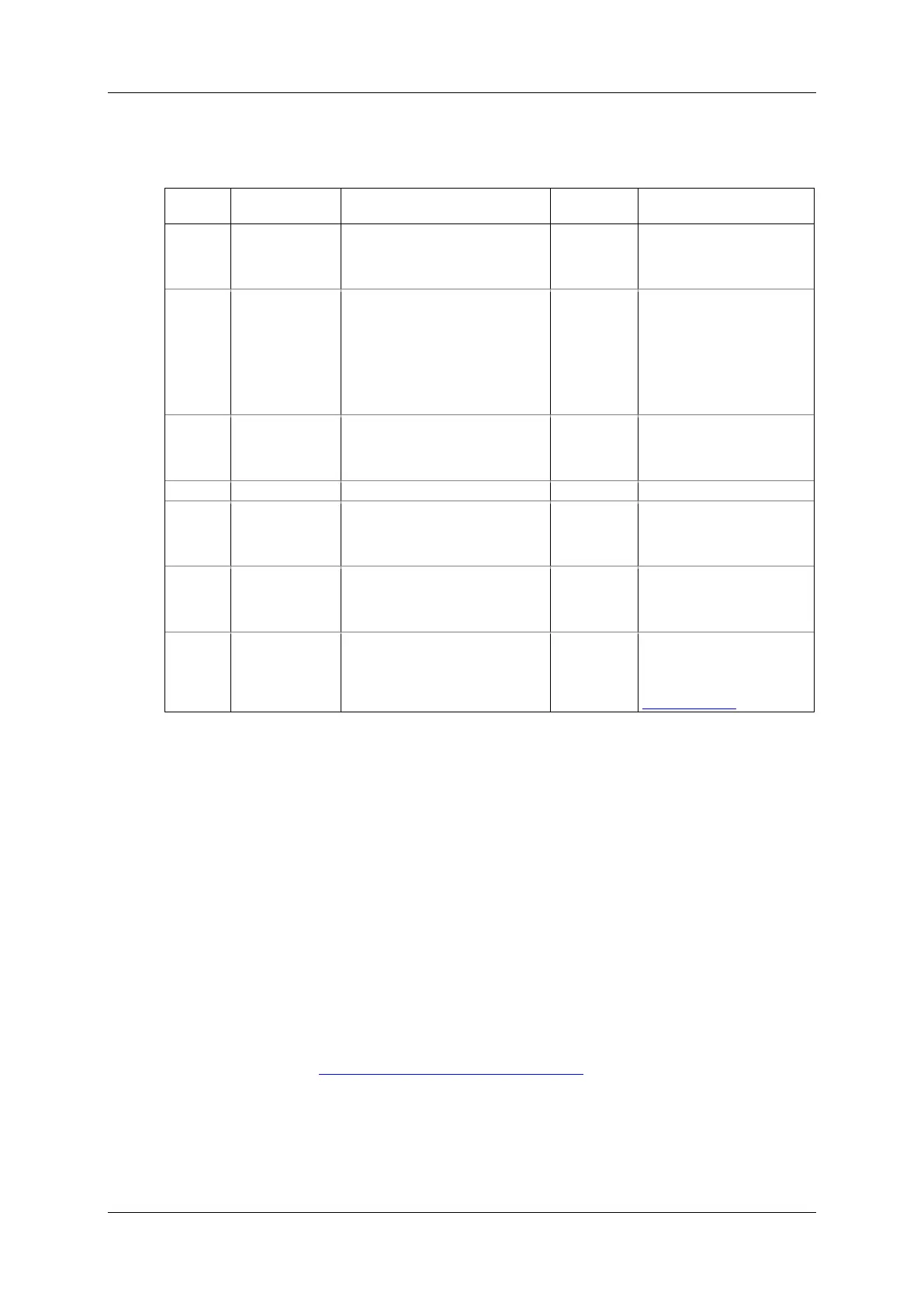Chapter 5 Configuring T H E P M 1 3 0 P L U S
Configuring C O M M U N I C A T I O N S
PM130 PLUS Powermeter Series 69
See Table 14 below for available communication options.
Table 14: COM Port Options
ASCII = SATEC ASCII
rtu = Modbus RTU
dnP3 = DNP3
PrFb = Profibus DP (COM2)
The communications
protocol for the port
Not changeable on COM2
with the Profibus module
COM1: 485 = RS-485
COM2:
232 = RS-232
485 = RS-485
422 = RS-422
Eth = Ethernet
PrFb = Profibus DP
GPrS = GPRS modem
Communication interface.
Not changeable on COM2
with the Ethernet and
Profibus modules
SATEC ASCII: 0-99
Modbus: 1-247
DNP3: 0-65532
Profibus: 0-126
Data format and parity.
7E data format should not
be used with the Modbus
RTU and DNP3 protocols
The minimum time after
the last request character
is received to start the
transmission.
diS = Disabled
En = Enabled
Enables a low-resolution
device emulation for
ASCII request “0” in high-
resolution devices (see
Device Options)
NOTES:
1. The meter provides the permanent Modbus TCP server on port 502.
2. Selecting the DNP3 protocol launches the second DNP3 TCP server in
addition to the Modbus server allowing simultaneous connections on
both ports. Selecting the Modbus protocol disables the DNP3 TCP
server.
3. When you change the COM2 settings through the Ethernet port, the
device port restarts so communications will be temporarily lost. You
may need to wait some additional time until PAS restores a
connection with your device.
Setting Up Ethernet
Using the Front Display
Select nEt from the main menu. This menu entry appears only if the
optional Ethernet module is plugged into the meter. It allows you to
set up the meter network address and the default gateway.
See Viewing and Changing Setup Options in Chapter 3 for information on
configuring parameters via the front display.