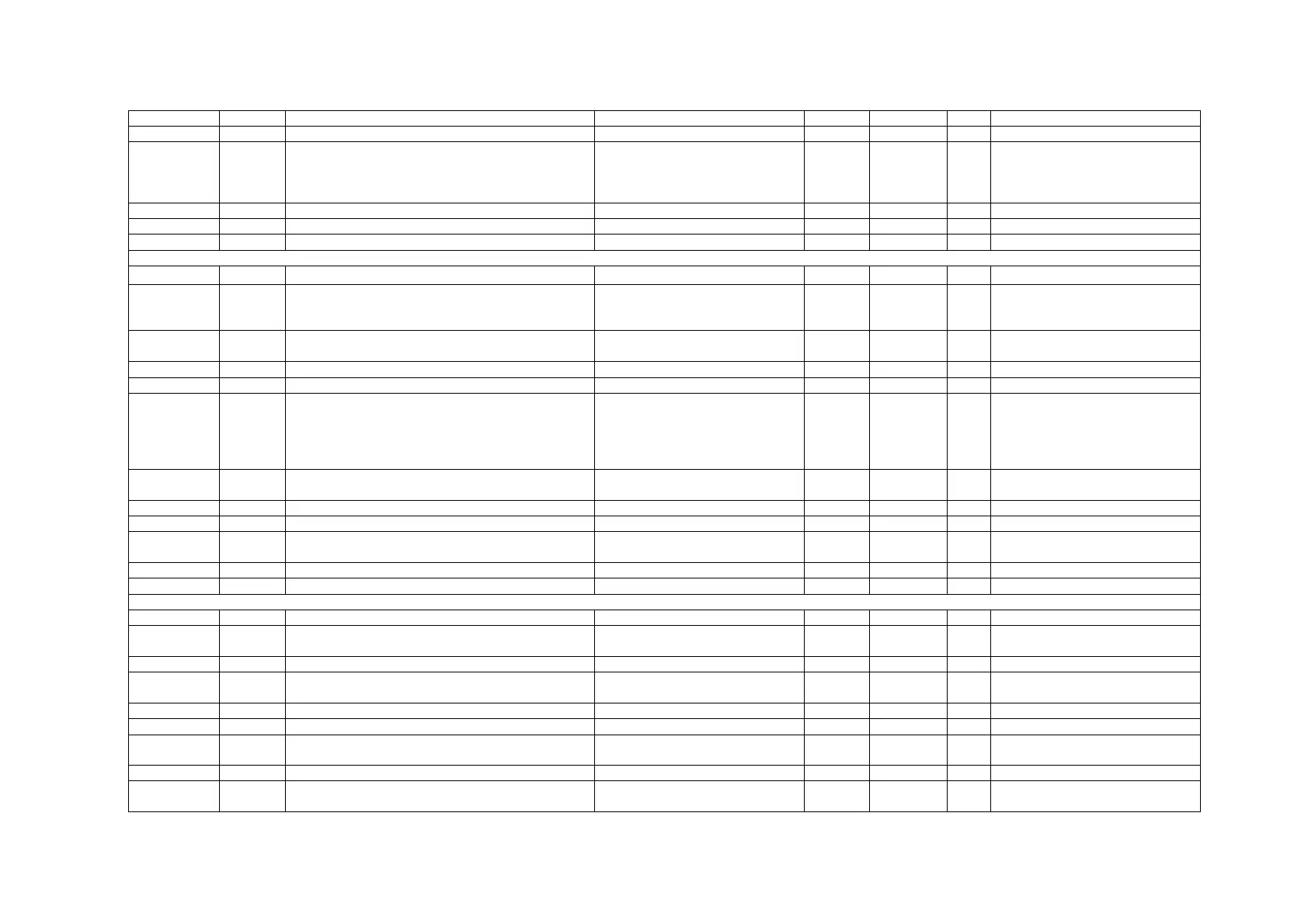58
Address Point ID Description Options/Range Units Type R/W Notes
2=hardware (CTS)
+6 RTS mode 0=not used,
1=RTS is permanently asserted
2=RTS is asserted during the
transmission
UINT16 R/W N/A for COM2 (read as 65535)
+7 ASCII compatibility mode 0=disabled, 1=enabled UINT16 R/W
2344-2351 COM1 Setup
2352-2359 COM2 Setup
Device Options Setup
2376-2386
+0 Power calculation mode 0=using reactive power: S=f(P,Q),
1=using non-active power:
Q=f(S,P)
UINT16 R/W
+1
Energy roll value
E
0=1×10
4
, 1=1×10
5
, 2=1×10
6
,
3=1×10
7
, 4=1×10
8
, 5=1x10
9
UINT16 R/W
E
+2
Phase energy calculation mode
E
0=disabled, 1=enabled UINT16 R/W
E
+3 Reserved UINT16 R/W Read as 65535
+4 Analog expander output option 0=none
1=0-20 mA
2=4-20 mA
3=0-1 mA
4=±1 mA
UINT16 R/W
+5 Battery mode 0 = battery is OFF, 1 = battery is
ON
UINT16 R/W
+6-8 Reserved UINT16 R/W Read as 65535
+9
Harmonic power/energy calculation mode
EH
0=disabled, 1=enabled UINT16 R/W
EH
+10
Energy LED test mode
E
0=disabled, 1=Wh test, 2=varh test UINT16 R/W LED pulse rate is 10,000
pulses/kWh
+11 Reserved UINT16 R/W Read as 65535
+12 Starting current, percent of full scale 1-20
×0.1%
UINT16 R/W
Local Settings
4320-4330
+0 Daylight savings time (DST) option 0 = DST disabled (standard time
only), 1 = DST enabled
UINT16 R/W
+1 DST start month 1-12 UINT16 R/W
+2 DST start week of the month 1-4 = 1st, 2nd, 3rd and 4th week,
5=the last week of the month
UINT16 R/W
+3 DST start weekday 1-7 (1=Sun, 7=Sat) UINT16 R/W
+4 DST end month 1-12 UINT16 R/W
+5 DST end week of the month 1-4=1st, 2nd, 3
rd
and 4th week,
5=the last week of the month
UINT16 R/W
+6 DST end weekday 1-7 (1=Sun, 7=Sat) UINT16 R/W
+7 Clock synchronization source 1-2 = DI1-DI2, 32767 = meter
clock
UINT16 R/W A DI input is considered a pulse or
KYZ in
ut. The
ulse ed
e ad
usts
