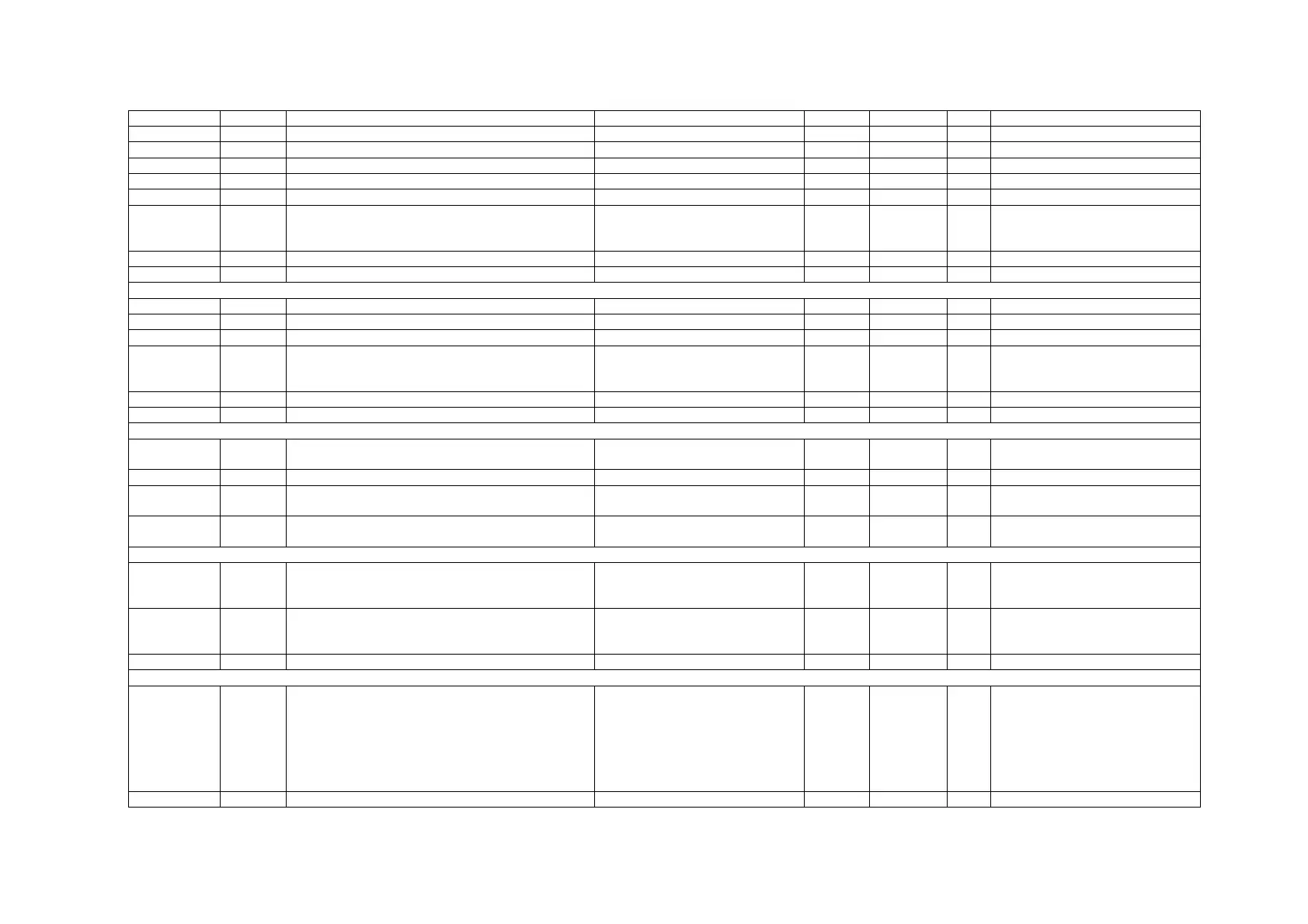54
Address Point ID Description Options/Range Units Type R/W Notes
16 = Clear all data logs
3412
Clear waveform log #1
EH
0 UINT16 W
3413
Clear waveform log #2
EH
0 UINT16 W
3414 Clear operation/event counters 6=clear communication counters UINT16 W
3415 Restore event log read pointer 0 UINT16 W
3416 Restore data log read pointer 0-7 = Data log #1-#8
48-55, 64-66 = Daily profile data
log #8 (same as 7)
UINT16 W
3417
Restore waveform log #1 read pointer
EH
0 UINT16 W
3418
Restore waveform log #2 read pointer
EH
0 UINT16 W
Device Identification
2561-2562 Reserved 0 UINT16 R
2563 Firmware build number 1-99 UINT16 R
2564 Reserved 0 UINT16 R
2565 Firmware version number 1300-1399,1500-1599(PM172P/E),
1400-1499,1600-1699 (PM172EH)
UINT16 R Two higher decimal digits = major
version number, two lower decimal
digits = minor version number
2566,2567 Instrument options F28 UINT32 R
3484 Current serial port number 0=COM1, 1=COM2 UINT16 R
Device Status Registers
3452 Relay status RO1-RO2 (bitmap) 0x0000-0x0003 UINT16 R Bits set to 1 indicate closed relay
contacts.
3453
Event flags (bitmap)
EH
0x0000-0x00FF UINT16 R
3454 Digital (status) inputs DI1-DI2 0x0000-0x0003 UINT16 R Bits set to 1 indicate closed input
contacts.
3455 Present setpoint status SP1-SP16 (bitmap) 0x0000-0xFFFF UINT16 R Bits set to 1 indicate operated
(activated) setpoints.
Log Notification Registers
E
3456 Log status (bitmap) F26 UINT16 R Bits set to 1 indicate that at least
one new record is present in the
designated files.
3457 Data log status (bitmap) F27 UINT16 R Bits set to 1 indicate that at least
one new record is present in the
designated files.
3458-3473 Reserved 0 UINT16 R
Alarm Notification Registers
3474 Setpoint alarm status SP1-SP16 (bitmap). Nonvolatile
register that keeps the status of the operated
setpoints.
0x0000-0xFFFF UINT16 R/W When read: Bits set to 1 indicate
that the designated setpoint have
been operated at least once since
the alarm bits were reset.
When written: Bits preset to 0 clear
corresponding alarms, Bits set to 1
have no effect.
3475 Sel
-check alarm status
device dia
nostics
. F23 UINT16 R/W When read: Bits set to 1 indicate
