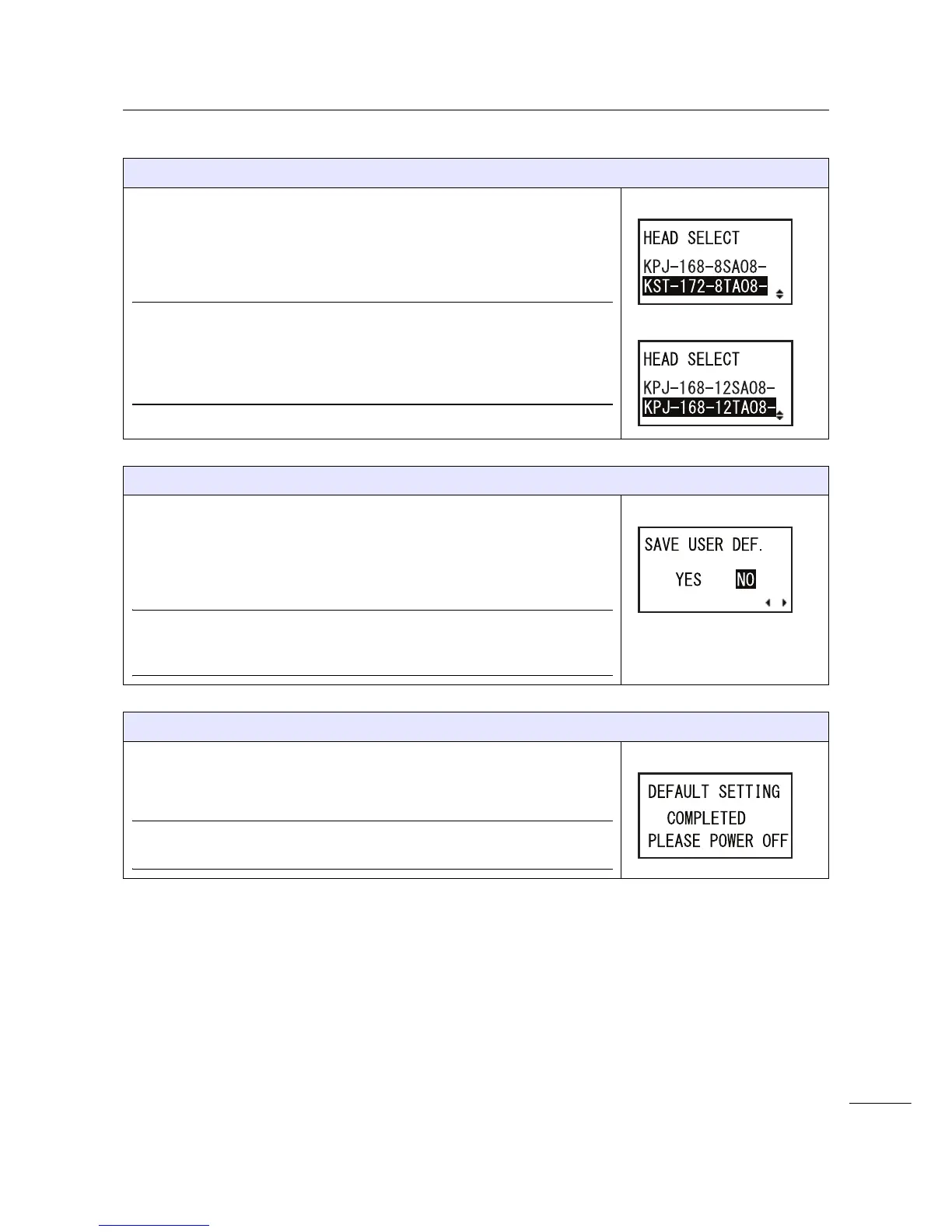4 Operation and Configuration
141
S84-ex/S86-ex Operator Manual
HEAD SELECT
Set the type of print head installed in the S86-ex printer.
Select according to the first fourteen to fifteen characters of the print head
serial number.
The selection varies depending on the print head density.
Note
• Shows only for S86-ex series model with the firmware version later than
61.00.00.06.
• If the installed print head and the selected type do not match, the printing
cannot be done correctly. Make sure to set correctly for correct printing.
S86-ex (203dpi):
S86-ex (305dpi):
SAVE USER DEF.
This is a screen for saving service mode and advanced mode settings
performed by the user as default settings.
• YES: Save the printer settings.
• NO: Do not save the printer settings.
Note
The printer can be initialized to this setting at a later time. Refer to Section
4.2.18 Default Setting Mode.
DEFAULT SETTING COMPLETED
Shows when the printer settings have been saved completely.
Note
The setting will be effective only if you power on the printer again.