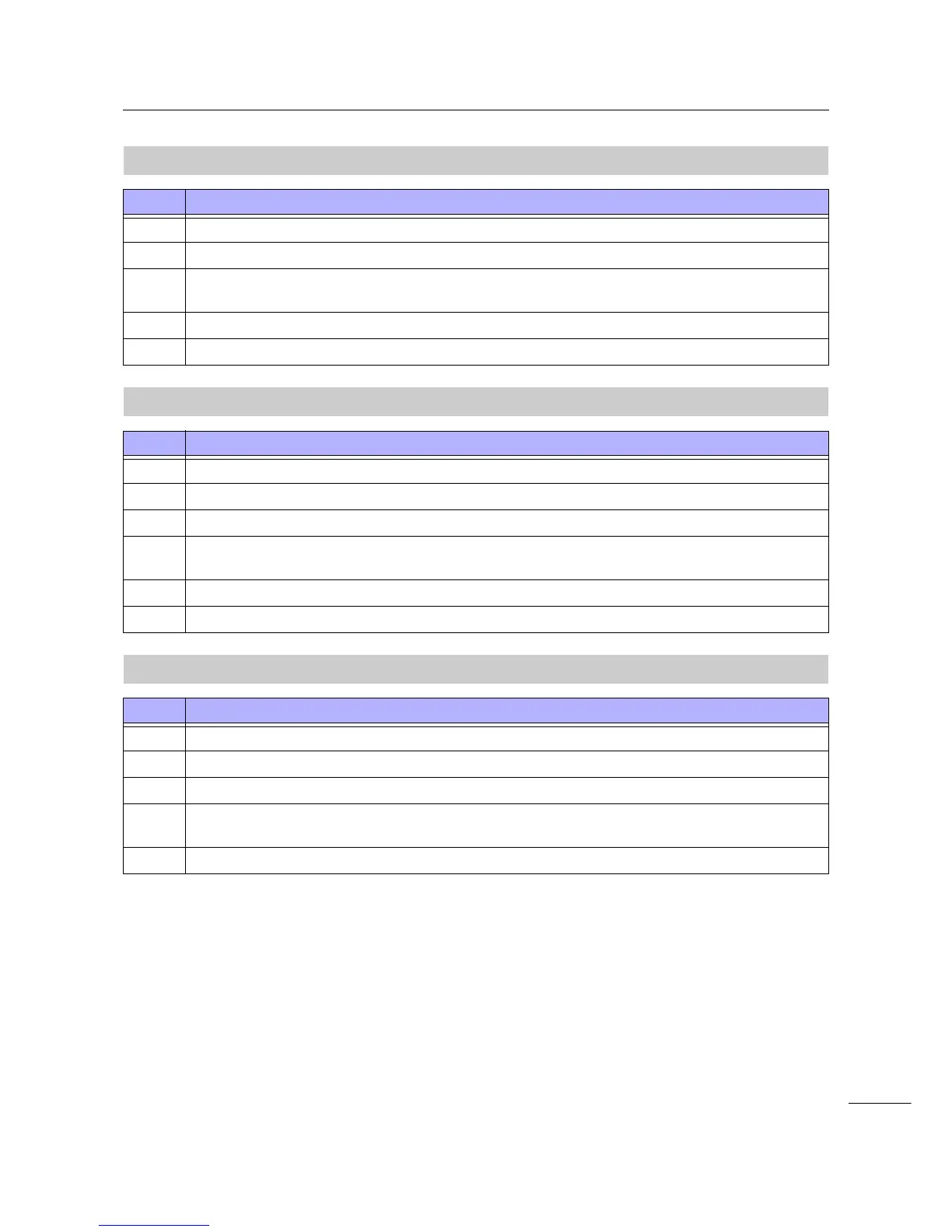7 Troubleshooting
289
S84-ex/S86-ex Operator Manual
7.5.4
RS-232C Interface
7.5.5
IEEE1284 Interface
7.5.6
External Signal Interface (EXT)
No. Item to check
1 Check that the RS-232C cable is connected correctly.
2 Check that the cable is not damaged.
3 Check the configuration of the printer.
Check the setting of the RS-232C interface through the INTERFACE MODE menu.
4 If there are multiple RS-232C ports on the computer, connect to another port.
5 Power on the printer and computer again.
No. Item to check
1 Check that the printer cable is connected to the LPT port of the computer correctly.
2 Check that the cable is not damaged.
3 If you are using a Windows printer driver, check that the correct port is selected.
4 Check the configuration of the printer.
Check the setting of the IEEE1284 interface through the INTERFACE MODE menu.
5 Connect to another port.
6 Power on the printer again.
No. Item to check
1 Check that the printer and external device are connected with a cable correctly.
2 Check that the cable is not damaged.
3 Check that the power of the external device is on.
4 Check the configuration of the printer.
Check the setting of the external signal (EXT) interface.
5 Power on the printer and external device again.
