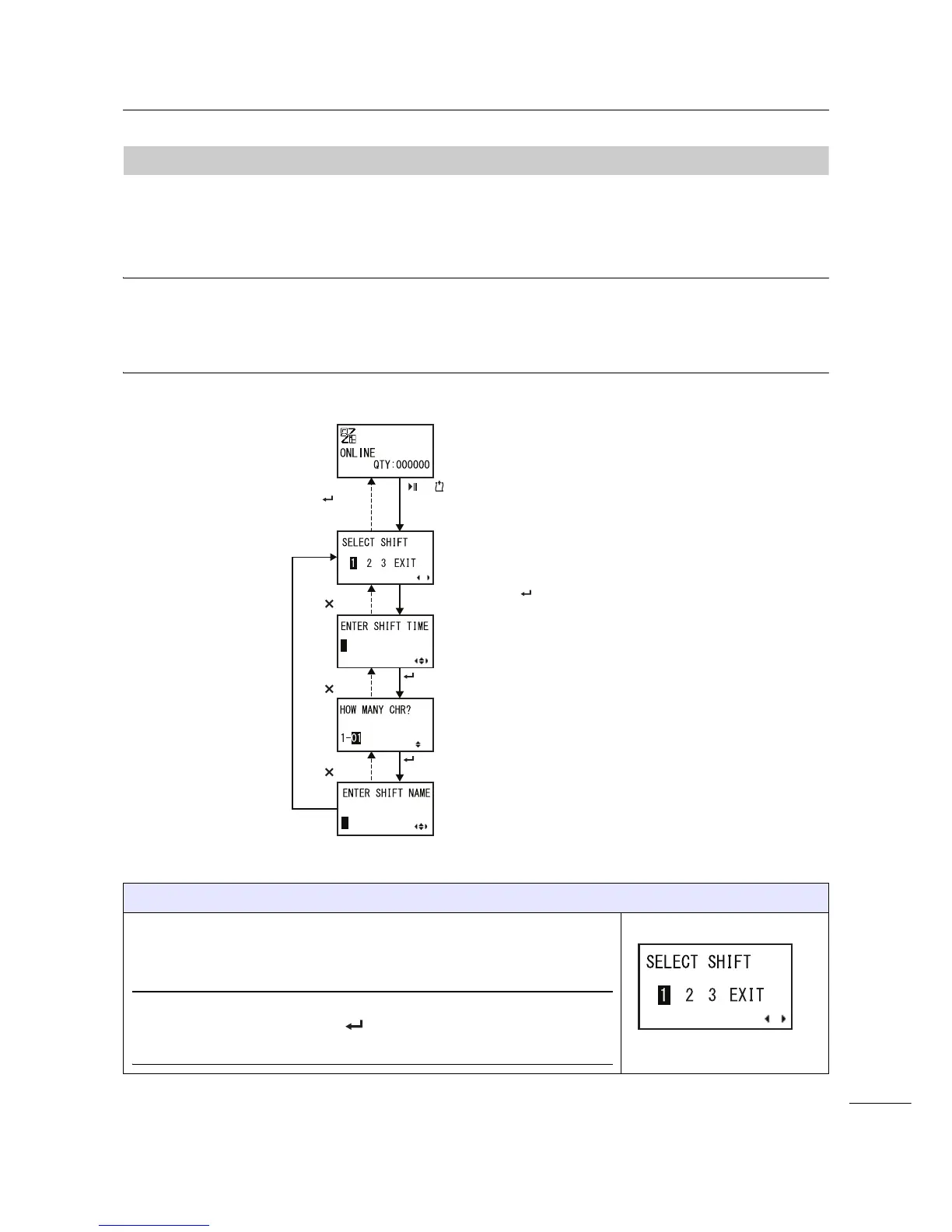4 Operation and Configuration
63
S84-ex/S86-ex Operator Manual
4.2.6
Work Shift Setting Mode
This mode allows for specific production shift information to be printed on a label when used with the
printer SBPL command.
The flowchart shows the sequence of the setting screens for the work shift mode. The table describes
each setting screen in detail.
Note
• This mode is enabled only if SHIFT CODE is set to YES in the hidden setting mode.
• You can set up to three shifts depending on the number of work shifts required in the field. For example, if
two shifts are required, set work shift number 1 and 2.
SELECT SHIFT
Select the work shift number to store the work shift setting.
You can select the work shift number from 1 to 3.
Note
If you select EXIT and press the ENTER button, the printer returns to
the online screen.