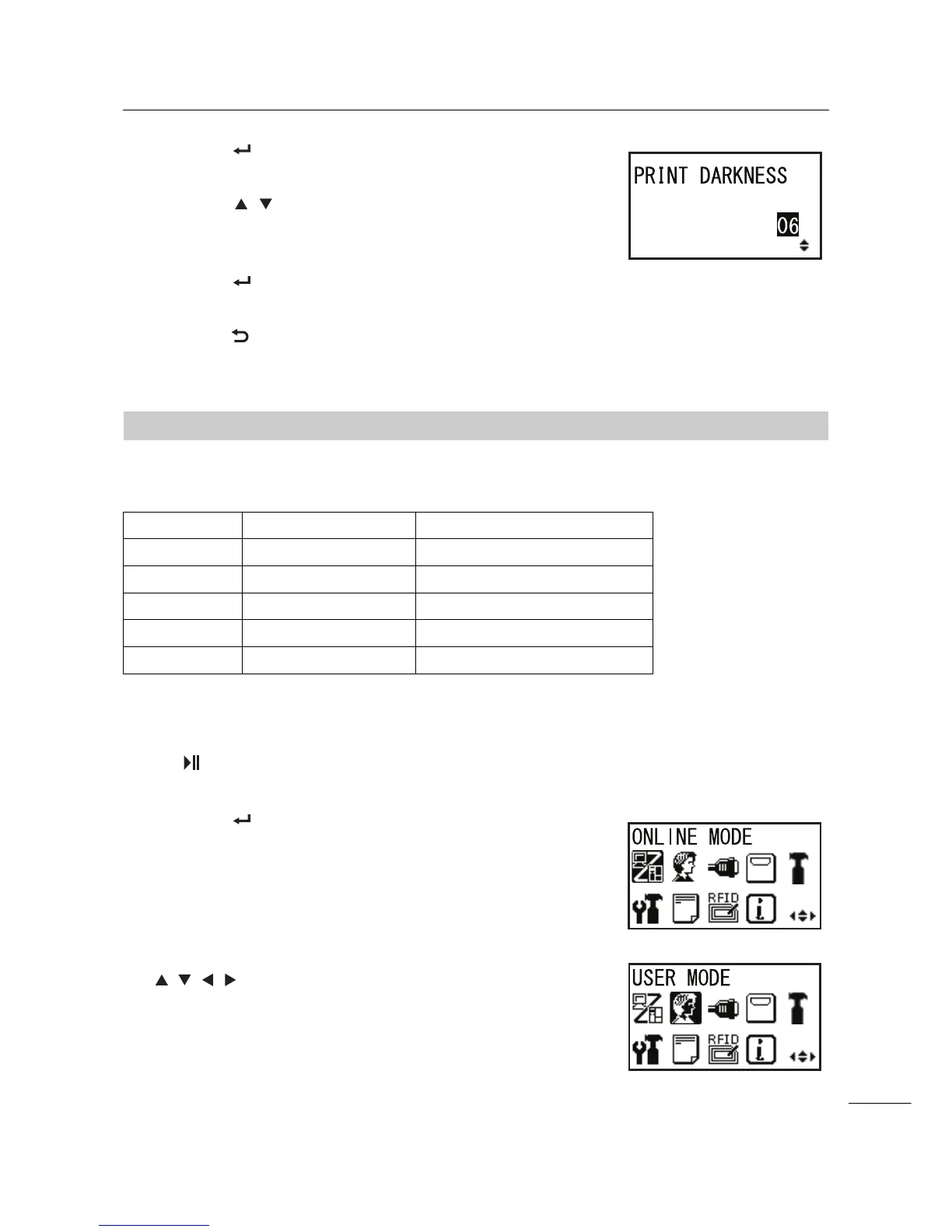6 Cleaning and Performing Printer Adjustments
253
S84-ex/S86-ex Operator Manual
5 Press the ENTER button again until
PRINT DARKNESS shows on the screen.
6 Press the / buttons to select a value.
The setting range is from 1 to 10. 1 is the lightest
and 10 is the darkest.
7 Press the ENTER button to save the
setting.
8 Press the FUNCTION button to return to
the setting mode menu.
6.4.2
Adjusting the Print Speed
The adjustment of the print speed not only changes the speed of printing but also affects the print quality.
The setting range of the print speed varies depending on the following print resolution:
The adjustment procedure for the print speed is as follows:
1 When the printer is in online mode, press
the LINE button to change the printer
to offline mode.
2 Press the ENTER button.
The printer changes to setting mode menu.
3 Select the USER MODE using the
/// buttons.
USER MODE shows on the screen and the icon is
highlighted in reverse.
Model Print Resolution Print Speed Setting Range
S84-ex
203 dpi (
8 dots/mm) 4 to 16 (inches/sec)
S84-ex
305 dpi (
12 dots/mm) 4 to 14 (inches/sec)
S84-ex
609 dpi (
24 dots/mm) 2 to 6 (inches/sec)
S86-ex
203 dpi (
8 dots/mm) 4 to 14 (inches/sec)
S86-ex
305 dpi (
12 dots/mm) 4 to 12 (inches/sec)