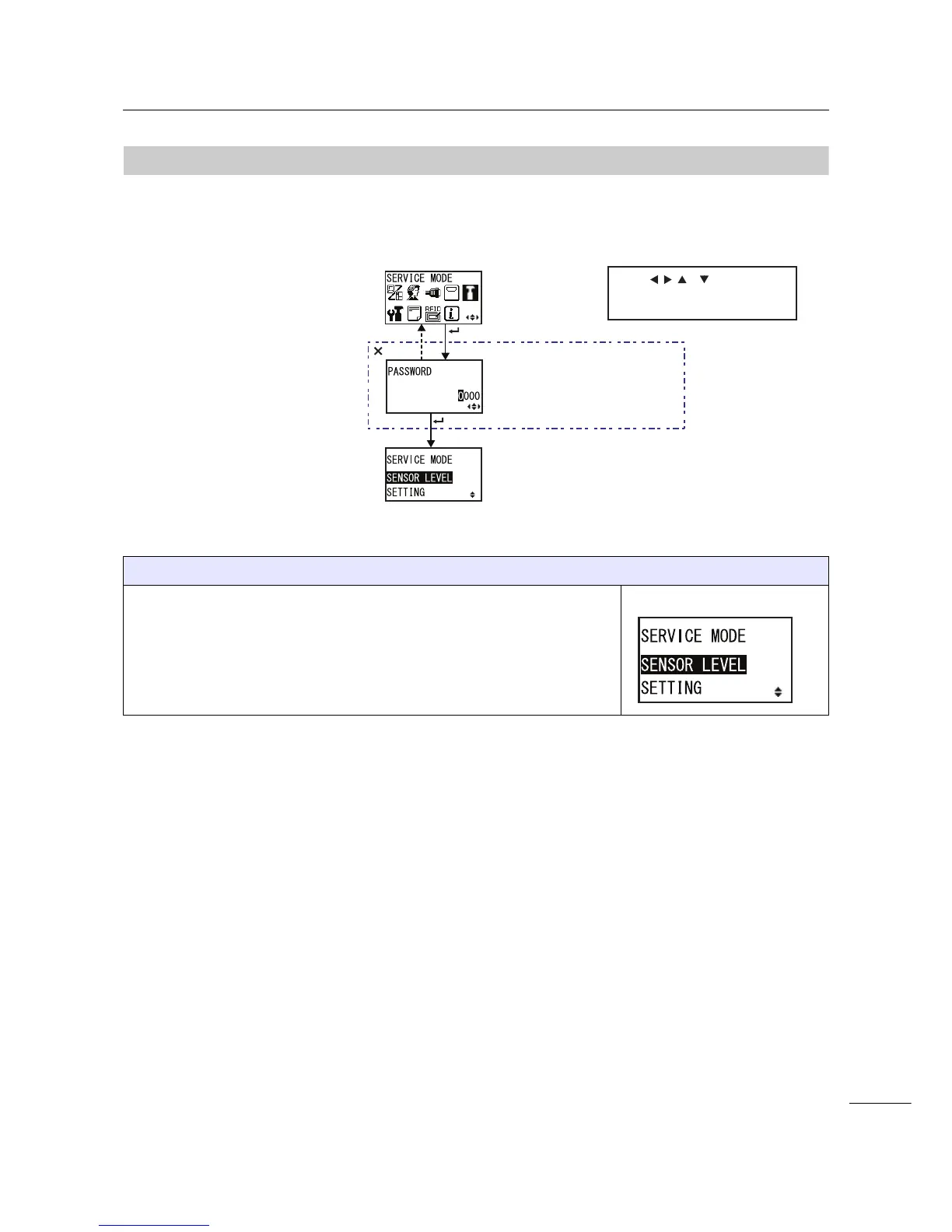4 Operation and Configuration
119
S84-ex/S86-ex Operator Manual
4.2.12
Service Mode
In the SERVICE MODE menu, you can perform sensor level adjustments and various function settings
of the printer.
SERVICE MODE
Select one from the two service setting modes.
• SENSOR LEVEL: Adjust the sensor level.
• SETTING: Set the various function settings of the printer.
* Press , , or button to select
item accordingly. The active arrow
icons are shown on the screen.
Shows only when the
PASSWORD input is enabled
button
button
button