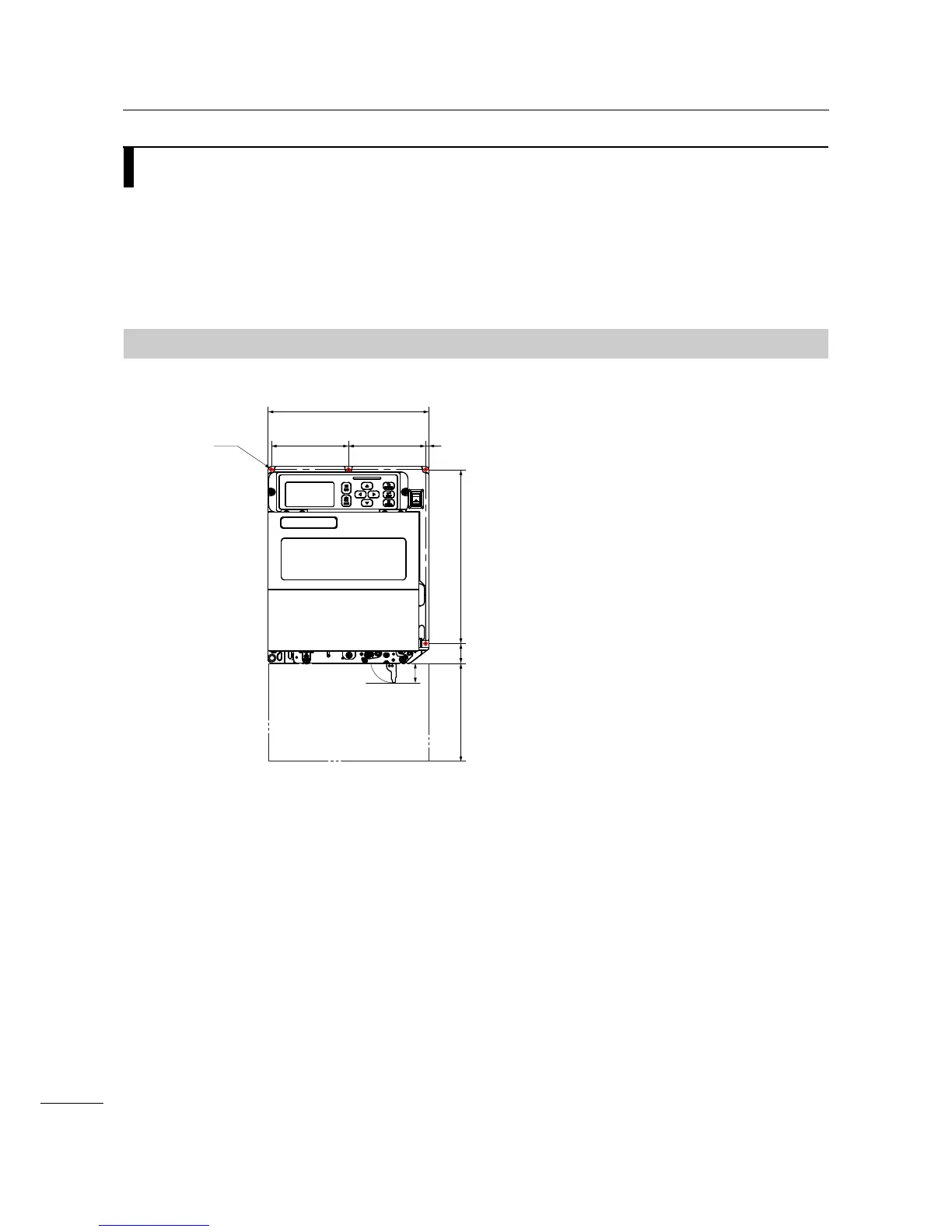2 Installing the Printer
22
S84-ex/S86-ex Operator Manual
2.2
Installation Space
Make sure that there is sufficient space around the printer so that the top cover can be fully opened
when operating or cleaning the printer, or replacing consumables. And make sure that there is sufficient
space on the rear side of the printer so that the rear housing cover can be fully opened during
maintenance.
The illustrations in this section show the printer from different angles, providing dimensions and spatial
requirements.
2.2.1
Front View (S84-ex/S86-ex printer)