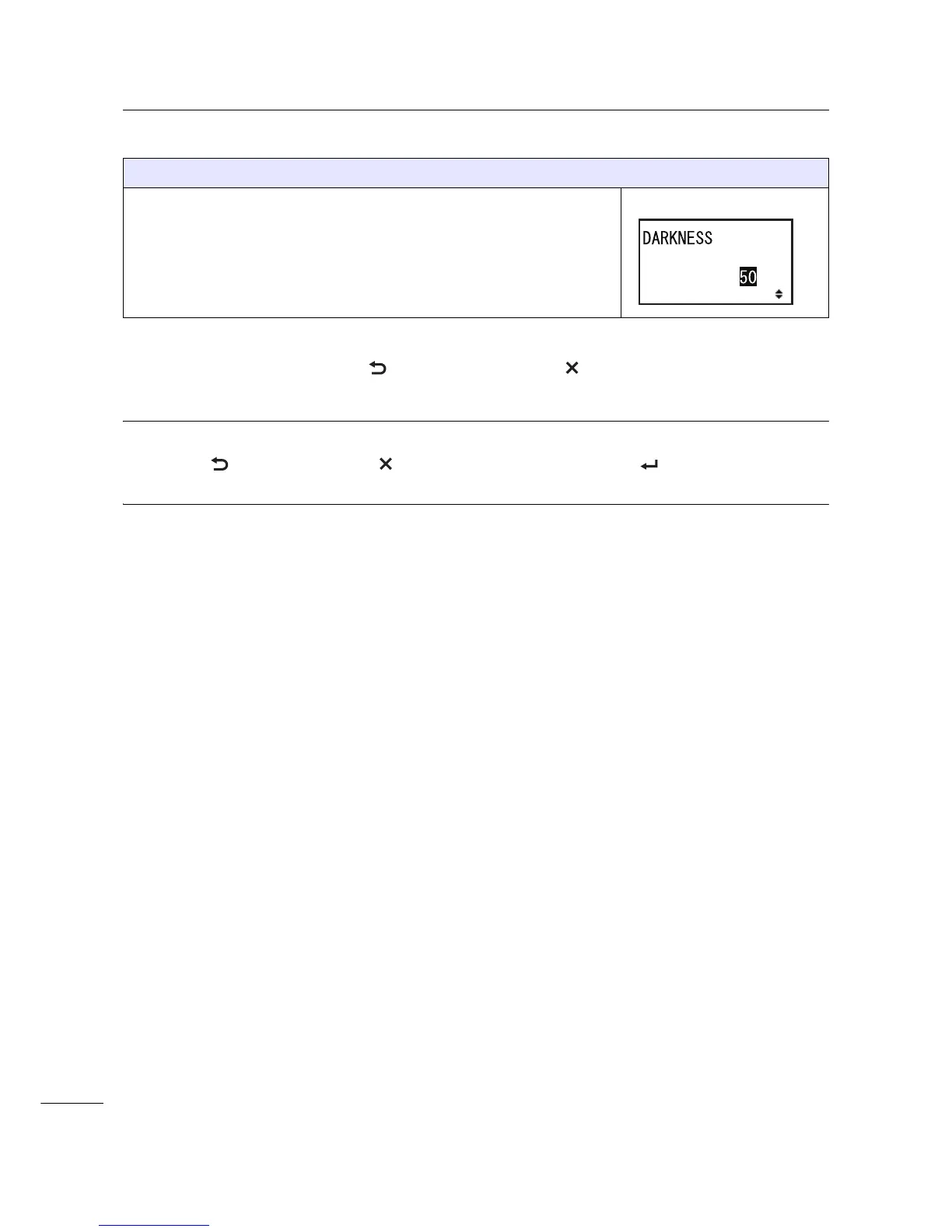4 Operation and Configuration
62
S84-ex/S86-ex Operator Manual
3 After adjustment, press the FUNCTION button or CANCEL button to exit the
adjustment mode. The printer enters offline mode.
Note
Pressing the FUNCTION button or CANCEL button before pressing the ENTER button will not
save the adjustment.
4 Perform a test print after completing the adjustments to make sure that the settings are
correct.
Refer to Section 4.2.17 Test Print Mode for details.
DARKNESS
Fine tune the print darkness.
The setting range is from 00 to 99.
00 is the lightest and 99 is the darkest.