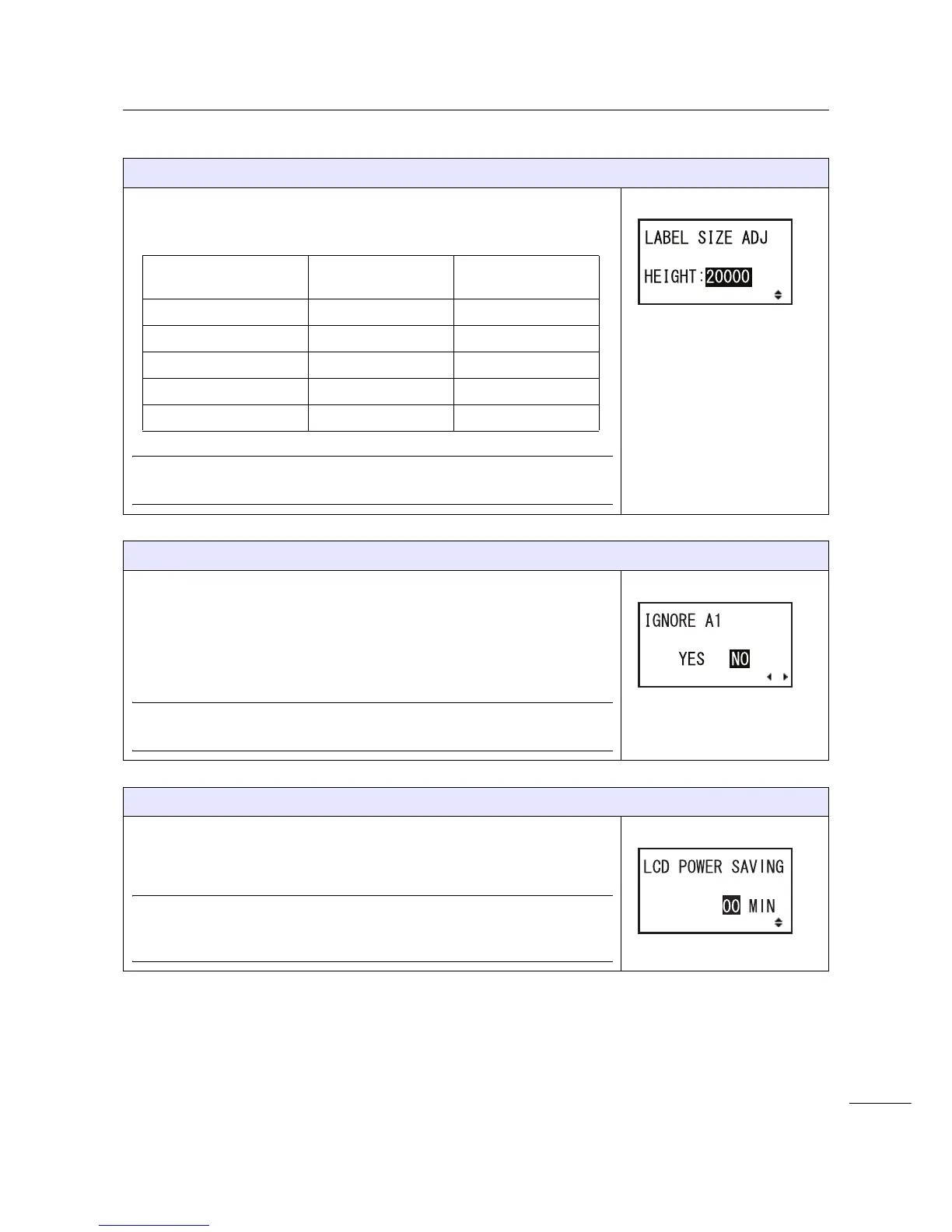4 Operation and Configuration
159
S84-ex/S86-ex Operator Manual
LABEL SIZE ADJ HEIGHT
Specify the height of the label for rotation.
The setting range varies depending on the model as follows:
Note
Shows only if ROTATE LABEL is set to 90, 180 or 270.
IGNORE A1
Select whether or not to ignore the <A1> command.
<A1> command is to set the media size.
Refer to the Programming Reference for details of the command.
• YES: Ignore the <A1> command.
• NO: Proceed with the <A1> command.
Note
Shows only if ROTATE LABEL is set to 90, 180 or 270.
LCD POWER SAVING
Specify a period of time to light off the LCD backlight when the printer is
not operated.
The setting range is from 00 to 15 minutes.
Note
This function is disabled if set to 00; the LCD backlight will remain on. For
details, refer to Section 8.4 LCD Power Saving Mode.
Model Setting Range
(dot)
Default Value (dot)
S84-ex (203 dpi) 00000-20000 20000
S84-ex (305 dpi) 00000-18000 18000
S84-ex (609 dpi) 00000-09600 09600
S86-ex (203 dpi) 00000-09992 09992
S86-ex (305 dpi) 00000-14988 14988