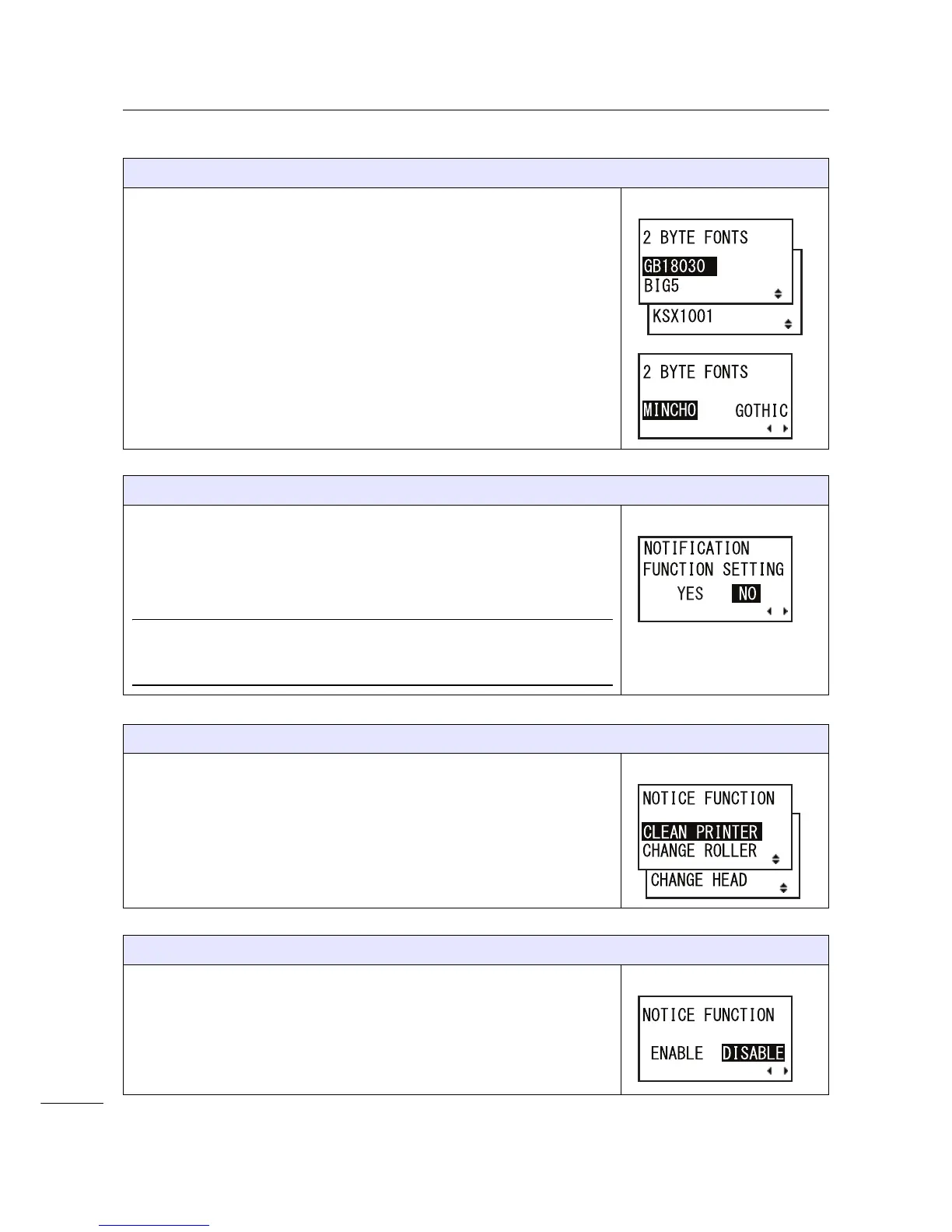4 Operation and Configuration
74
S84-ex/S86-ex Operator Manual
2 BYTE FONTS
Set the kanji code to be used.
• GB18030: Set for use with simplified Chinese.
• BIG5: Set for use with traditional Chinese.
• KSX1001: Set for use with Korean.
The following kanji codes are available if GB18030 is selected:
• MINCHO: Print the kanji code using MINCHO.
• GOTHIC: Print the kanji code using GOTHIC.
NOTIFICATION FUNCTION SETTING
Select whether or not to set the notification function.
• YES: Set the notification function.
• NO: Do not set the notification function. The screen returns to user
mode.
Note
For details on the media motion when the set notification interval has
reached, refer to Section 8.6 Notification Function.
NOTICE FUNCTION (SELECT)
Select the items for notification.
• CLEAN PRINTER: Notify when to perform cleaning of the printer.
• CHANGE ROLLER: Notify when to perform replacement of the platen
roller.
• CHANGE HEAD: Notify when to perform replacement of the print head.
NOTICE FUNCTION (ENABLE/DISABLE)
Enable or disable the notification for the item selected in the above
NOTICE FUNCTION.
• ENABLE: Enable the notification function.
• DISABLE: Disable the notification function.