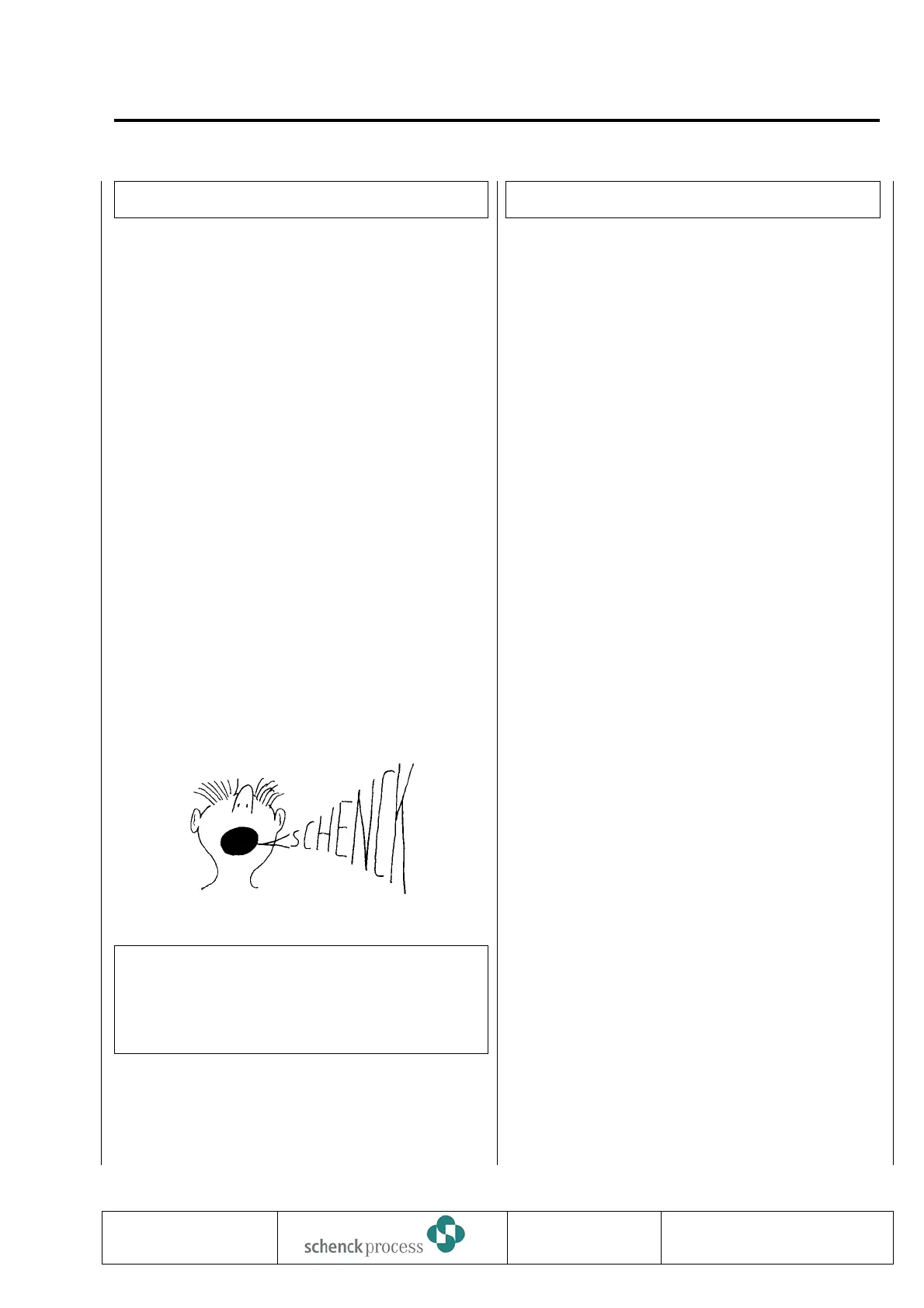Calibration
Calibration as such is not required. After input of rated
and calibration data, scale is calibrated.
Simply call:
1. Setting program “Belt Circuit LB” determining the
basis of one belt circuit for zeroing and taring
programs
2. Taring program TW
3. Zero setting program for training. Zero point error
should be small after taring.
Always observe the above order of sequence.
For first program, measure exact time of one belt
circuit and enter value into Parameter C 02. For
operation and message interpretation, see Chapter 3.
Two further checks should be effected:
1. Check using check weight
2. Check of belt speed
If something goes wrong:
our service department is always prepared to help.
Maybe only some small error or maloperation is the
cause of trouble. Check individual operations one
by one. Normally, the issue can be eliminated.
Check Using Check Weight
Check with check weight is useful because
1. Mechanical or electrical faults may be given
2. Calibration data may be uncertain, e.g. lever
ratio not exactly known, inclination hard to
measure
3. Incorrect data may have been entered.
The check weight should range between 30 %...100
% of nominal platform load and be exactly known.
1. Enter effective check weight as Parameter C 08.
If weighing modules with leaf spring parallel
guidance are used, the check weight corresponds
to the actual value. In other cases, see Spec Sheet
or calculate check weight in accordance with
Chapter DETAILS / Data Flow Diagrams. For
effective check weight, belt inclination is irrelevant.
2. Call program “Weight Check CW”,
as shown in Chapter “Setting Programs”.
For evaluation of results, see operating sequence des-
cription.
Possible causes of faults:
Distorsion of platform, insufficient alignment,
interferences on load cell cable.
In case of suspicion, repeat check with another
weight.
Unlinearity is mostly due to above faults; linear errors,
to incorrect data.
0837
INTECONT PLUS VBW
Commissioning
BV-H2214 GB 89
Transmission to third parties and reproduction of
this documentation are not permitted.
SchenckProcess GmbH reserves all rights of
ownership and copyrights.
Technische
Redaktion PDE-RD
