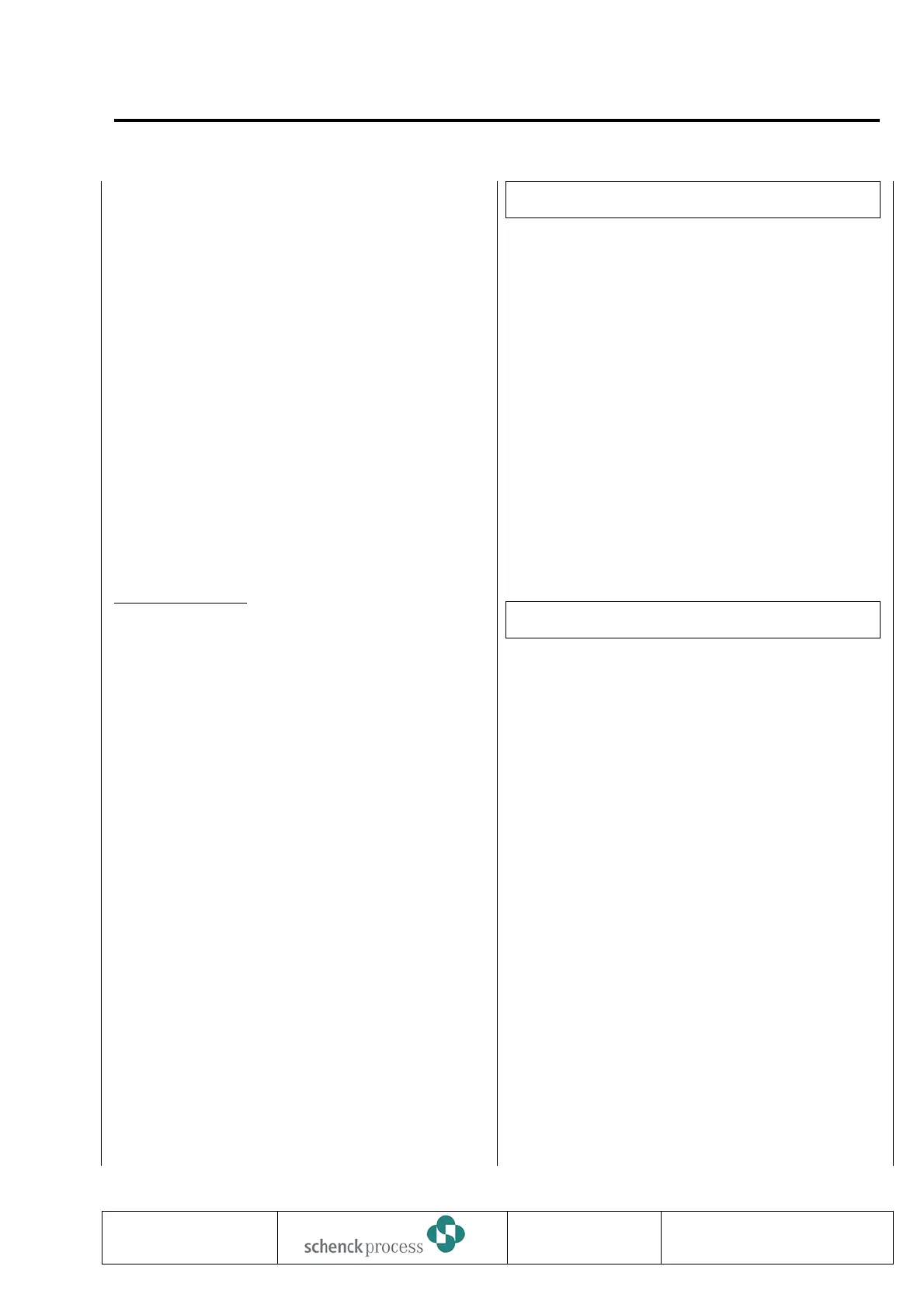Batch Number Nb
Select a number incrementing by 1 after start of every
new batch.
The consecutive number is printed in batch report and
indicated in lower display line.
Belonging to previous batch, make-up operations are
not counted.
GT Call function distributor and select
“Batch Number” function.
f Acknowledge.
Prompt Nb = —- is output.
f Acquire input.
N Abort input.
Old number remains stored.
Current number can be changed also while a batch is
running.
Next = Belt Empty
One-off changeover to clearance mode.
Next batch is controlled via prefeeder. When batch is
complete, conveyor belt still performs approx. 1/2 belt
circuit.
Prerequisites : Scale OFF,
batch complete,
prefeeder control present and
active.
Batching mode without clearance.
GT Call function distributor and select
“Next - Belt Empty” function.
f Acknowledge.
g Start batch.
Visual Make-up
A batch report can be printed only if batch is complete
(setpoint reached).
If an unspecified amount is to be batched using the
START/STOP keys, the results can be printed using a
little trick:
1. Call “Select Batch” function.
2. Enter very high batch setpoint,
e.g. 999999999 kg.
3. Scroll batch actual value ZI into lower display field.
4. Start scale.
5. If desired amount ZI is reached, stop scale.
6. Call “Abort Batch” function.
7. Start printing
(see “Print Batch”).
Make-up can be performed only before print
command. To start next batch, resume from item 4.
Keyboard Mode
This function lets you place the selected control
source for
Start/Stop, Batch setpoint
on the INTECONT keyboard. If you deselect Keyboard
Mode, the old source is active again. When changing
over from external source (e.g. serial) to keyboard, the
Start/Stop status remains stored; vice versa, the
external signal is active.
GT Call function distributor and select
“Start Keyboard Mode” or “Stop
Keyboard Mode” functions.
Display feature:
You will know Keyboard Mode by the rectangle in the
upper left display field.
Condition : This function has to be activated
with the parameter A06.
0837
INTECONT PLUS VBW
Control
BV-H2214 GB 11
Transmission to third parties and reproduction of
this documentation are not permitted.
SchenckProcess GmbH reserves all rights of
ownership and copyrights.
Technische
Redaktion PDE-RD
