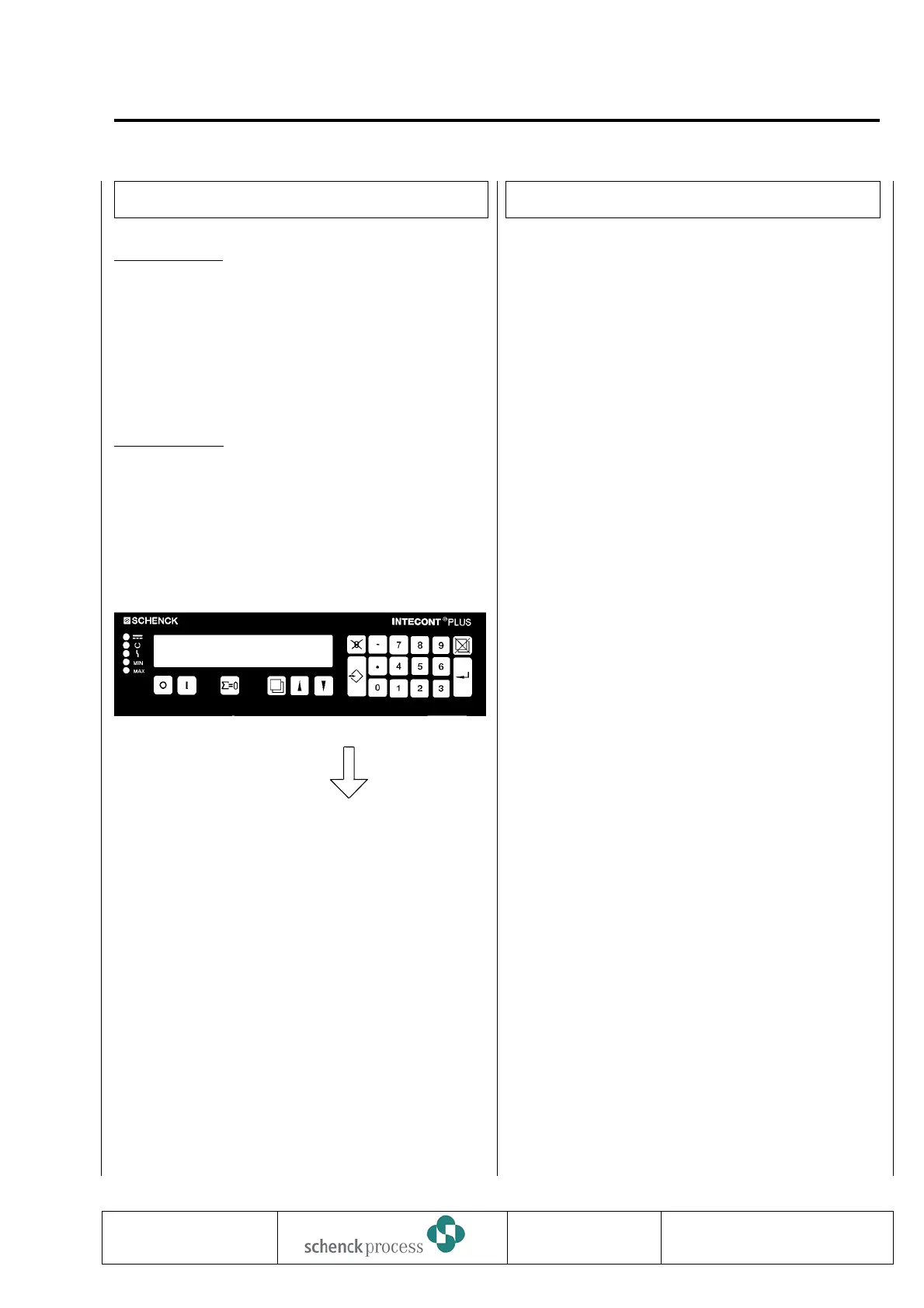Normal Displays
Upper Display
Left Rotating point as running message.
Scale has started, totalized amount
and feed rate are acquired.
In stop state of scale (point stands
still) only belt load and belt speed are
measured.
Right Totalizing counter Z1
Lower Display
Left Event message, alphanumerically
coded, e.g. E1 for power failure.
Right Selectable display
TU Select display
Counter Z2 Z2 = 6000 kg
Counter Z3 Z3 = 1000 kg
Feed rate I = 1000 kg/hr
Feed rate Ir = 50.00 % 1)
Belt load Q = 10.000 kg/m
Belt load Qr = 50.0% 2)
Belt speed V = 0.0500 m/s
Batching displays Zb, ZI, Zd, Nb 3)
1) related to nominal feed rate
2) related to nominal belt load
3) see “Batching Mode”.
Display formats and units of counters Z1, Z2, Z3 and I
can be selected separately.
Control In Normal Mode
g Start totalization
Prerequisite : External release signal
available (selectable)
START source (B06)
set to OP or Keyboard
Mode active.
Feature : Rotating point in left field
of upper display
B Stop totalization
Feature : Point stands still
Belt load and belt speed continue
being measured.
i Reset totalizing counters.
This function has to be activated with
parameters A10 or A11.
1 Enter number of desired counter
(1 or 2).
Counter no. : _
Counter 3 cannot be reset. In case of
overflow, counting resumes from 0.
f Acknowledge input.
N Correct faulty input or accidental use
of DELETE key.
TU Select lower display
(see “Normal Display”).
O Acknowledge event messages.
G Call further functions, e.g. display
event messages, calibration.
N Exit function distributor.
0837
INTECONT PLUS VBW
Control
BV-H2214 GB 5
Transmission to third parties and reproduction of
this documentation are not permitted.
SchenckProcess GmbH reserves all rights of
ownership and copyrights.
Technische
Redaktion PDE-RD
O Z1 = 50 000 kg
Z2 = 60 0 kg/h
