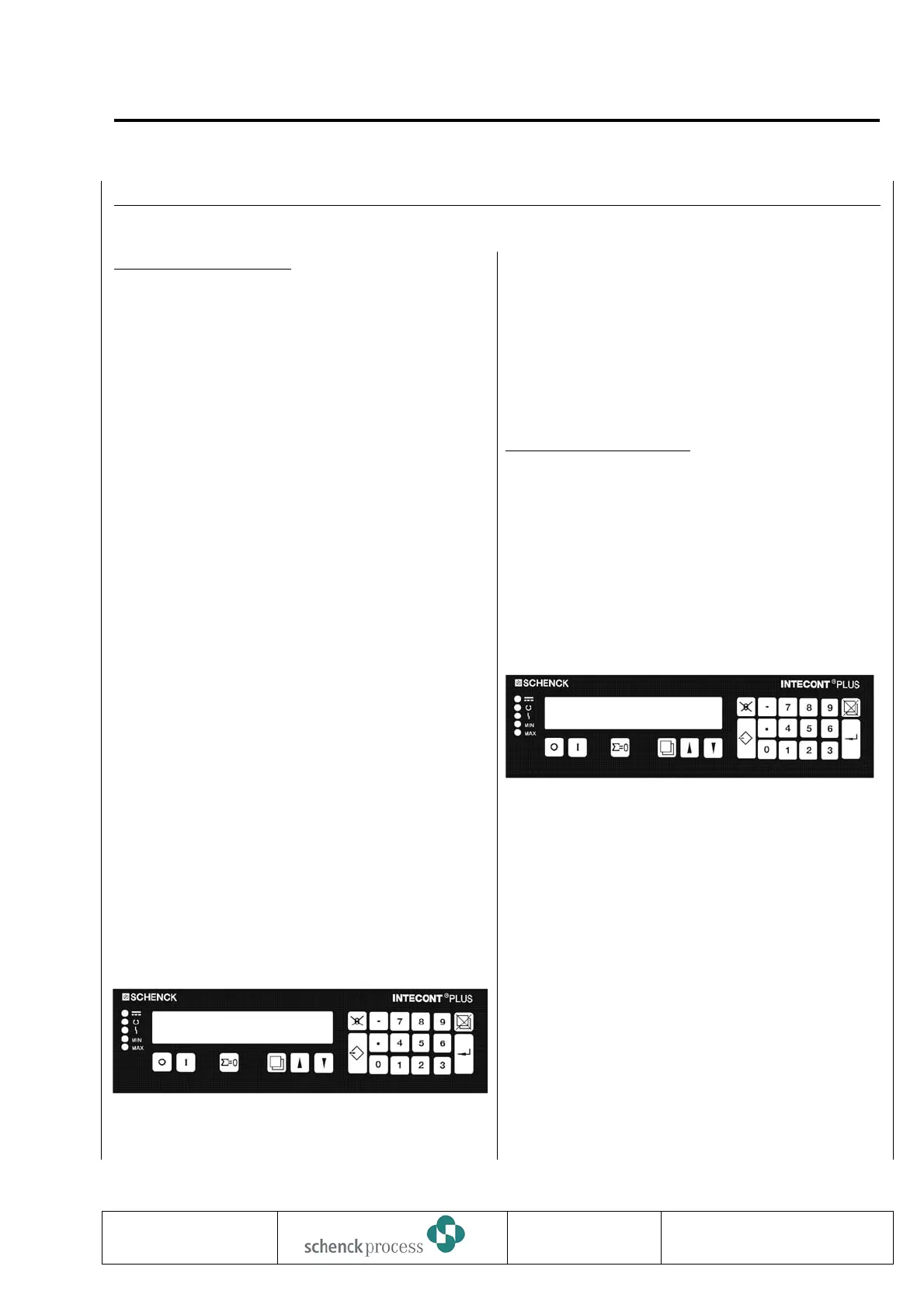9. Parameterization
General Information
Parameters are variable characteristics or data used
to match the INTECONT to the application.
Display units and format
Limit values
Nominal and calibration data, etc.
Some parameters can be selected in accordance with
the requirements (e.g. display formats), others have to
be taken from Spec Sheets supplied.
During parameter input, all functions are maintained.
However, during operation, only parameters with no
influence on measurement, e.g. display filter, should
be changed.
Default Parameters:
All parameter are preset with default values. These
are proven suggestions and can normally be used as
defined.
The default values can be loaded using sub-function
“Load Default Parameters”.
Identification
The parameters are organized into function blocks A,
B, ... and, within a block, described by
name
number 1, 2, 3 ..
and
value.
Values differing from default are identified by a *
before the block letter.
There are two types of parameter:
Selection parameters Let you select from various
options, e.g.
WARNING, ALARM.
Numeric parameters Enter numeric value, e.g.
nominal feed rate.
Call Parameter Menu
G Call function distributor.
TUf Scroll PROGRAMMING function
into lower display field and
acknowledge.
TUf Select ENTER PAR. function.
Bf Enter password 07734.
Display shows title of first parameter block.
N Return to normal displays.
For approx. 2 minutes, parameter
menu can be recalled without
password input.
0837
INTECONT PLUS VBW
Parameterization
BV-H2214 GB 43
Transmission to third parties and reproduction of
this documentation are not permitted.
SchenckProcess GmbH reserves all rights of
ownership and copyrights.
Technische
Redaktion PDE-RD
Dialog Behaviour
Block: A
Nominal Feed Rate
B02 1000.0 kg/h
