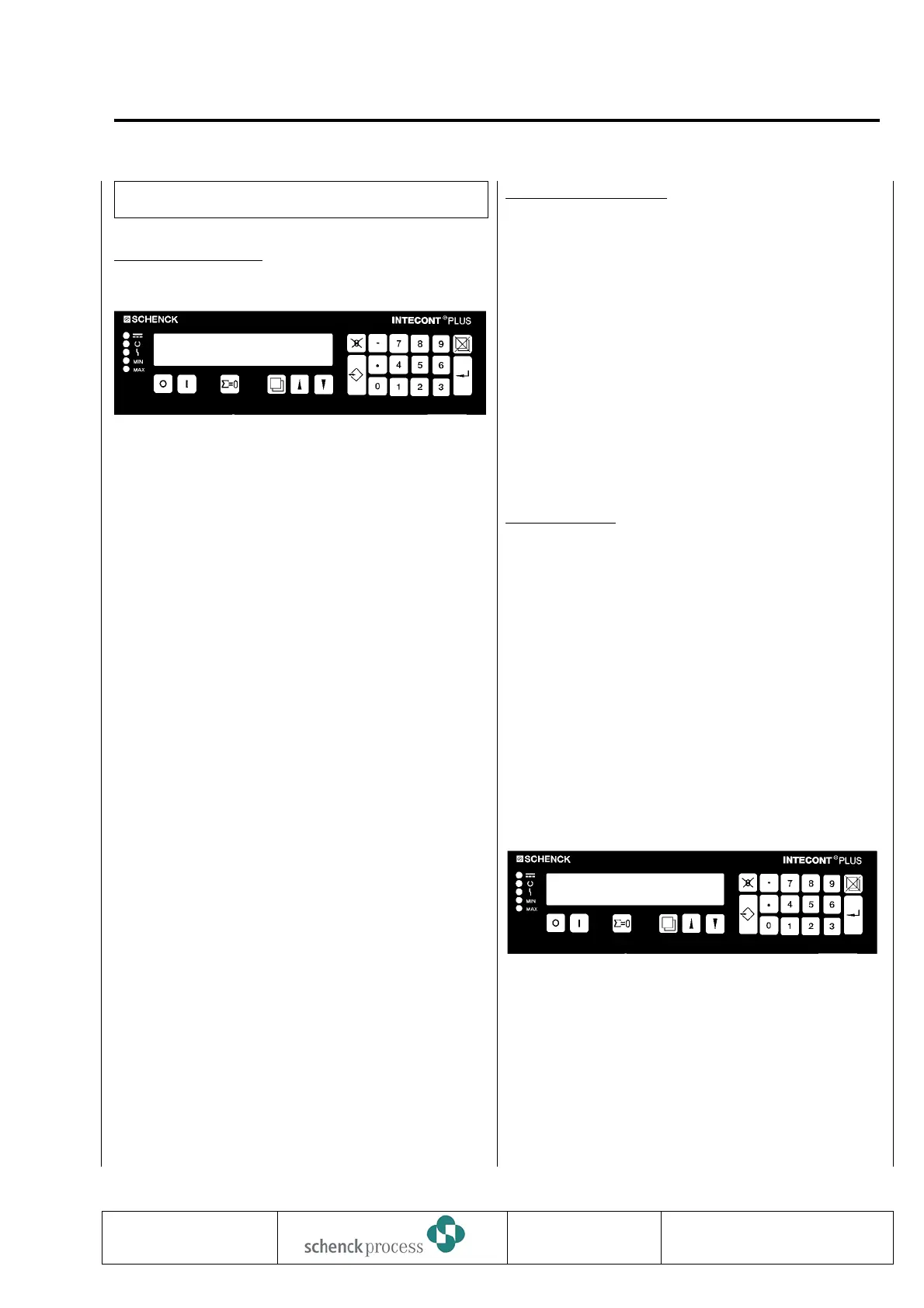Batching Mode
Additional Displays
Upper display : If batching mode is selected, a
totals sign is displayed left of
running message.
Lower display : Use cursor keys to scroll 4
additional values into display field.
U 1. Zb = Batch setpoint
2. ZI = Batch actual value
Amount already
discharged
3. Zd = Batch residual value
Amount not yet
discharged
Zd=Zb-ZI
4. Nb = Consecutive batch
number
Use “Batch Number”
function to set initial value.
Before a batch starts, ZI and Zd indicate the amounts
fed out during previous batch.
If you deselect batching mode (Deselect Batch functi
-
on), displays are disabled but enabled again upon
next selection.
The display format corresponds to the format of
counter 1.
Select Batching Mode
Selection of batching mode enables batching,
however, no batch is started yet.
Condition: scale OFF and function activated via
parameter A07.
G Call function distributor.
TU Scroll “Select Batch” into display
field.
f Select function.
System prompts for input of batch setpoint.
If batch is selected from external PC, setpoint input is
omitted.
Enter Setpoint
Setpoint prompt is output automatically upon selection
or can be started in manual when batch is complete
(scale OFF).
If batching mode is deselected or a batch is running,
no input is possible.
When presetting batch setpoint via fieldbus
(Parameter I09 Batch Source = FB), no input is
possible either. This also applies to the input of batch
number and make-up setpoint.
P Prepare setpoint input.
19 Enter setpoint in kg or t
Max. 9 digits including decimal
point.
The unit is that of counter 1.
f Acknowledge input.
N Abort input, old setpoint remains
stored.
O Delete faulty digits.
0837
INTECONT PLUS VBW
Control
BV-H2214 GB 9
Transmission to third parties and reproduction of
this documentation are not permitted.
SchenckProcess GmbH reserves all rights of
ownership and copyrights.
Technische
Redaktion PDE-RD
O Z1 = 2500 kg
ZI = 400 kg
. Setpoint Batch
Zb=...... kg
