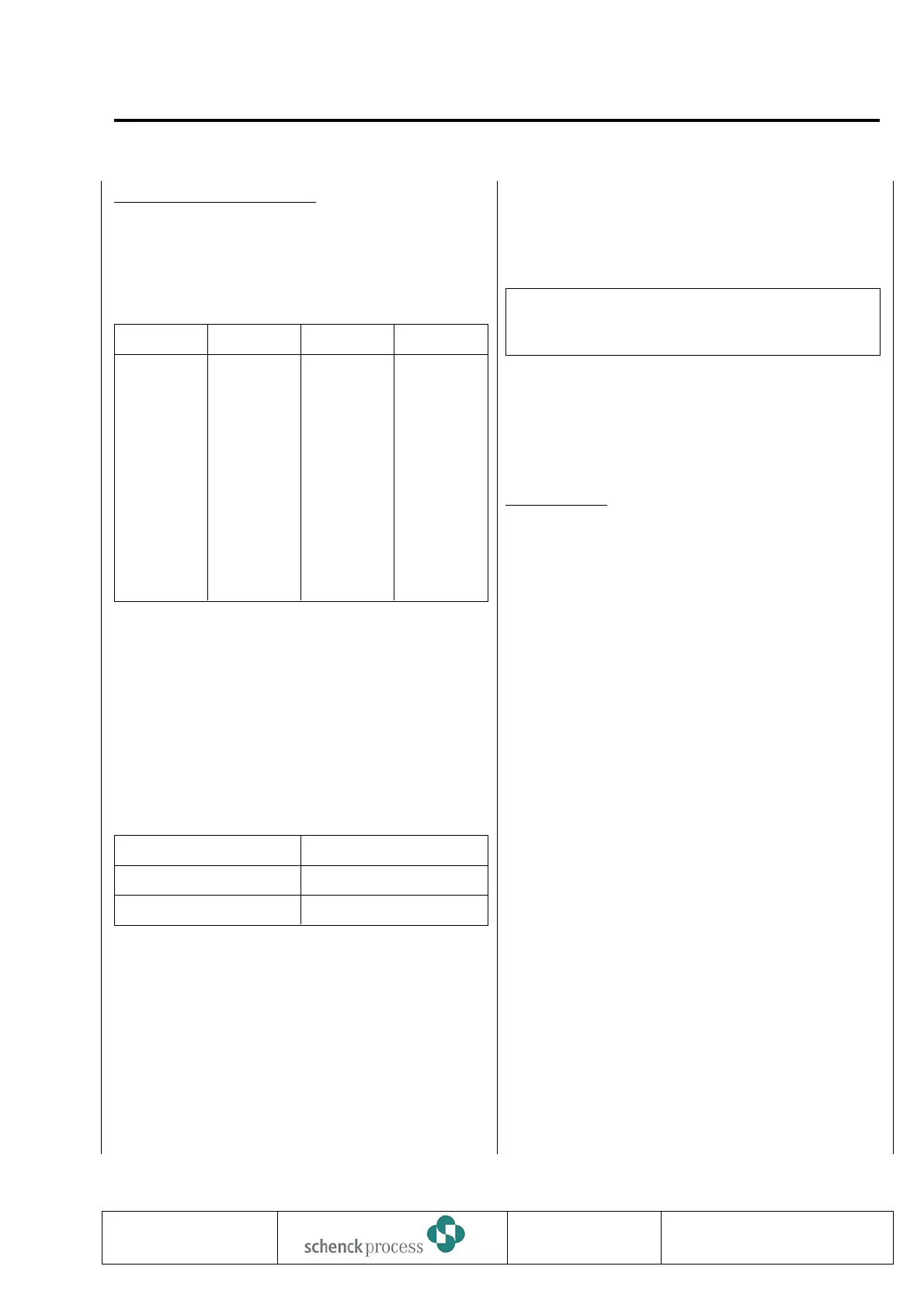Hardware Configuration
When parameterizing the hardware used, the source
determines whether unit, channel and level must be
indicated, or not. The table below will assist you in
selecting the hardware configuration:
Source Unit Channel Level
FB
OP
v
-
DI
DO
AI
I+
I+
I+
DI1-DI7
DO1-DO8
HI, LO
HI, LO
As you can see, with “Fieldbus” [FB", “Control Unit”
(OP), “Speed” (v) and “Not Assigned” (-)] no additional
information is required.
“Digital Inputs” (DI) and “Digital Outputs” (DO) require
unit, channel and level to be indicated.
With “Analog Input ” (AI), the unit is firmly set to I+.
Sample:
Parameter B06 “START Source” determines from
where the scale is started.
Description Source
B06 START Source OP
Alternatives FB, DI, v
On standard, the scale is started from INTECONT
keyboard (OP).
Alternatively, fieldbus, digital input (DI) or speed (v)
can be selected. If DI is the desired source,
additionally indicate channel and level (see Hardware
Configuration table); the unit is firmly set to I+.
4
6
Keys 4 (go to the left) and 6 (go to
the right), let you shift between
source, channel and level.
Load Default Parameter
Lets you load the default settings.
Function is protected by password and YES/NO
prompt.
Attention!
All variable parameters and calibration values are
reset.
G Call PROGRAMMING function and
DEFAULT PARAMETERS.
B1 YES = 1
NO = 0
f Acknowledge
selection.
Power Failure
Parameters remain stored for an unlimited period of
time.
0837
INTECONT PLUS VBW
Parameterization
BV-H2214 GB 45
Transmission to third parties and reproduction of
this documentation are not permitted.
SchenckProcess GmbH reserves all rights of
ownership and copyrights.
Technische
Redaktion PDE-RD
